Step 1: Dial the Clients IVR Number
- Each Fexa client has their own IVR number.
- The IVR number will be provided by the client and can also be found on the work order.
Step 2: Select a Language
- For English, press 1
- For Spanish, press 2
- For French, press 3
Step 3: Enter your 4 digit IVR ID
- This can be found on the emailed work order.
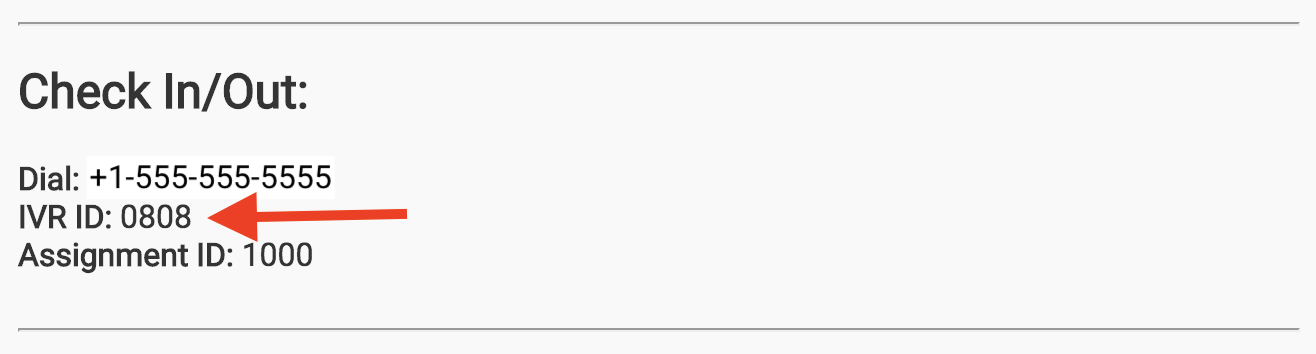
Step 4: Enter the Assignment ID, then press #
- This can be found on the emailed work order.
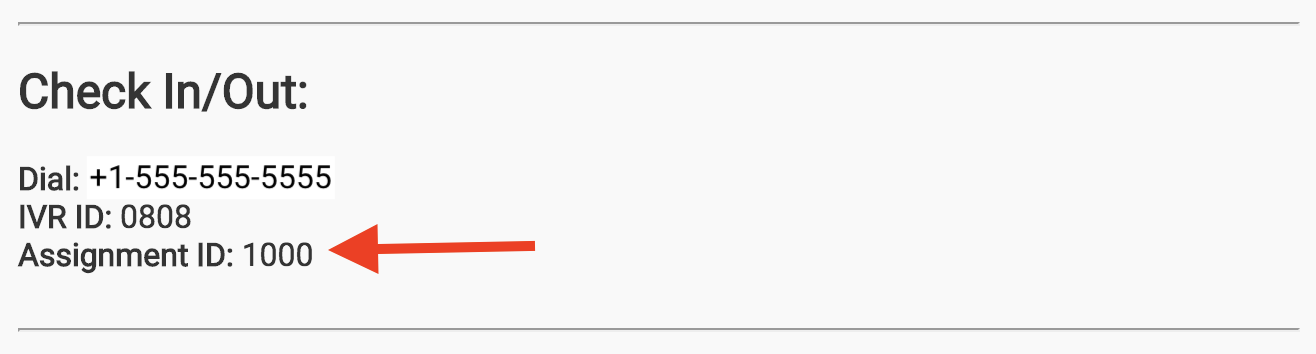
Step 5: Check In/Check Out
- Press 1 to check in
- Press 2 to check out
Step 6: Select a Check Out Option
Please note these options vary by client - SAMPLE options below:
- Press 1 for Checked Out Work Complete
- Press 2 for Checked Out Needs Proposal
- Press 3 for Checked Out Recurring Service
- Press 4 for Checked Out Parts Needed
- Press 5 for Checked Out Location Closed
- Press 6 for Checked Out Turned Away
- Press 7 for Checked Out Equipment Issue