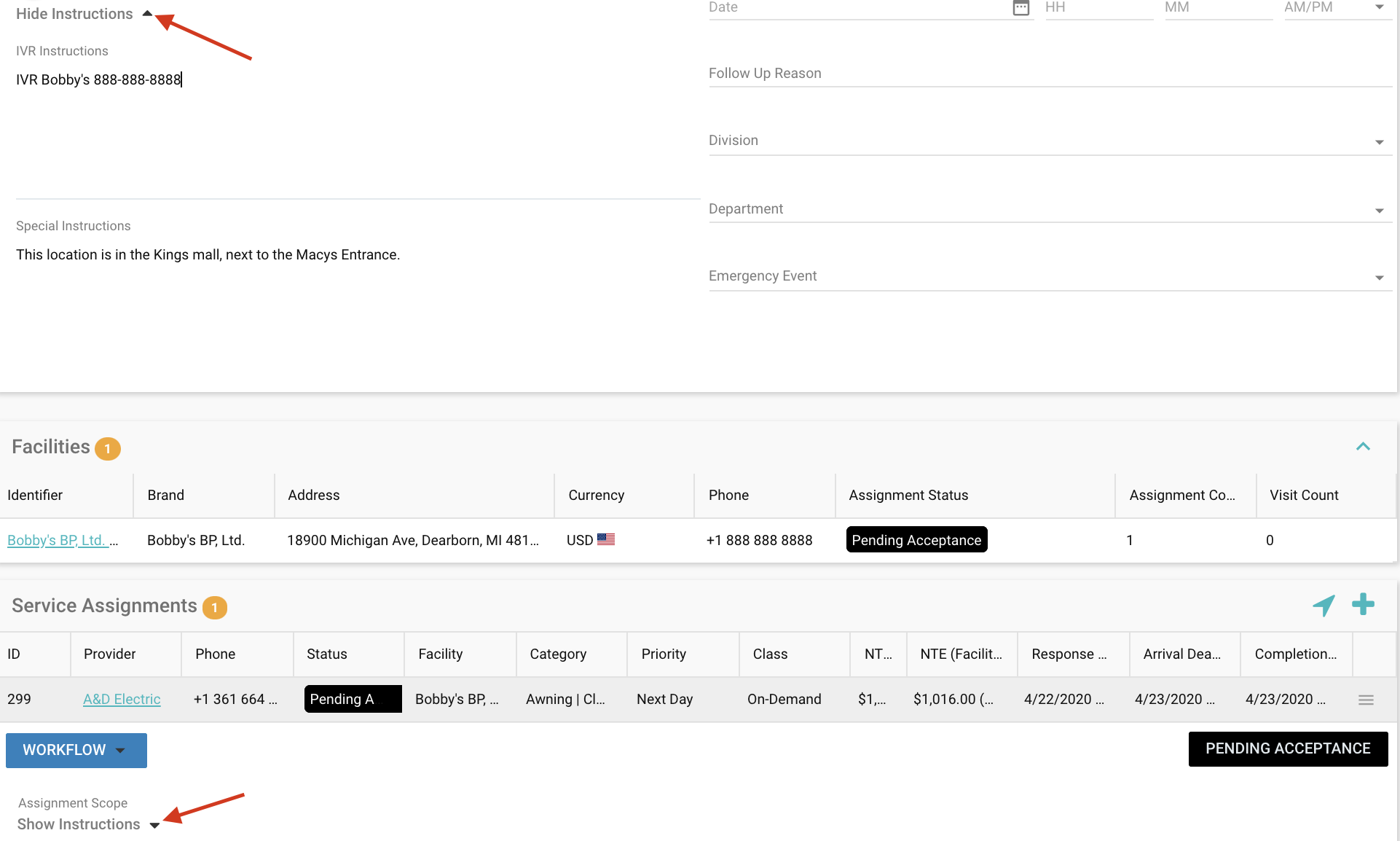Instructions on assignments are valuable ways to store information related to specific locations, categories or customers. This information is visible on the work order and can be tailored to provide specific instruction to vendors, including IVR Information.
Adding Instructions on Assignments is permission based.
On the Menu, click on the Administration tab and then Instructions.
Assignment Special Instructions
Step 1: Click on Assignment Special Instructions.
Step 2: Click on the + in the top right hand corner of the grid.
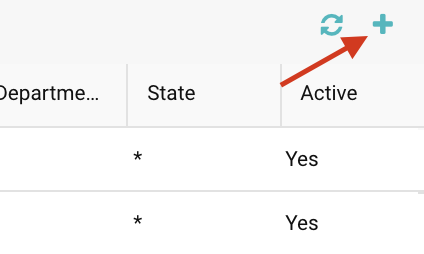
Step 3: Type in the desired Assignment Special Instructions.
Step 4: Select any other criteria for these instructions to appear for those situations. Instructions may be relevant to specific priorities, programs, brands ot even the facility itself. This is where you will configure your instructions.
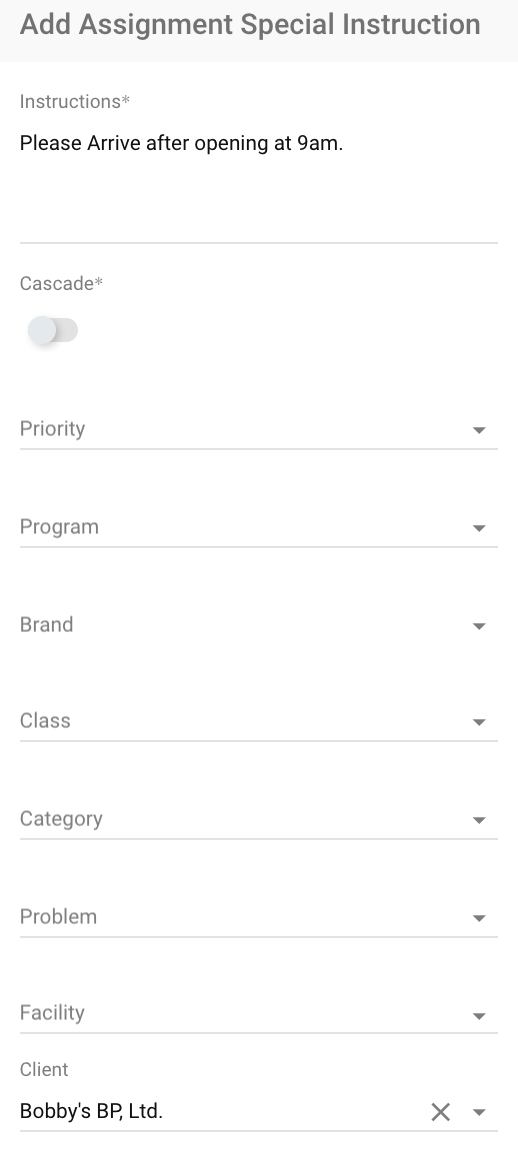
Step 5: Be sure to make this Instruction Active and Save when finished.
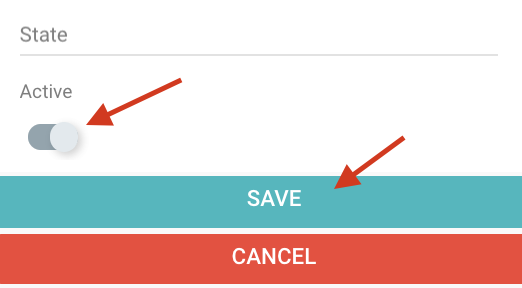
NOTE: The ability to add Special Instructions per Assignment Assignee Type is also available. Technicians and internal employees often have different instructions than 3rd party vendors. To utilize this, double click on an existing Instruction or add a new one and select from one of the following 'Assigned Role Types'.
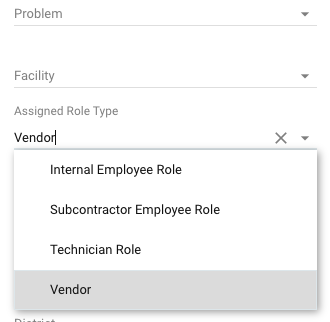
Assignment Visit Instructions
Step 1: Click on Assignment Visit Instructions.
Step 2: Click on the + in the top right hand corner of the grid.
Step 3: Type in the desired Assignment Visit Instructions.
Step 4: Select any other criteria for these instructions to appear for those situations.
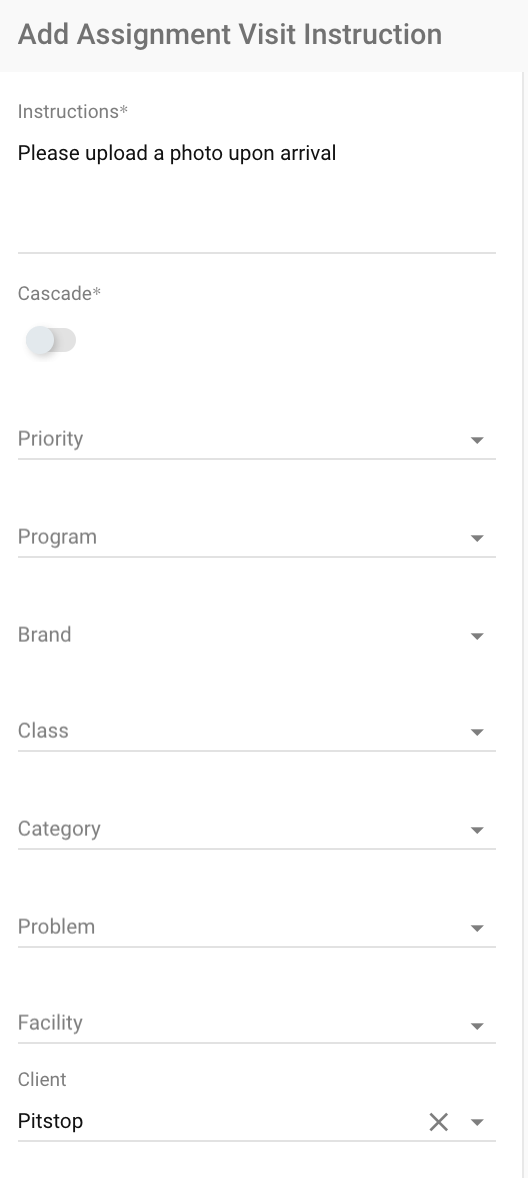
Step 5: Be sure to make this Instruction Active and Save when finished.
CASCADE TOGGLE
IF CASCADE=NO: IT FINDS THE BEST MATCHING INSTRUCTIONS.
IF CASCADE=YES: IT FINDS EVERY MATCHING INSTRUCTION OF THIS TYPE THAT IS SET TO CASCADE YES, AND ADDS THEM ALL TOGETHER TO MAKE A MULTIPLE PART INSTRUCTION.
Within the Work Order, click on the drop down for "Show Instructions" to view the Assignment and Work Order Instructions.