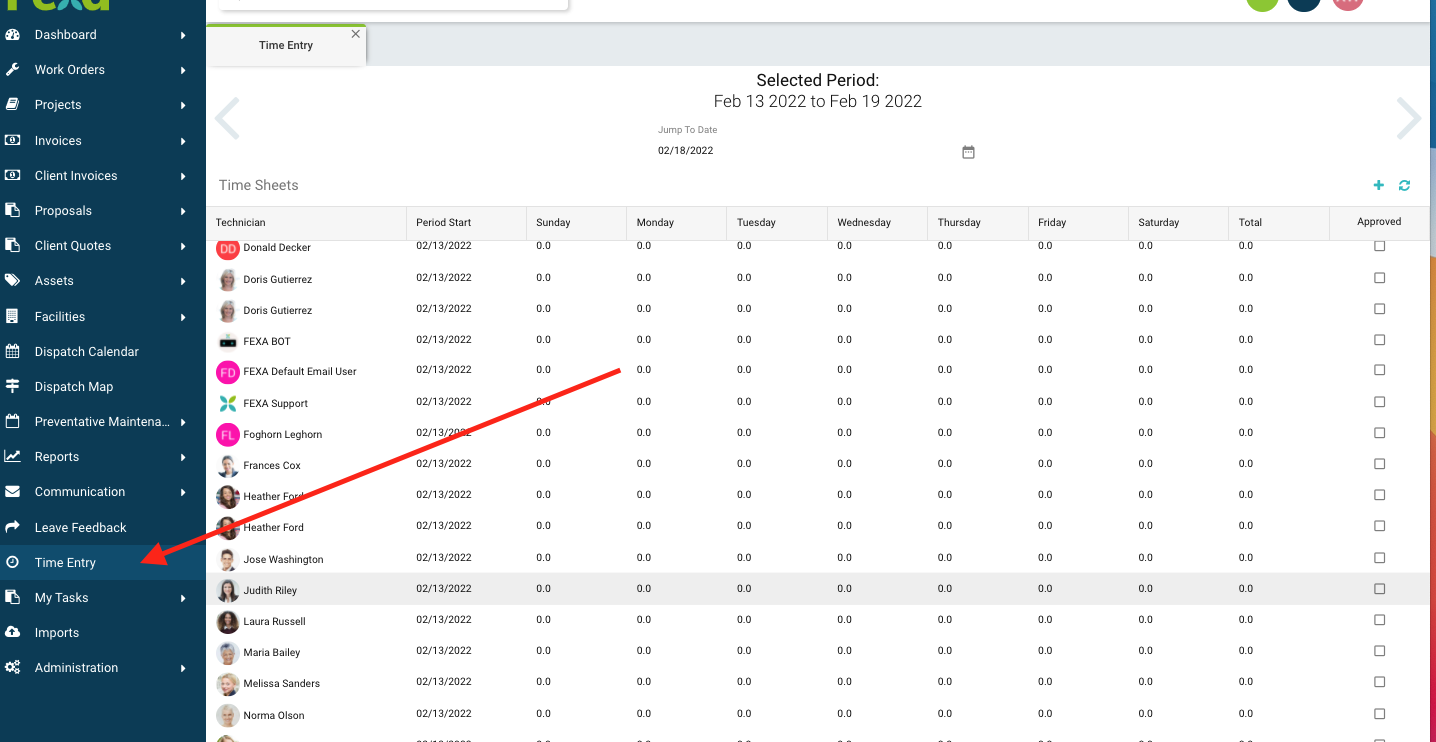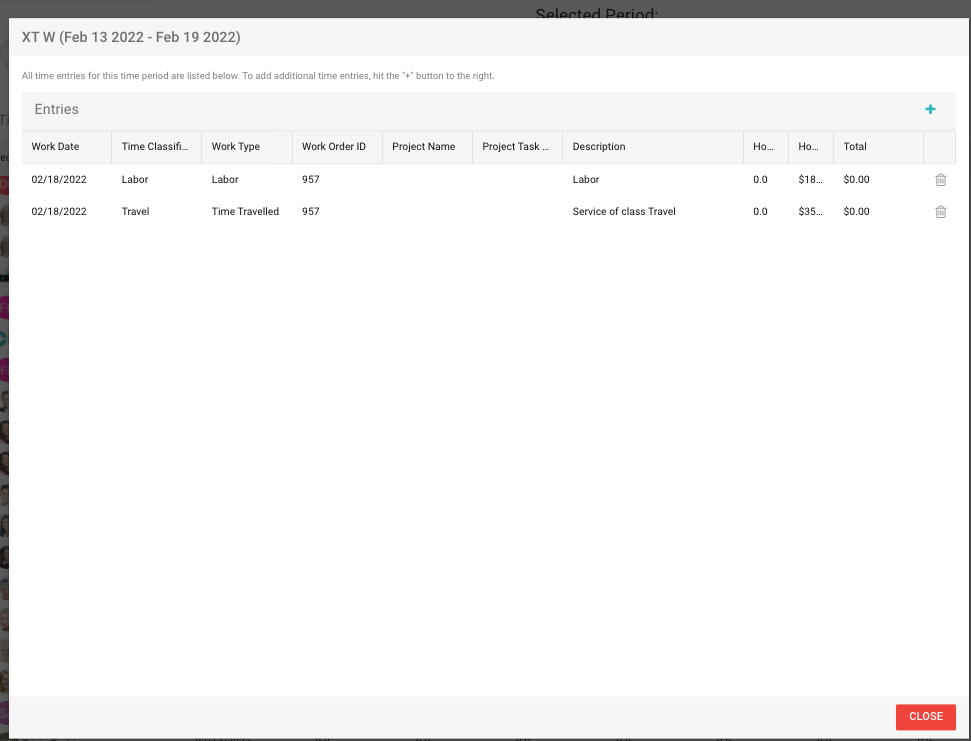When an internal employee checks in and out of a visit, the labor can automatically be logged for them, as it can be for technicians. This is based on a site setting for this set to True, as well as the internal employee being set to assignable.
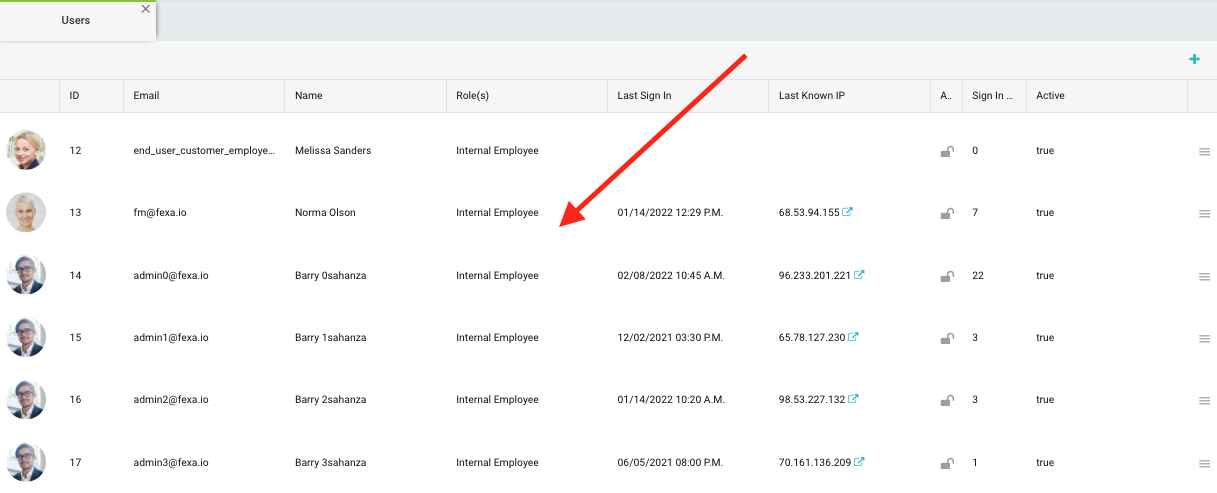
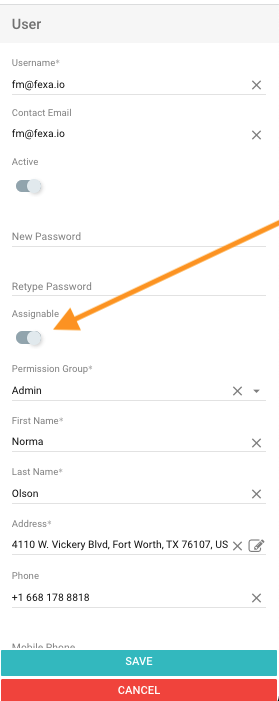
After creating the assignment and visit for the assignable internal employee, under Vendor Invoices, a Timesheet will automatically generate.
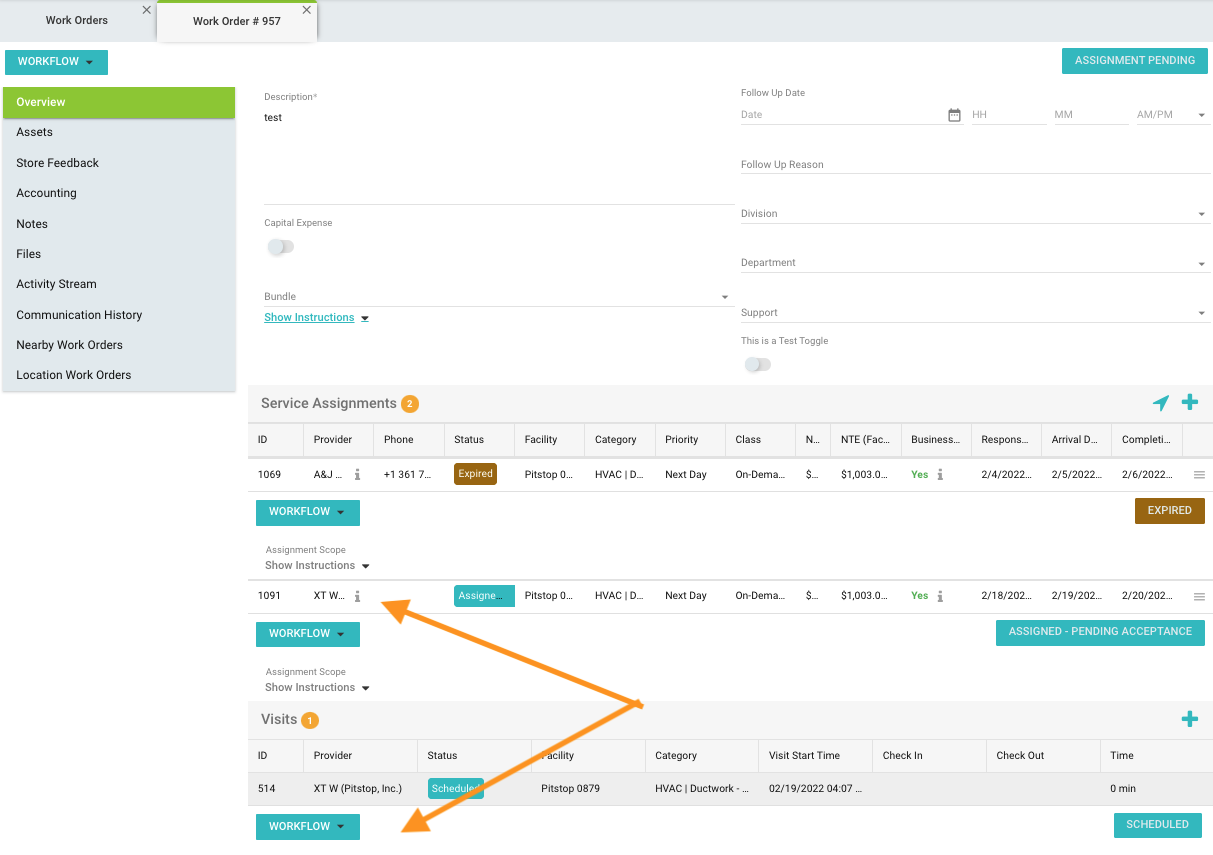
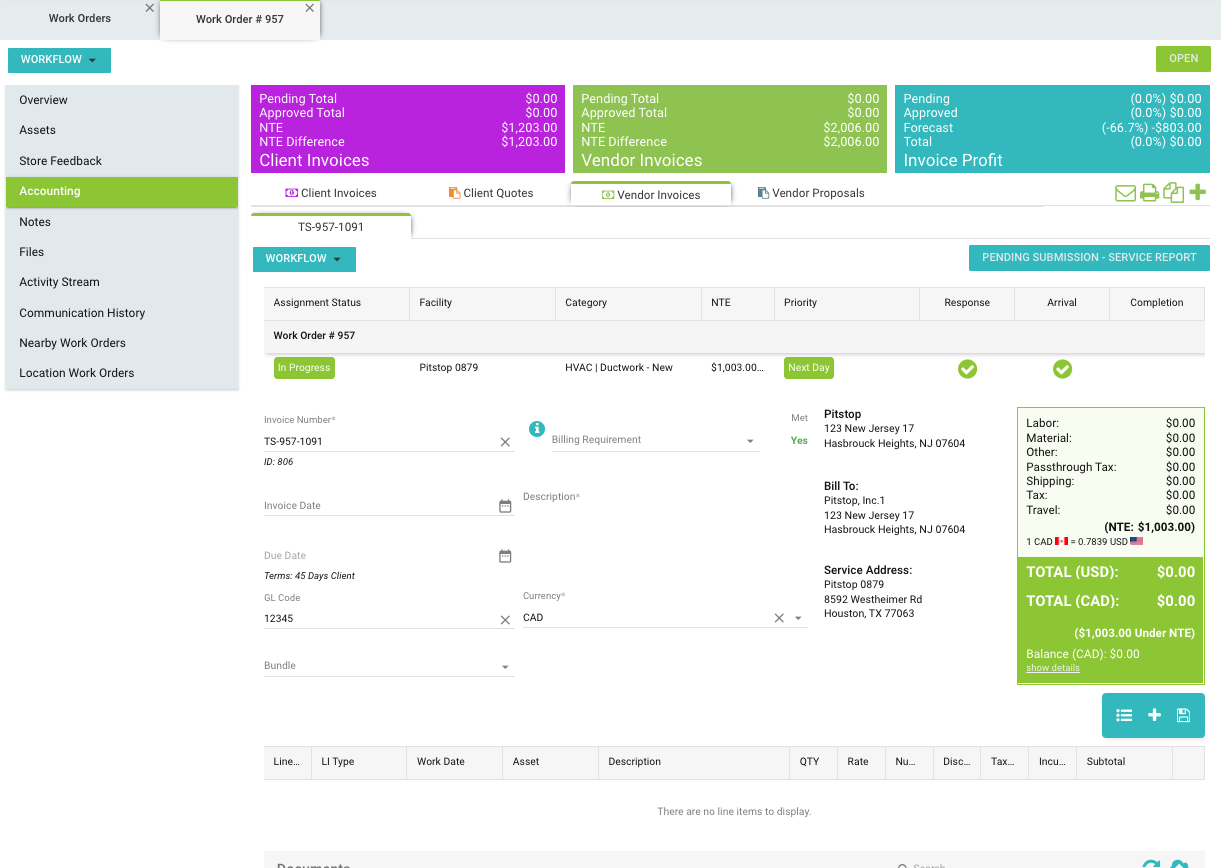
After the employee checks out of the visit, the line item will generate on the Time Sheet. On the top left, under the workflow button, there is a Log Work Button. The technician can check-in and out of the assignment using the Log Button as well.
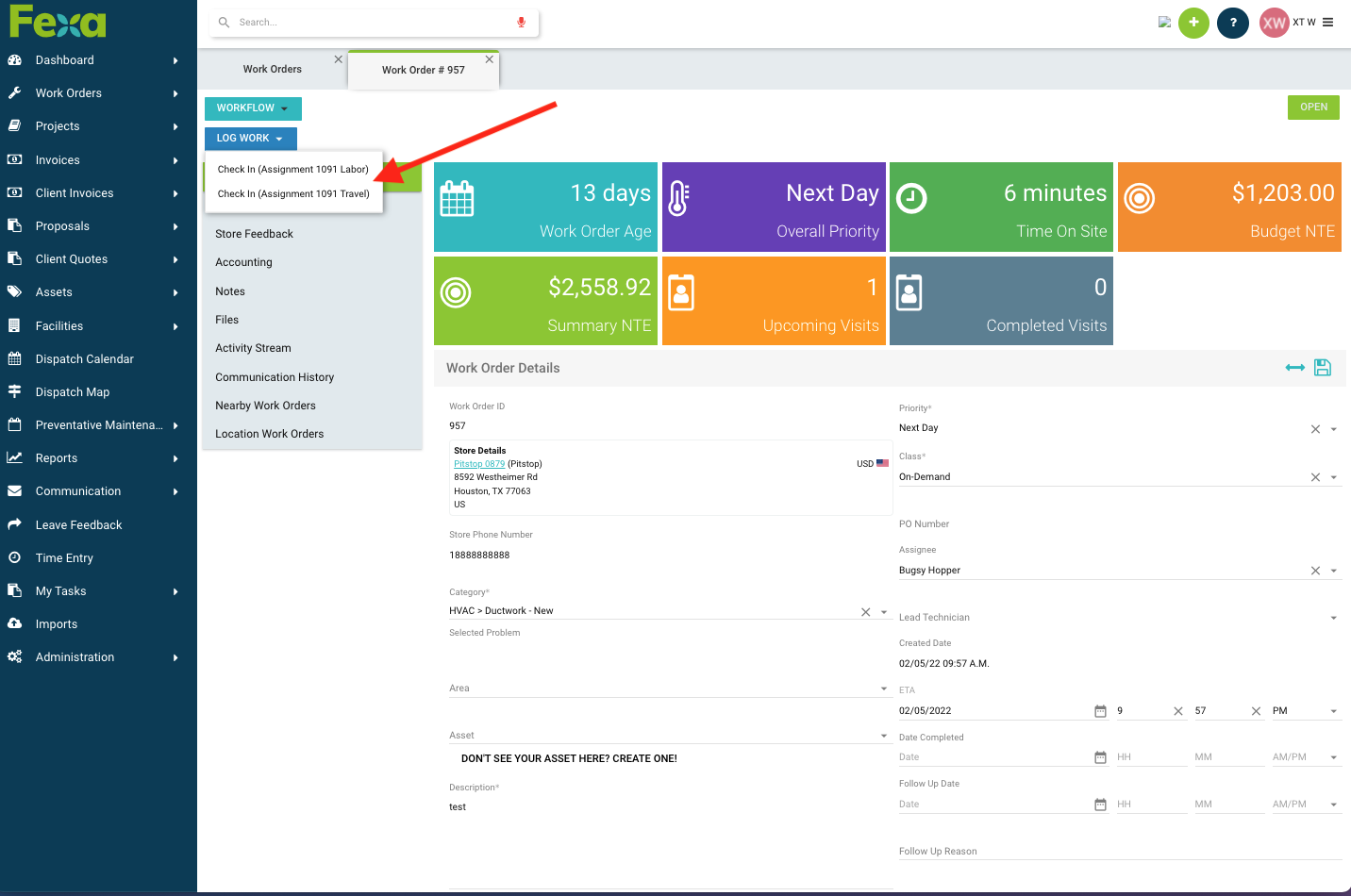
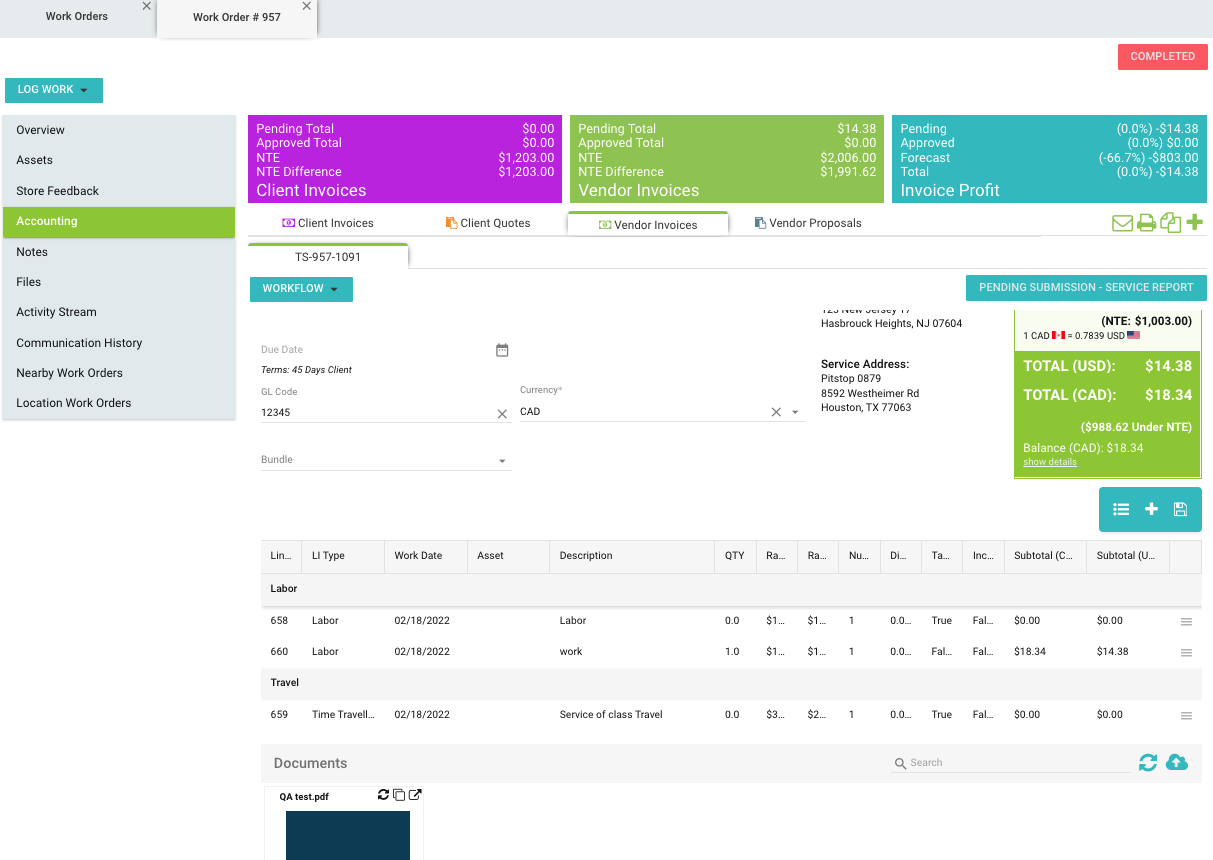
Just like all timesheets, the work log can be checked under Time Entry Tab.