Getting in touch with Fexa is easy! You can contact us no matter what screen you are on. Just start by clicking the “Blue Circle” button located in the top right-hand corner.
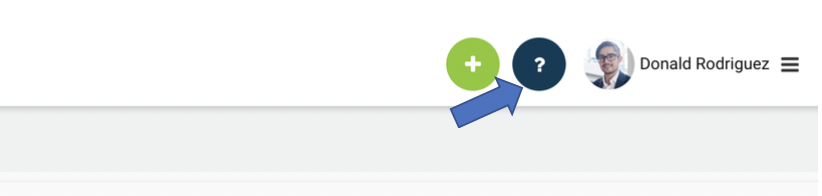
Depending on the screen you are on, there may be suggested training articles.
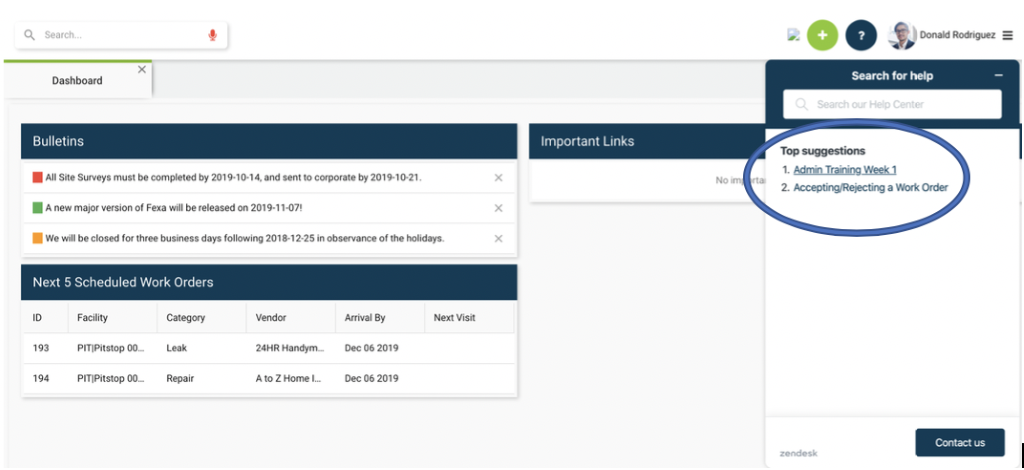
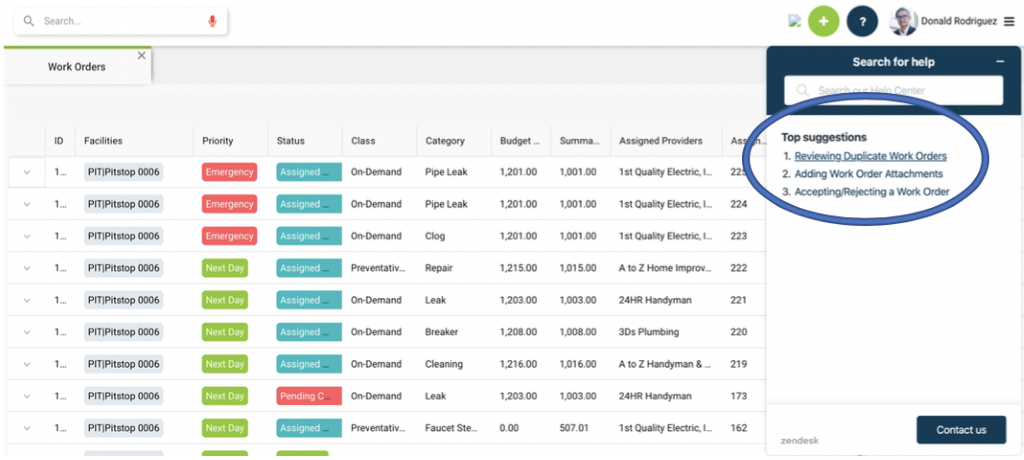
Click the Contact Us button to submit a ticket to the Helpdesk.
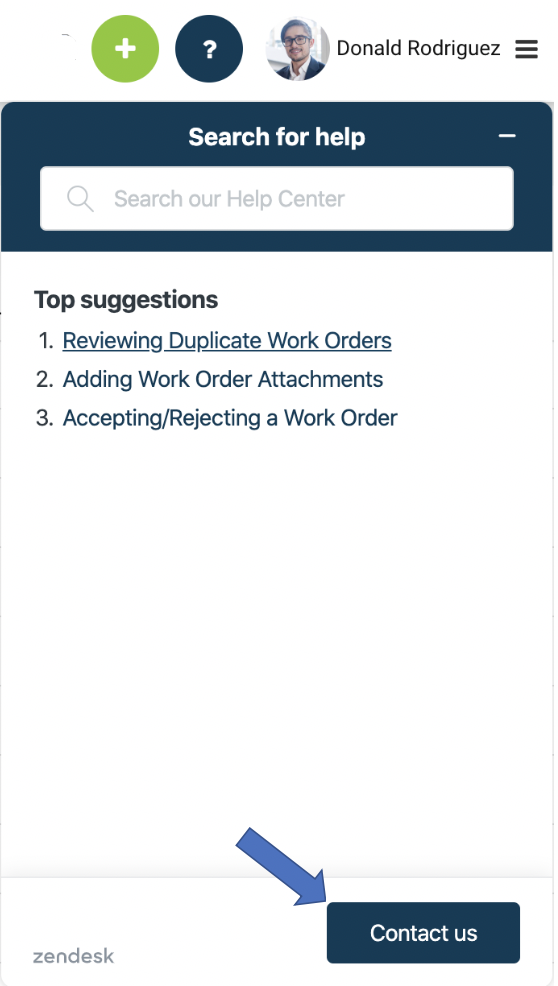
Filling Out the Helpdesk Ticket
- Enter your email address.
- Type in your message and add in any attachments you see fit.
- Select “Send” in the bottom right hand corner.
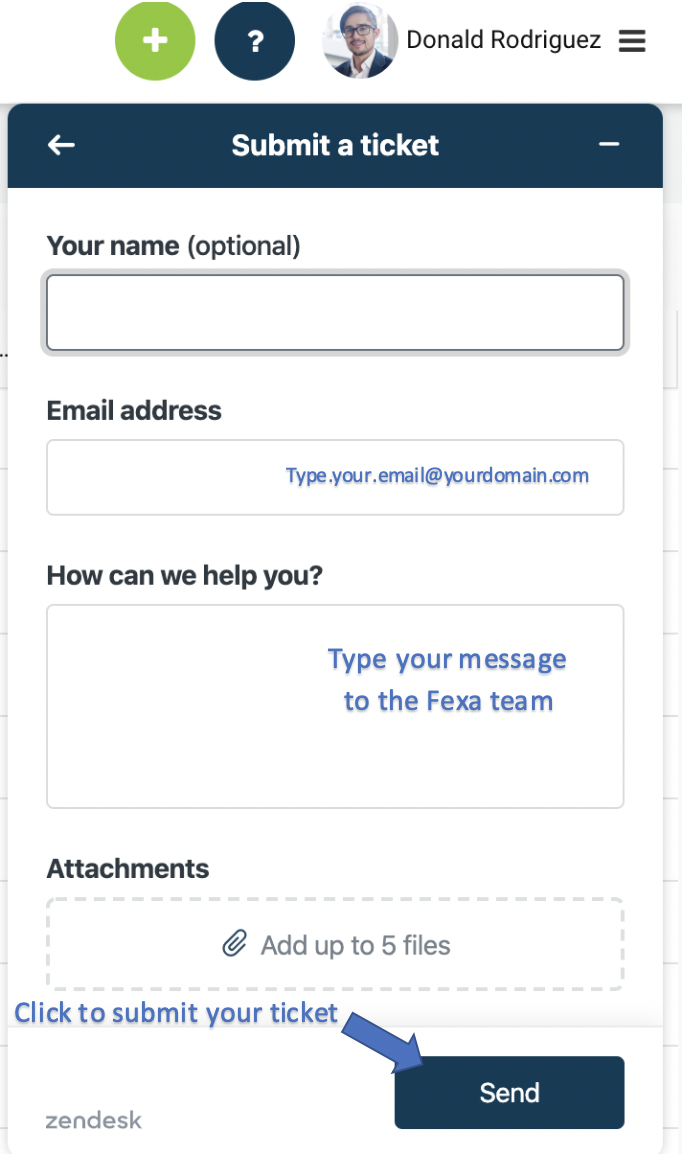
A member of the Fexa team will respond to your ticket and offer support via email, phone or even a screen share.