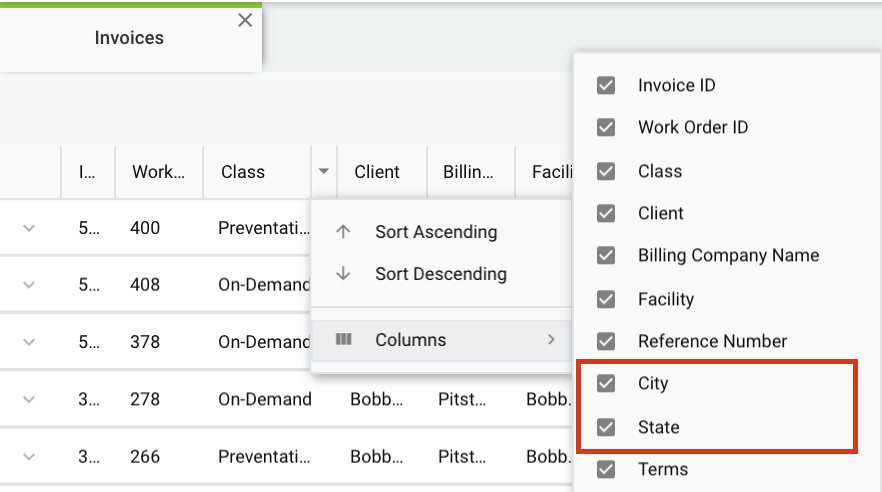Grids are the way Fexa presents information when you select certain menu options.
Peekaboo Feature within each Grid
Selecting the carets within certain grids will give you additional information about work orders, invoices, proposals, etc.
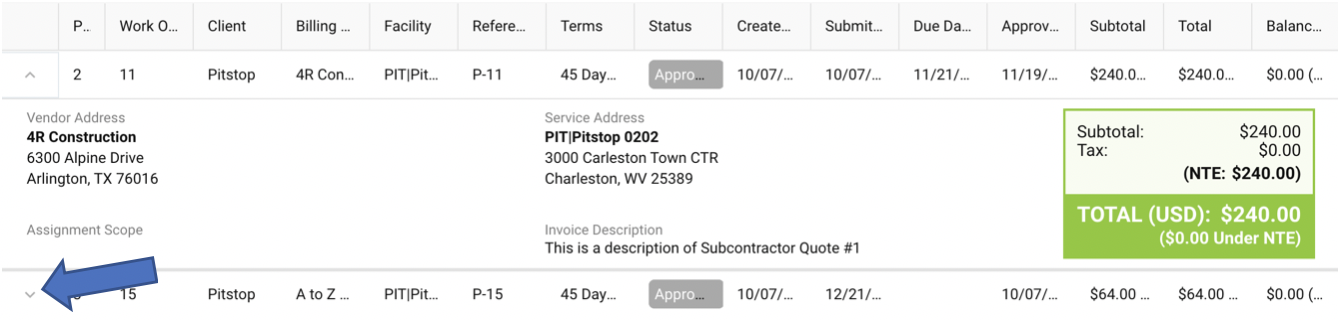
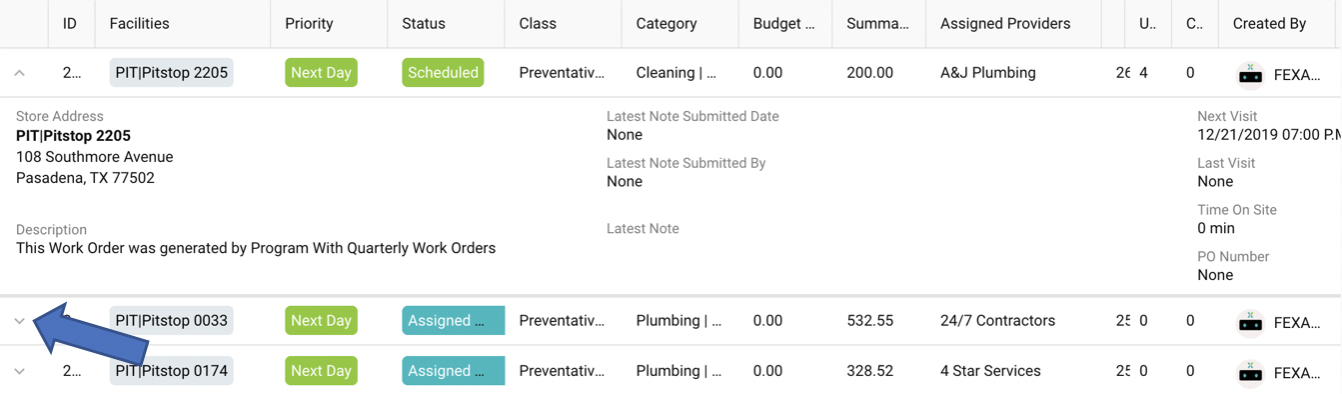
Sorting Grids
To sort your grids on work orders/invoices/proposals select the caret next to any of the current columns. You can sort ascending/descending.
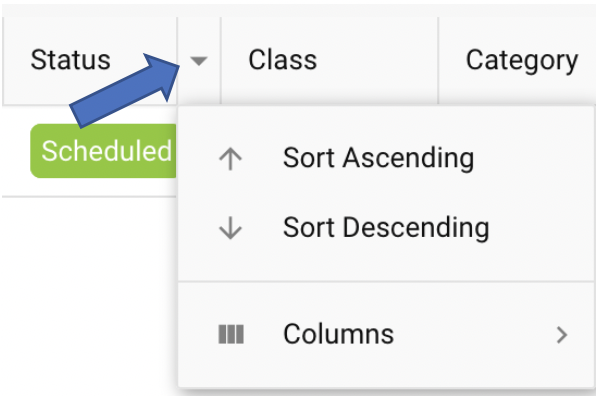
You can also select "Columns" to choose which columns you would like to view on the grid. Simply check the boxes to remove or add a column.
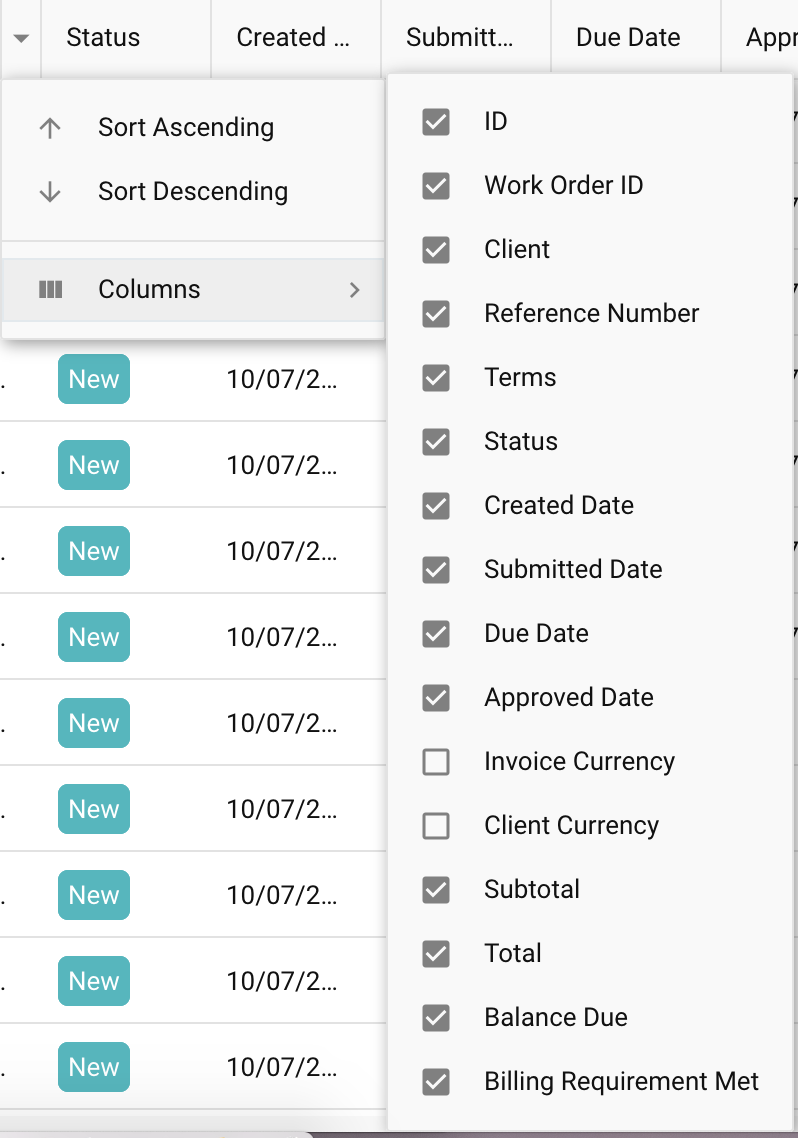
The "Days in Status" column, allows you to see how long the work order has been in that status. 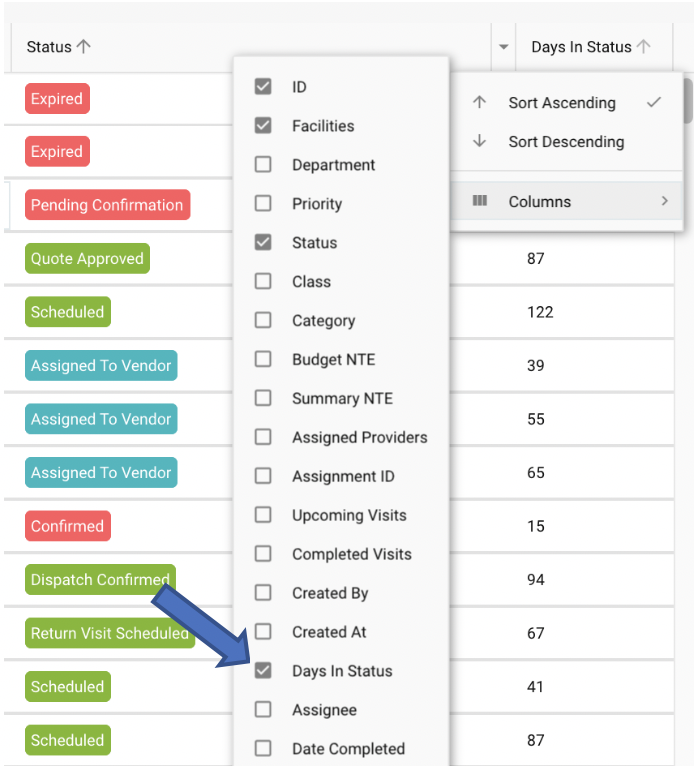
'City' and 'State' columns are on the Invoice, Proposal, Work Order, and Assignment grids. These columns allow you to view the City/State of the Facility assigned to the Work Order.