If your vendor has not accepted a service assignment yet, you are worried they did not receive the email, or the scope of work changes and a new assignment has to be communicated, Fexa offers an option for you to resend the email.
Step 1: First go to the work order and scroll down to the assignment.
Step 2: Select the hamburger on the right-hand side of the service assignment.
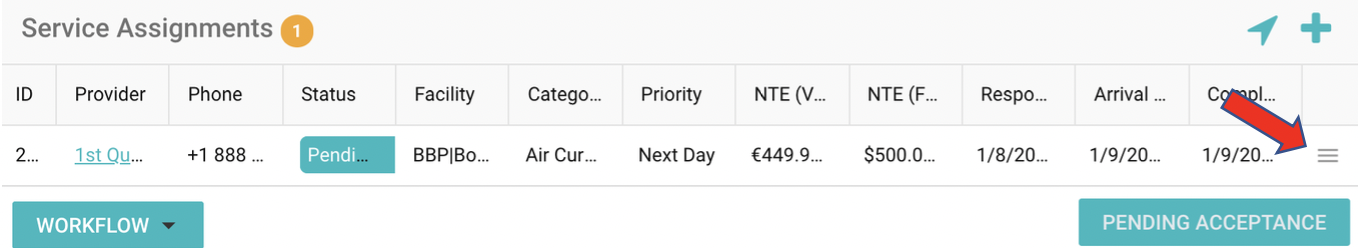
Step 3: Select Send.
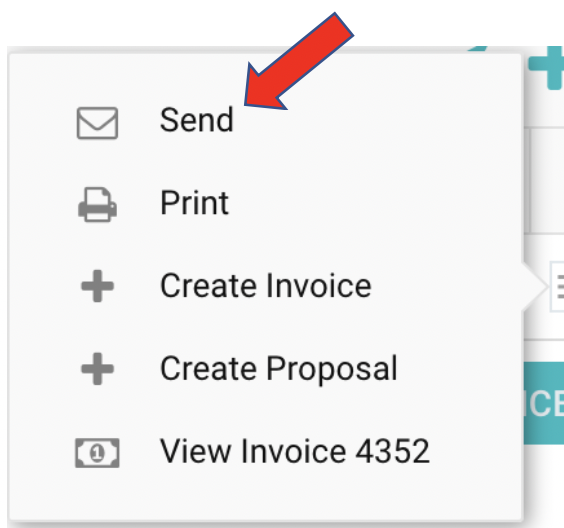
Step 4: Review the Subject and Email Body. Add an Attachment Layout.
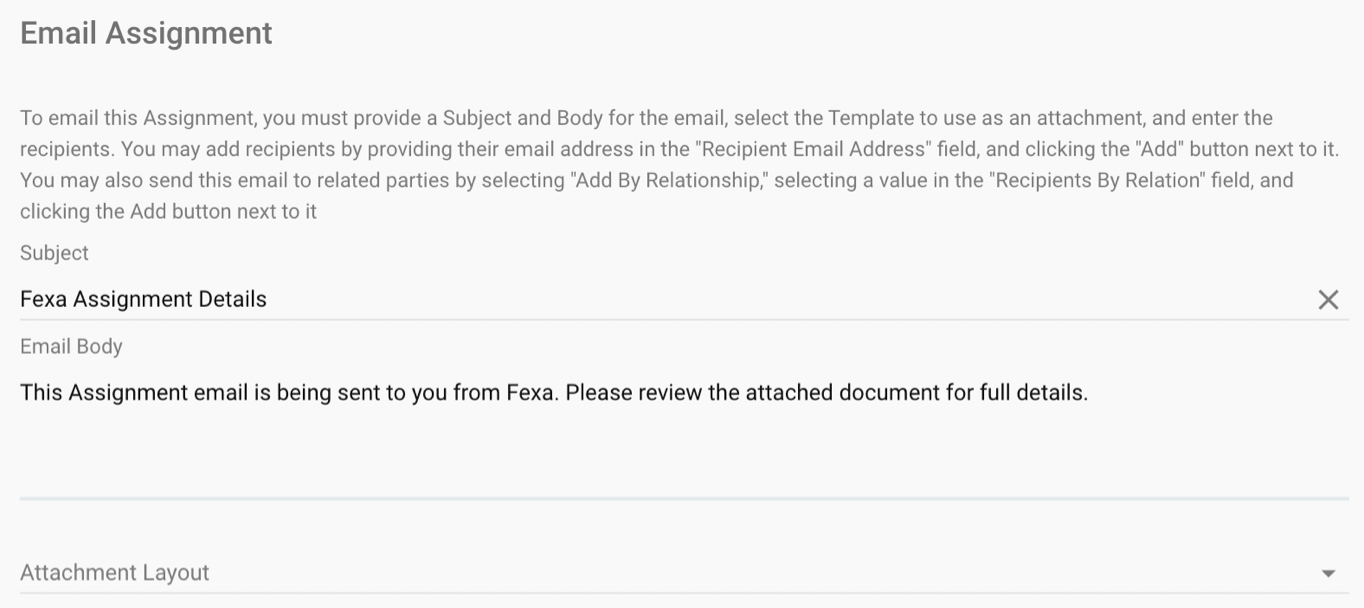
Step 5 (a): Adding an email Explicitly means you can add any email address that you desire. Once you have typed in a recipient's email address, select ADD.
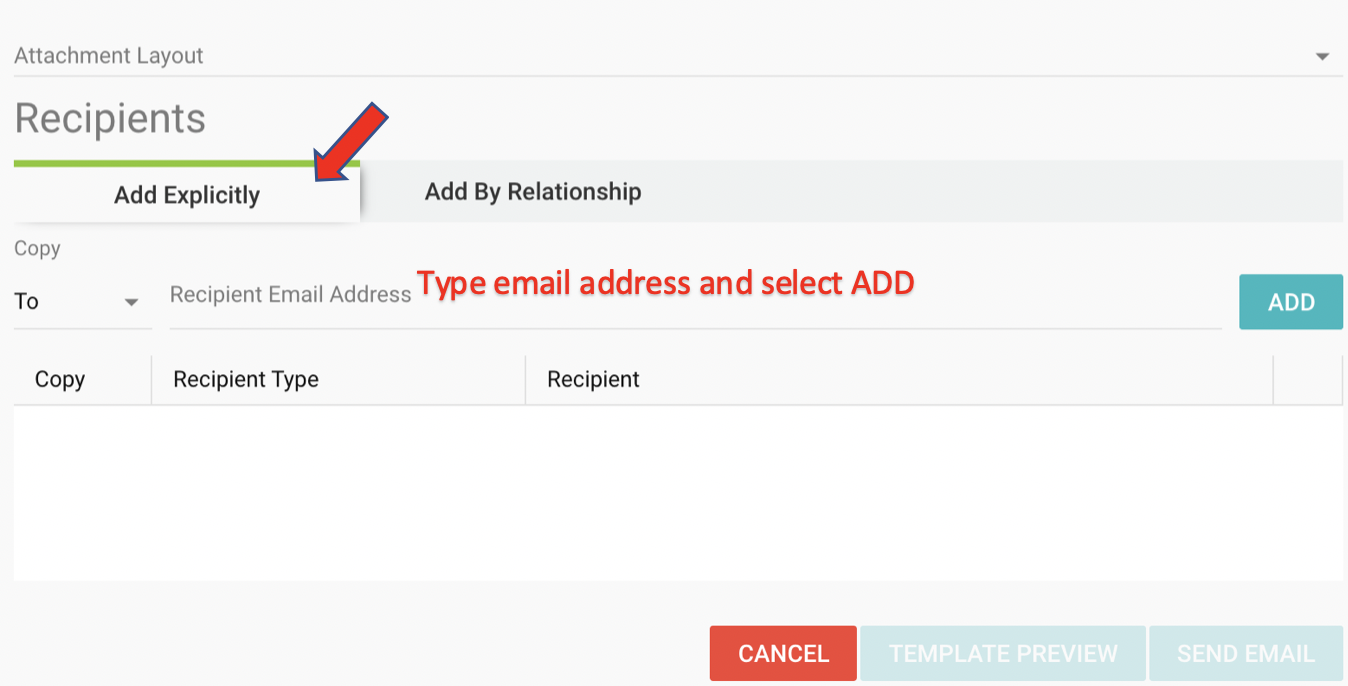
Step 5 (b): Add email by Relationship. This will allow you to select multiple Default email Addresses. Once you have selected your Recipients, select ADD.
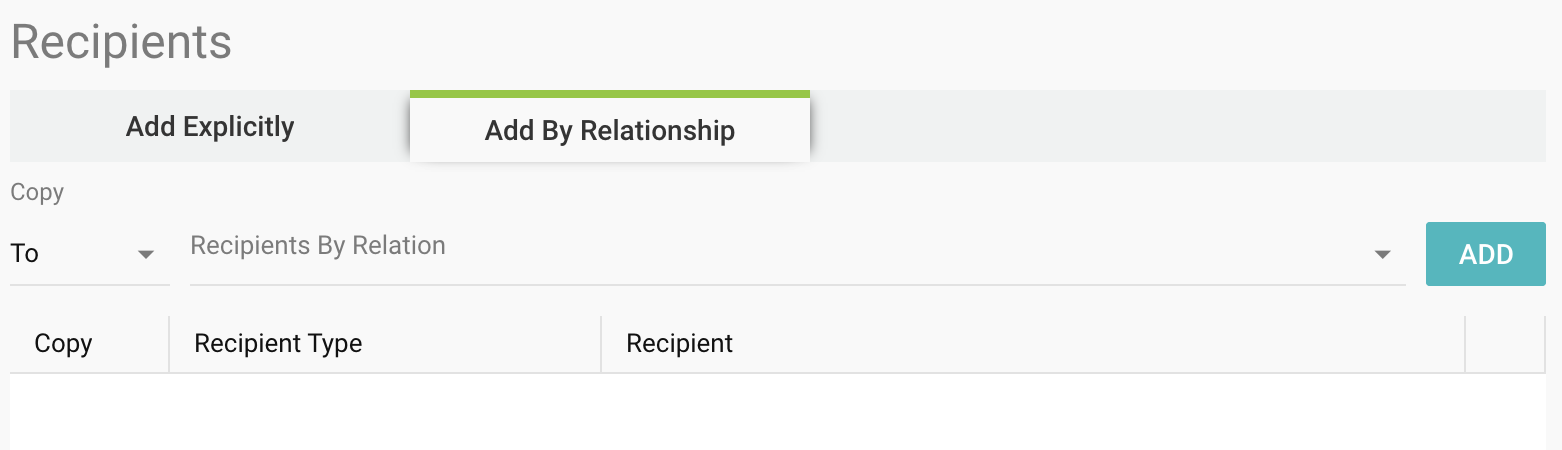
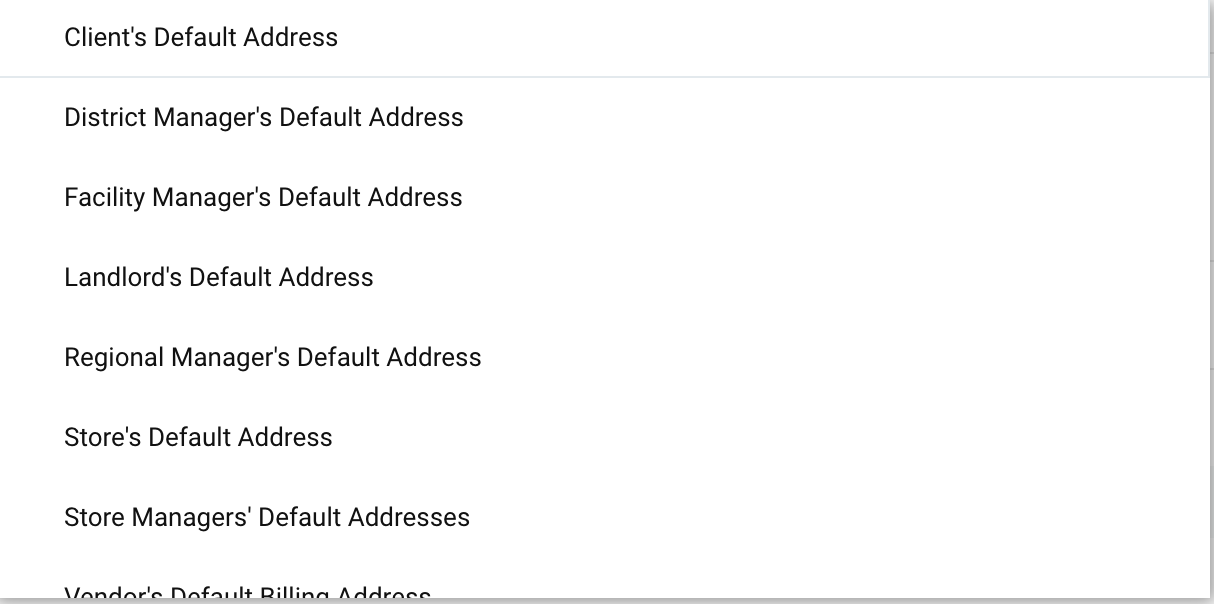
Step 6: Once you have Previewed the template, select "SEND EMAIL".
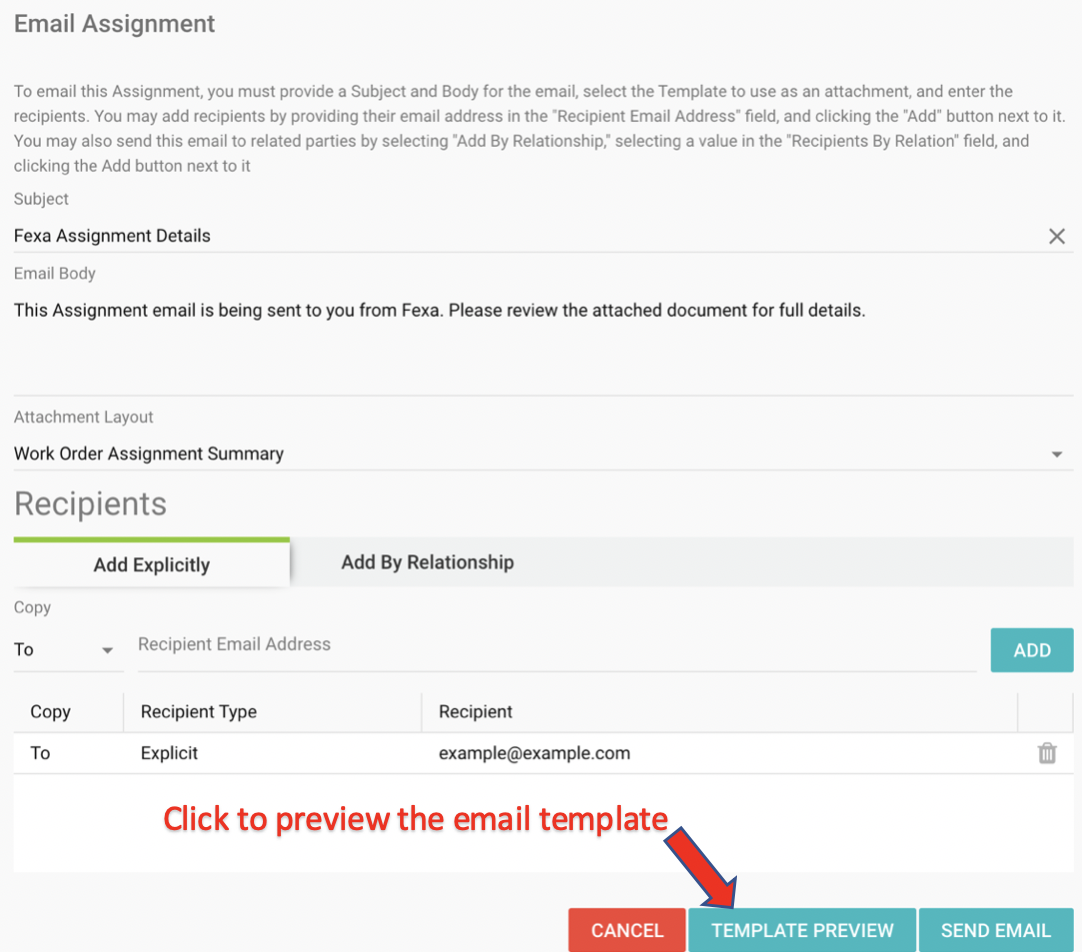
Hint: You will get a message at the top of the screen letting you know if your email was sent successfully.