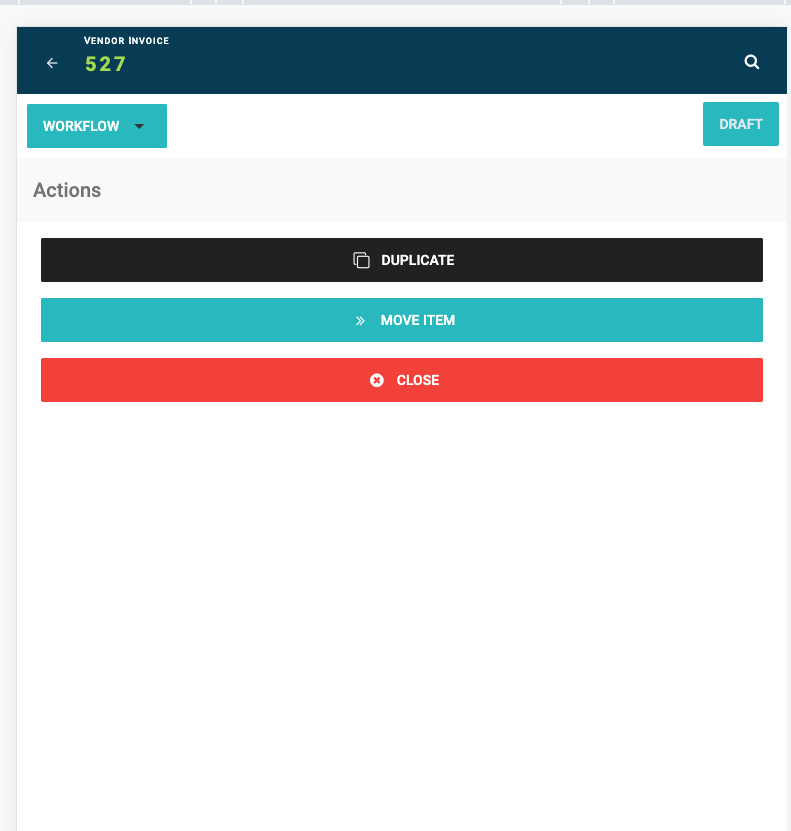Line Items within Invoices can now be moved from Invoice to Invoice on Both Fexa Mobile and Fexa Desktop. For the Fexa Mobile App, if you slide the line item to the left, you can see a new Action button added to the clickable choices.
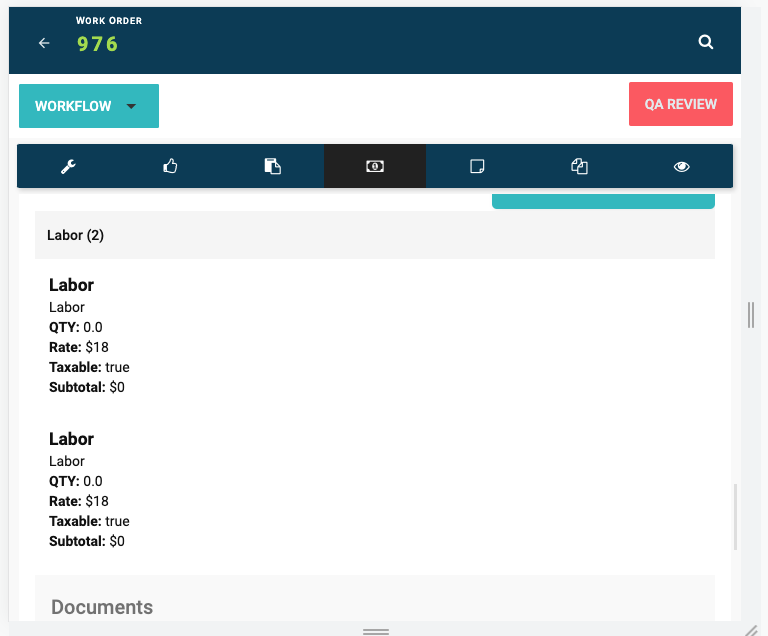
On the Work Order, you will then see three options:
- Duplicate
- Move Item
- or Close.
This is an improved user-friendly screen experience for our Fexa Mobile App, as you see here:
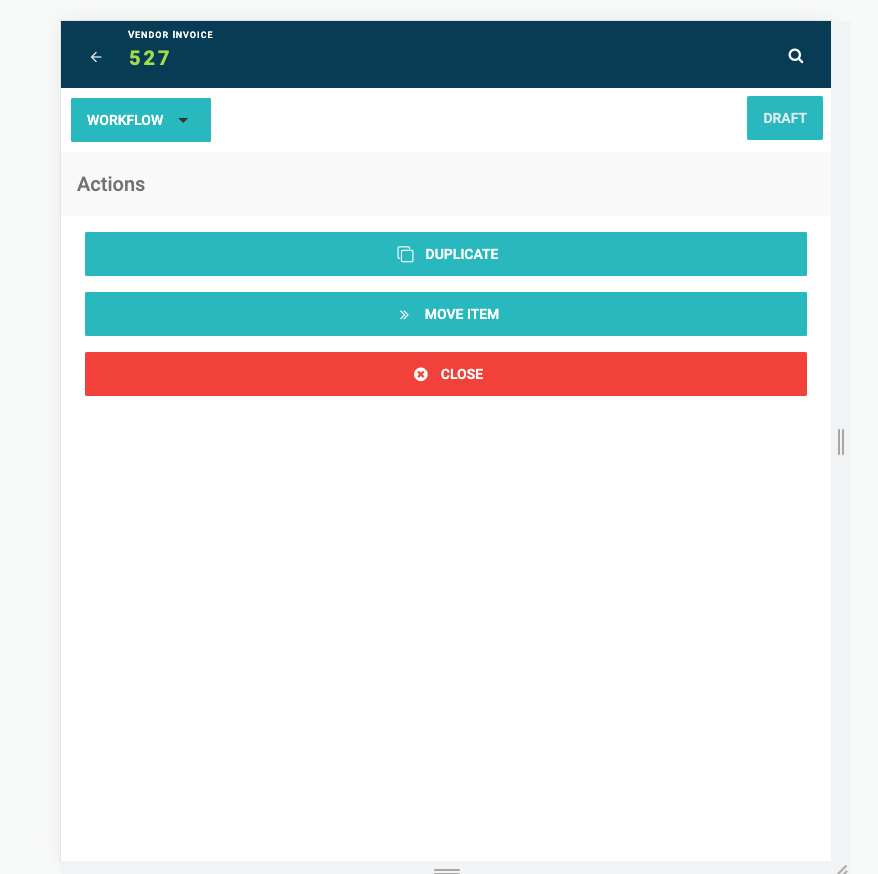
If you choose “Move Line Item”, you will be asked to select a destination invoice.
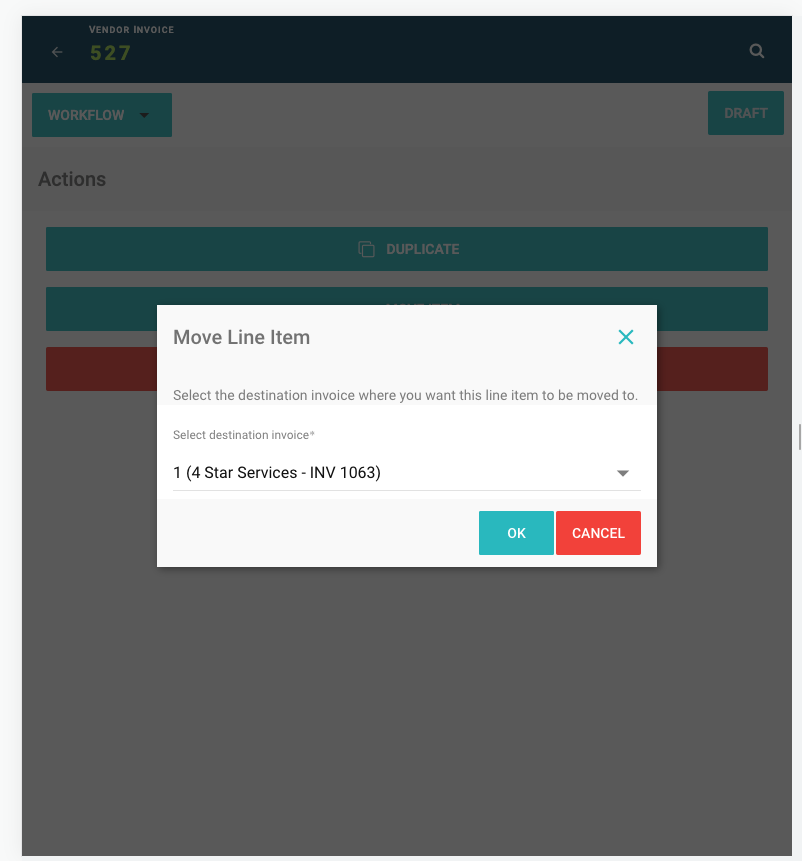
Are you Sure?
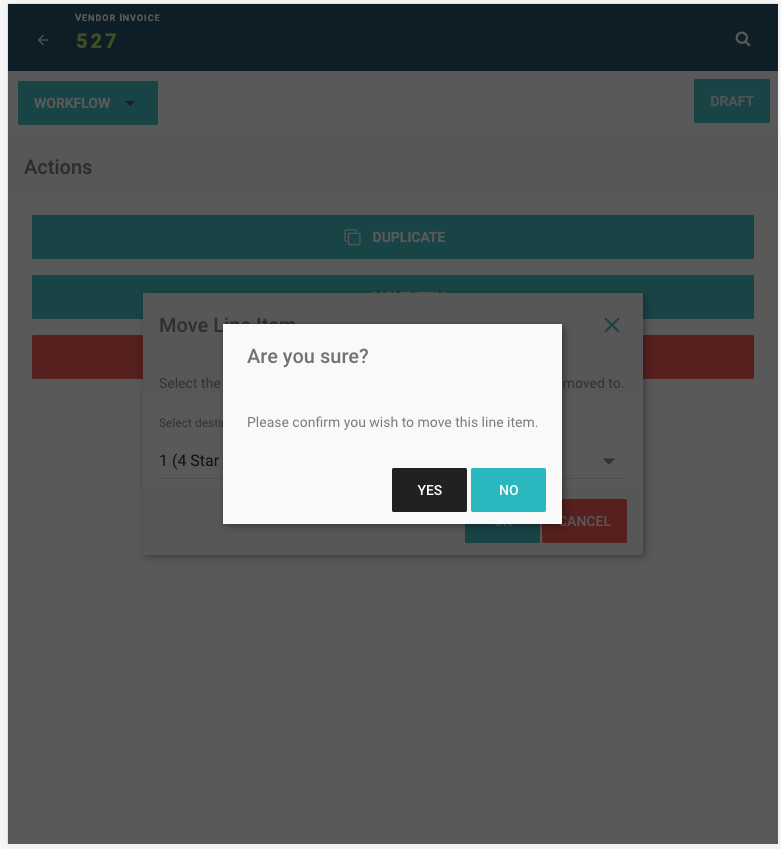
You will need to save the line item transfer.
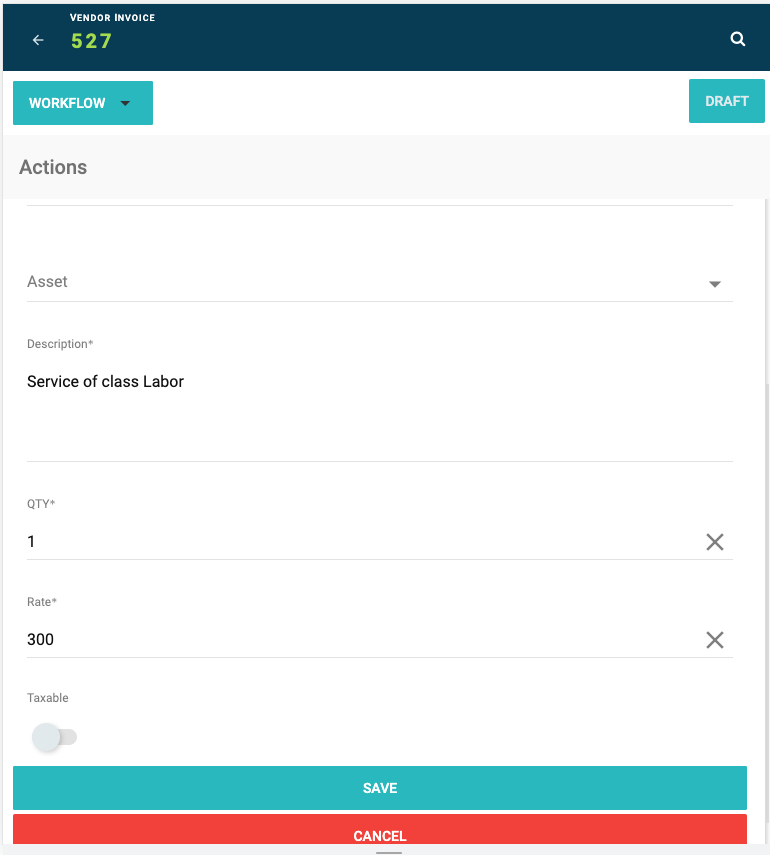
You will then be brought back to the screen where you can choose to Duplicate, Move Item, or Close.