You now have the ability to generate a new PDF document from a bundle that will combine information from the bundle itself as well as the items within the bundle.
For example, if you have an invoice bundle, you will be able to create a single PDF containing the combined information from all of your invoices within the bundle.
In the upper right-hand corner, you will see an icon that looks like a page.
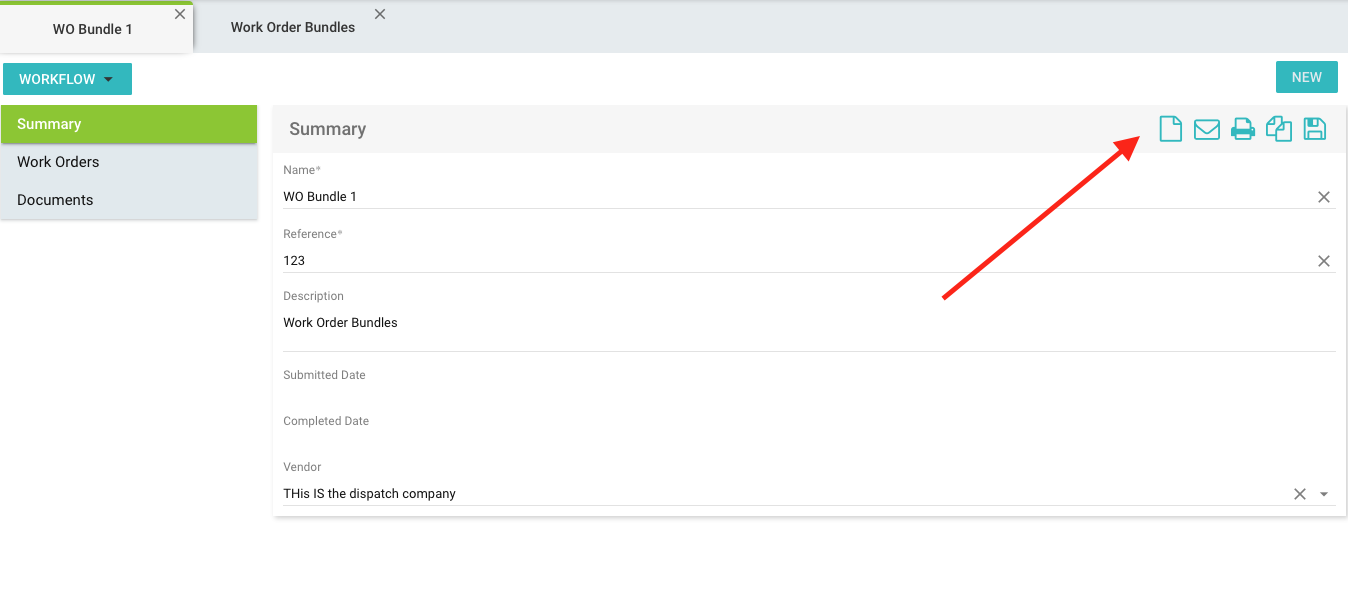
This will open up a new form called Generate Invoice/Work Order/Client Invoice/ Subcontractor Invoice (whichever type of bundle you are in) Bundle Document.
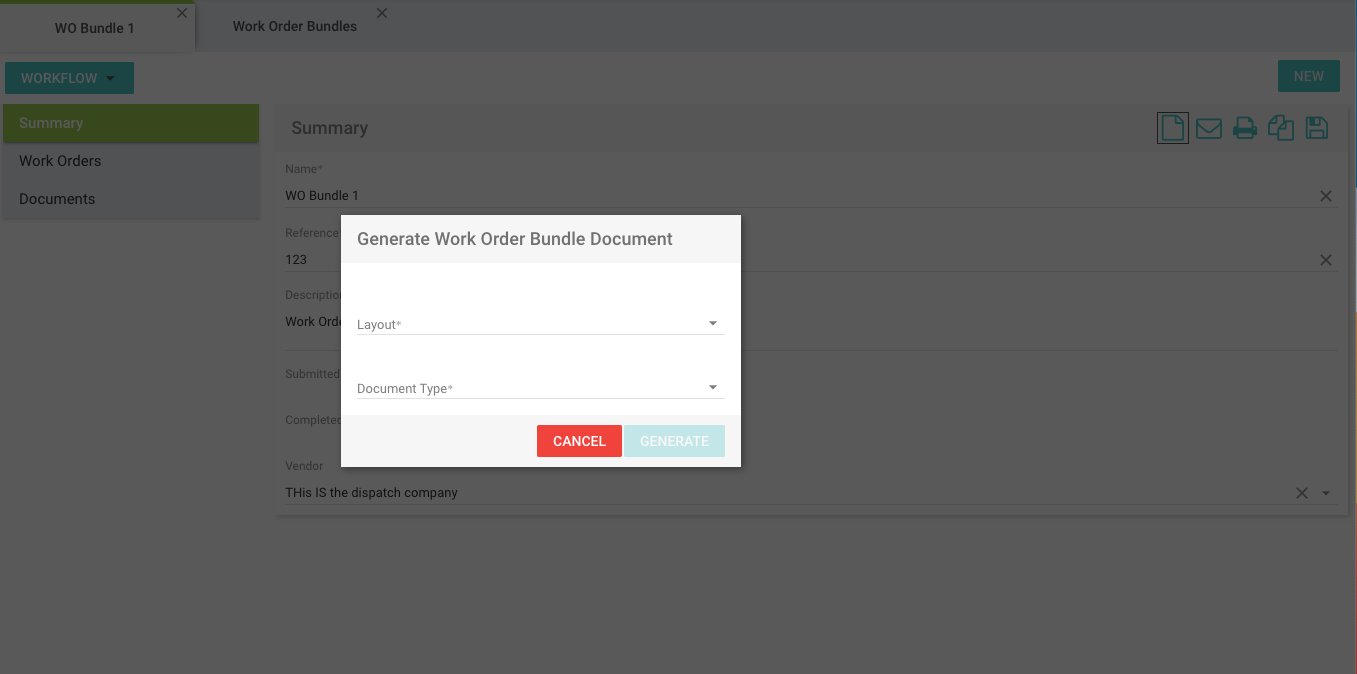
On this form, you will be able to select your layout and then the types of documents to be included in your new PDF. You will only be able to include documents on the bundle document itself. This will not include documents from the bundle level. For example, if it is a work order bundle, this will only include documents attached to those work orders within the bundle. In addition, you can only include documents in PDF form since you are generating a new PDF document.
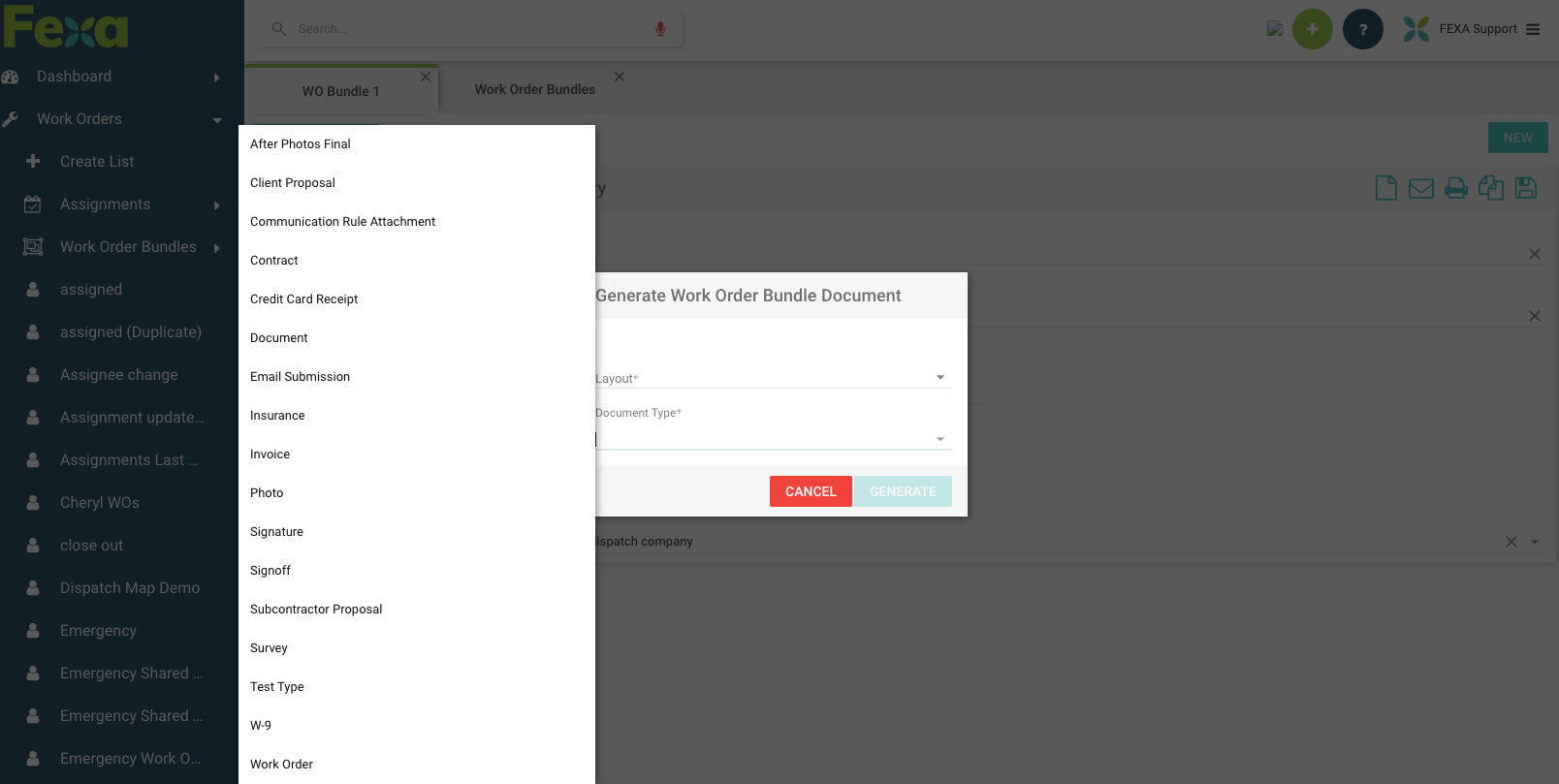
Once you have filled in the form and chosen the layout and document types, you will click generate and a window will pop up letting you know your new document is generating.
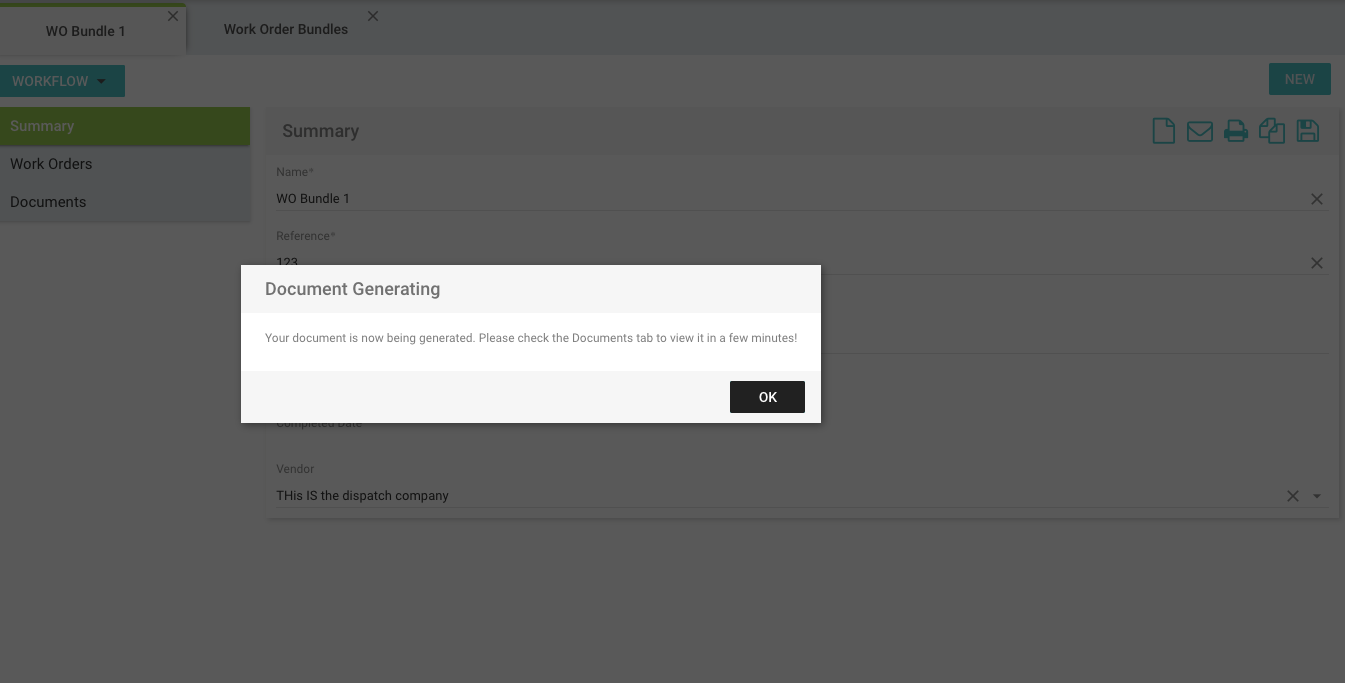
After you click OK, you will be able to click on the documents page, click the refresh button and your newly created bundle document will be added to this document page. 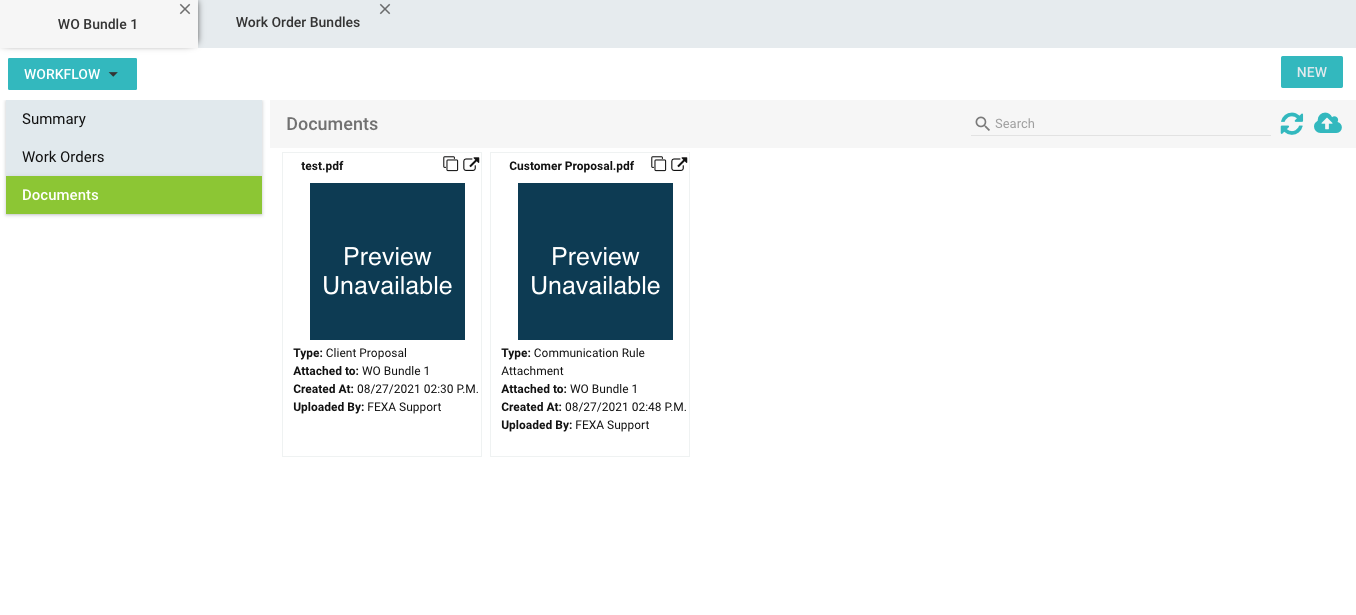
When you open the document, you will see any of the attached documents within the bundle appear all together on your newly created PDF.