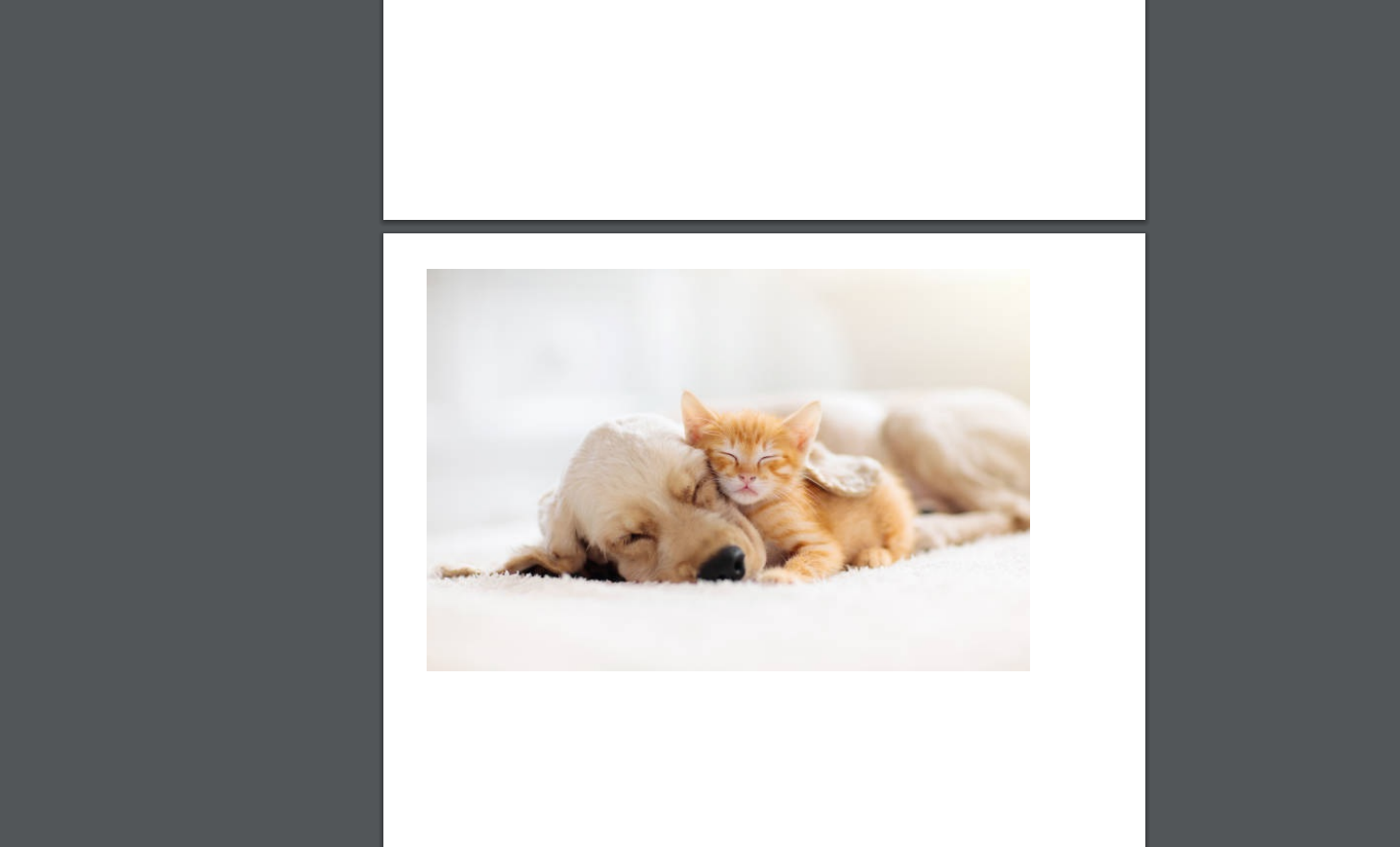Previously, when generating a bundle document, the documents pulled into that document were required to be created in Fexa. Now, users can create a bundle document and pull in any attached documents, even if they were generated outside of Fexa (not generated from Fexa templates).
An example of this would be generating a client invoice document bundle, which includes files such as photos, uploaded invoices and any other uploaded document types.
Users would Follow the normal steps:
- Click on the bundle doc Icon from the Bundle Summary page.
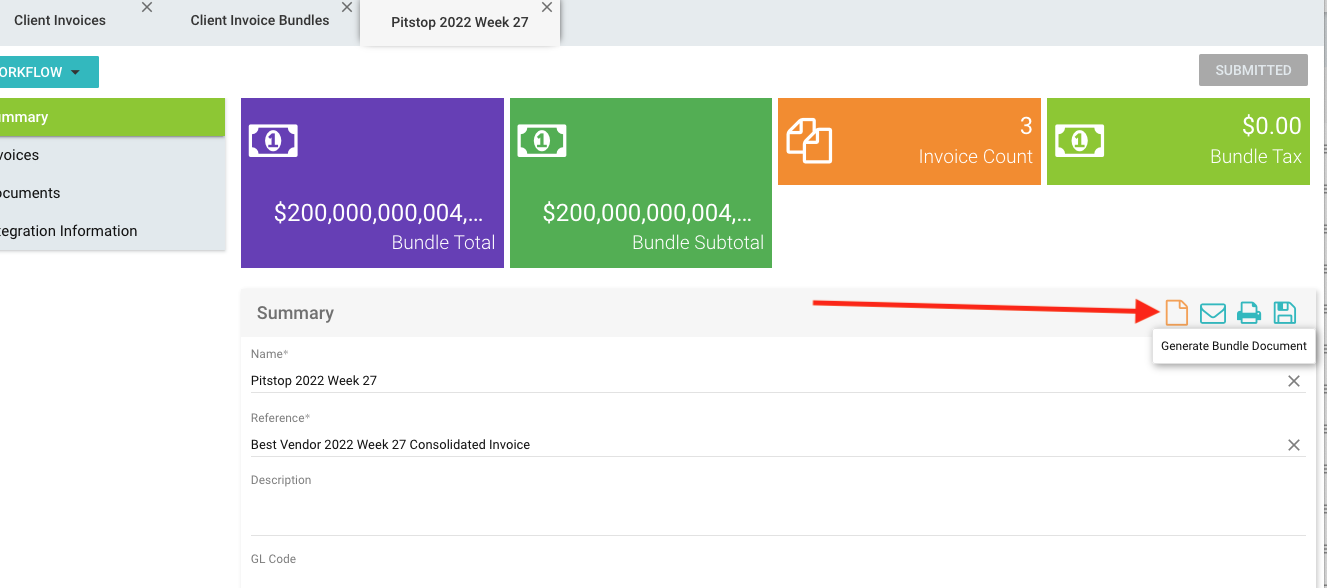
2. Choose the Layout and the Document Types to Include in the new Bundle Document.
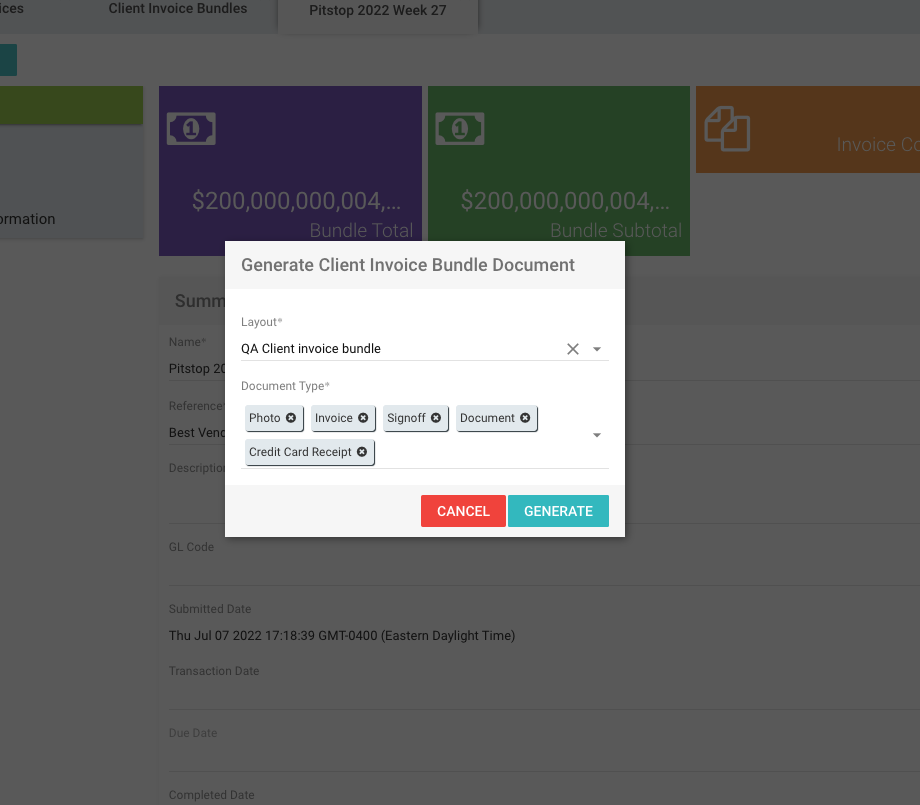
3. Once the Document is Generated, the new document will appear in the Documents and can accessed and viewed from the Documents tab.
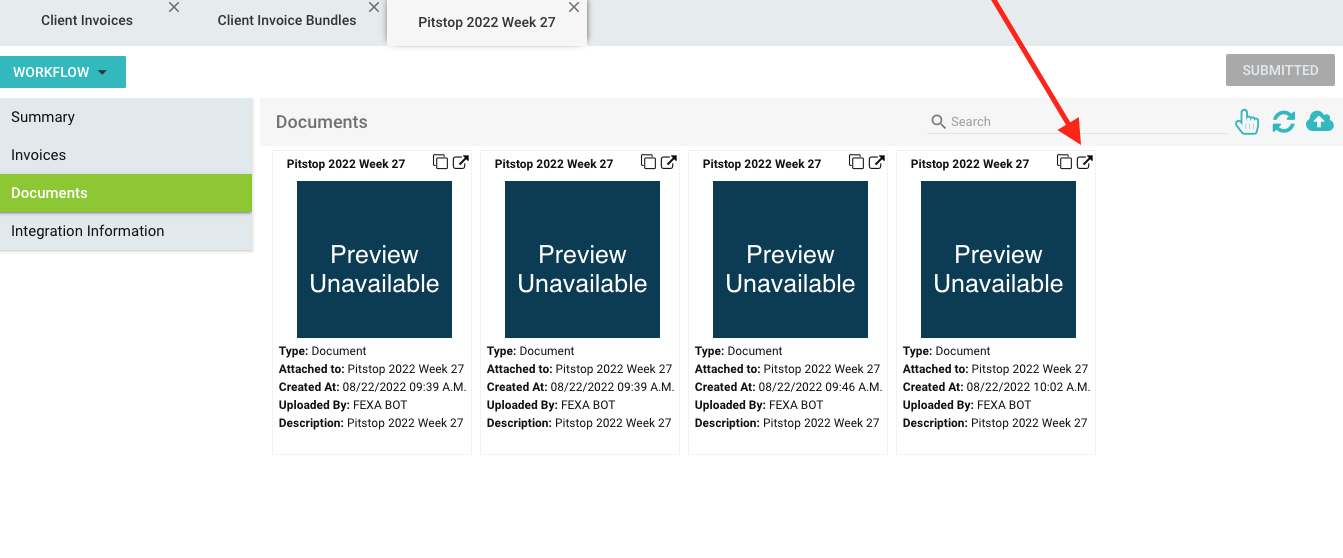
4. Users can now see other types of documents can be added.