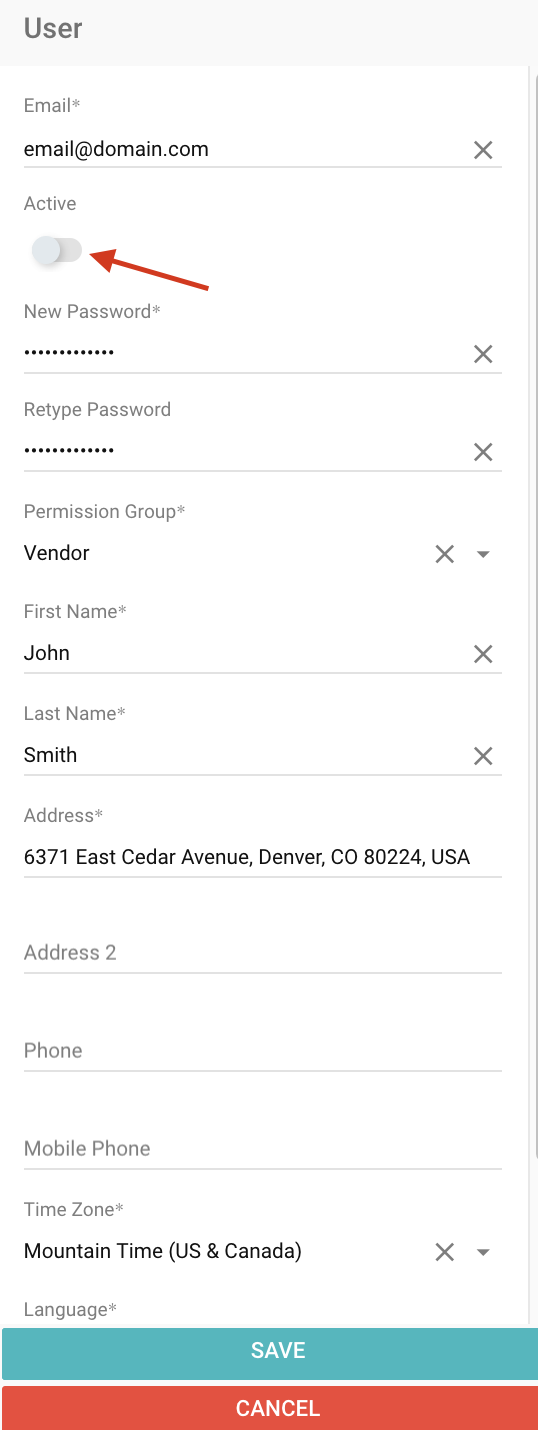Creating a User
Step 1: Navigate to Administration > Users on the left navigation panel. 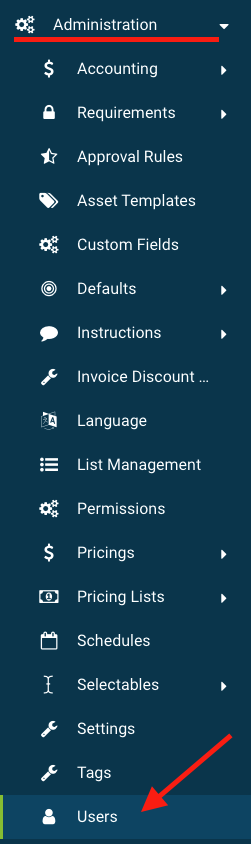
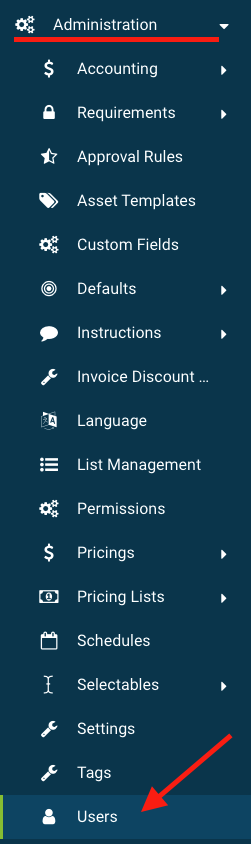
Step 2: Select the plus sign on right to add a new user.

Step 3: Add their email address and a temporary password, the users will need to create a new password upon logging in for the first time. (They can also update an avatar, address and other contact information).
NOTE: You will choose their respective permission group in this step. This will determine their overall type of access.
Step 5: Fill out all other required information, making sure they are set to active via the toggle. If a user is no longer needed, the toggle can be deactivated. Users are never deleted.