One of the helpful features offered through Fexa is Call Avoidance, which is intended to act as proactive troubleshooting when manager type users (store/district/regional managers) create a work order for a facility.
If call avoidance is set up for a particular problem category, when a manager user creates a work order for that type of problem, the call avoidance questions will automatically be triggered for the user to respond (multiple choice). At any time during the question set, the user is able to select the "Call Avoided" button to exit the work order creation process.
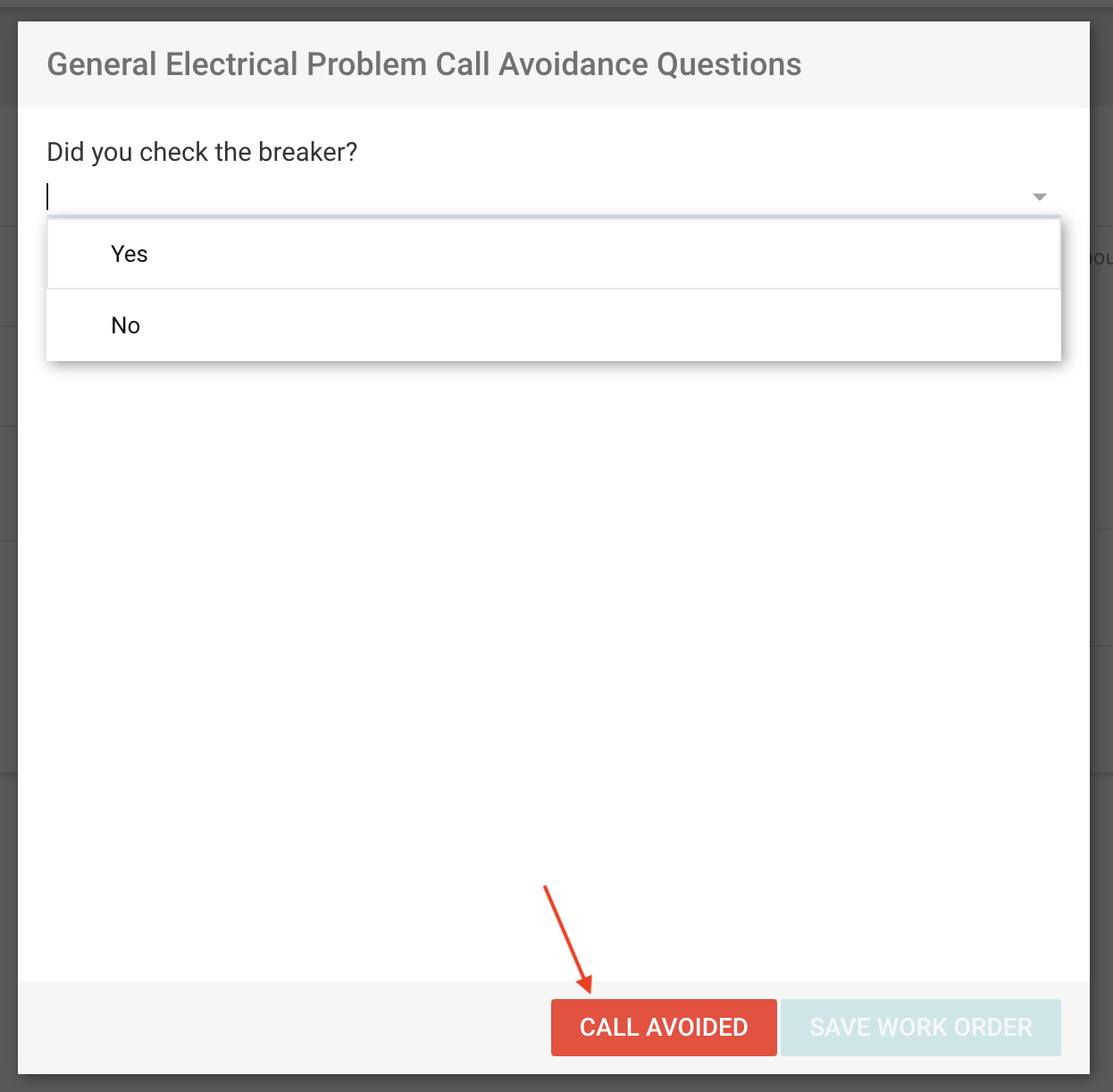
After all questions have been answered, the user will be able to select the "Call Avoided" button if the issue has now been resolved or "Save Work Order" to continue forward with the work order creation.
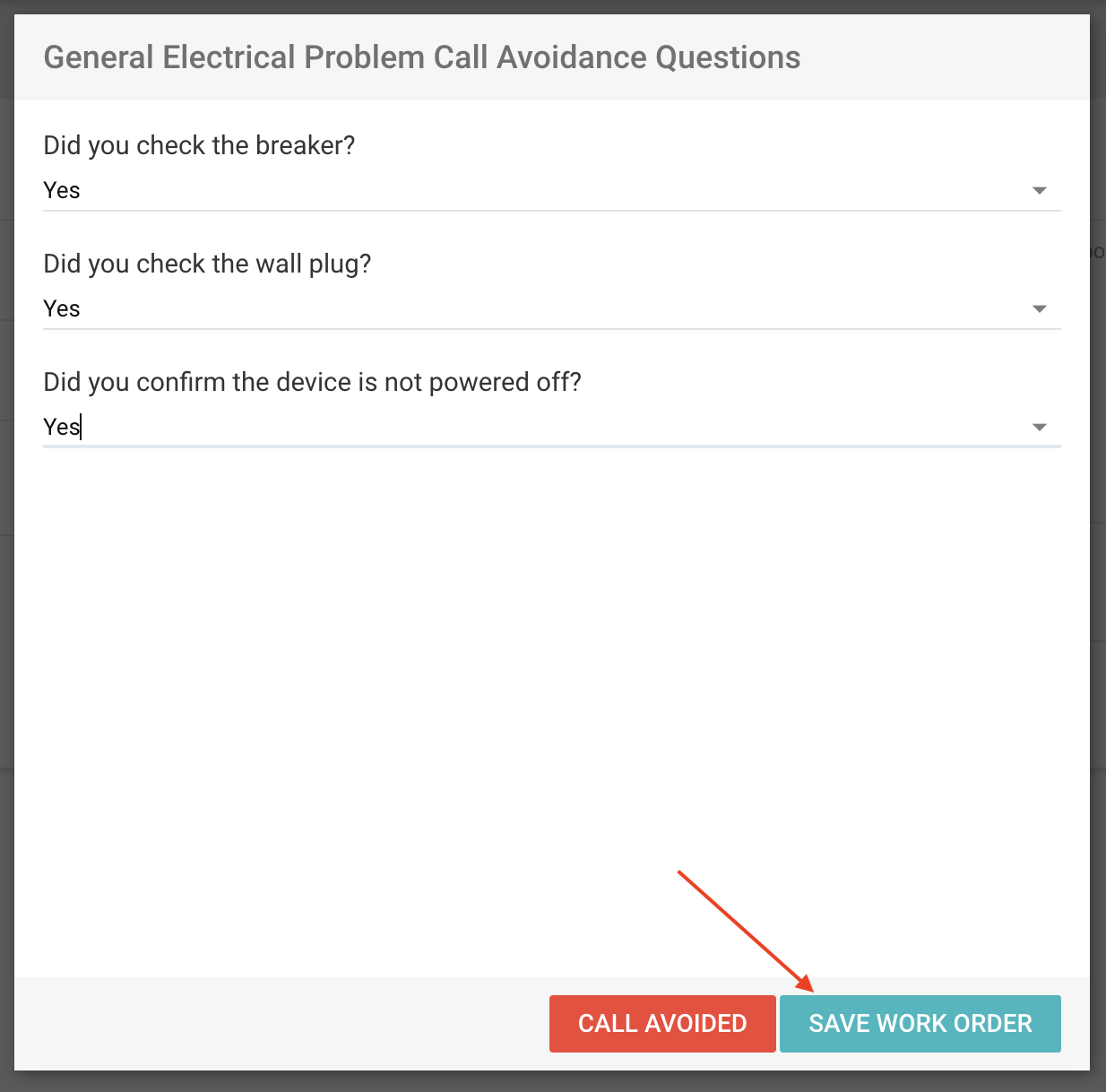
An important item to note here, is that even if the "Call Avoided" button is selected, the work order will still create a record for tracking purposes, however, the work order will automatically enter a "Call Avoided" status, which will prevent it from dispatching to a vendor.
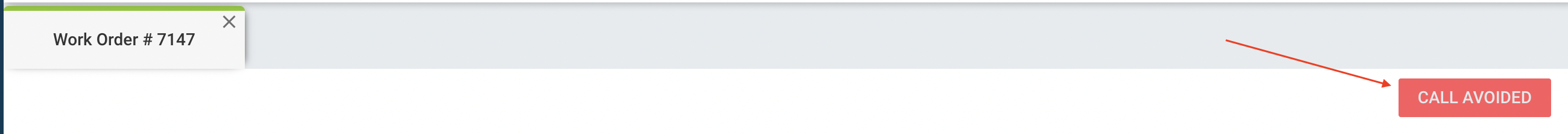
The answers to the call avoidance questions may also be viewed on the work order.
Note: if there are no call avoidance questions associated with the work order record, this button will not appear.
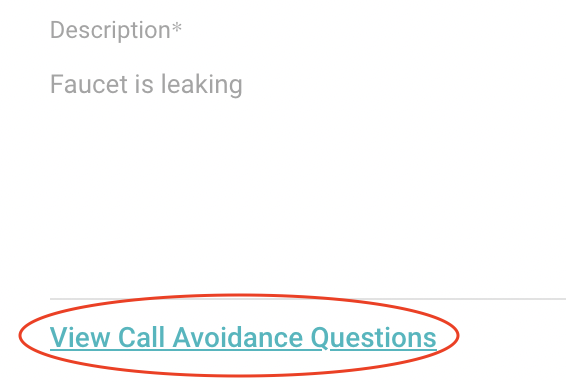
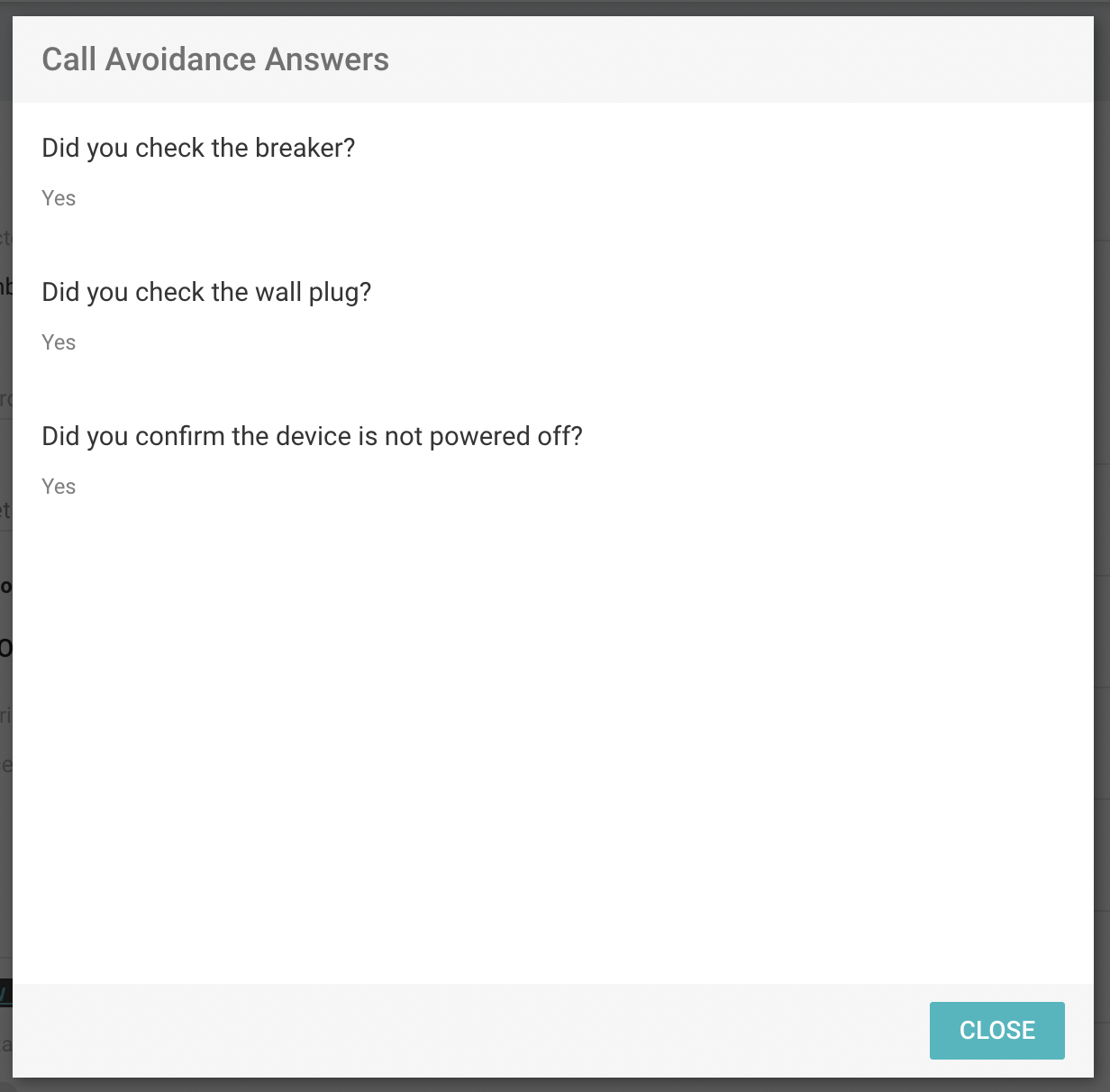
The call avoidance question/answer sets are fully customizable. To begin, identify the category problem to be associated with the question/answer set.
The following information will be needed:
1. The name of the question set (this should be a general description of the group of questions)
2. The questions to be included in the question set.
3. The answer options for each question, along with the question that should follow based on the answer selected. (The questions will display with a drop-down menu to select; the user must select from a predetermined set of multiple choice options.)
Example of when the use of call avoidance would be helpful:
The store reports a section of lights are out on the sales floor.
Call Avoidance Question:
Is the breaker tripped?
Call Avoidance Answer Options:
1. Yes
2. No
Setup of the call avoidance question set, questions, and answers involves 3 separate steps using the Fexa import tool. For more information, or assistance in setting up call avoidance question sets, please submit a ticket to our help desk and a member of the support team will assist you!