Zendesk is used by Fexa's Helpdesk to manage all requests coming from users of the platform. Also included on Fexa's Zendesk account is a number of Knowledge Base articles. In order to view all the Helpdesk tickets you have submitted historically and to view the Knowledge Base articles, you will want to set up an account on Fexa's Zendesk site. Please see below for instructions on signing up!
If you are a new client and have not emailed or submitted a ticket through the help app to our Helpdesk before:
Step 1: Navigate to Fexa’s Zendesk URL: https://fexa.zendesk.com/hc/en-us. Once on our URL, click "Sign In"
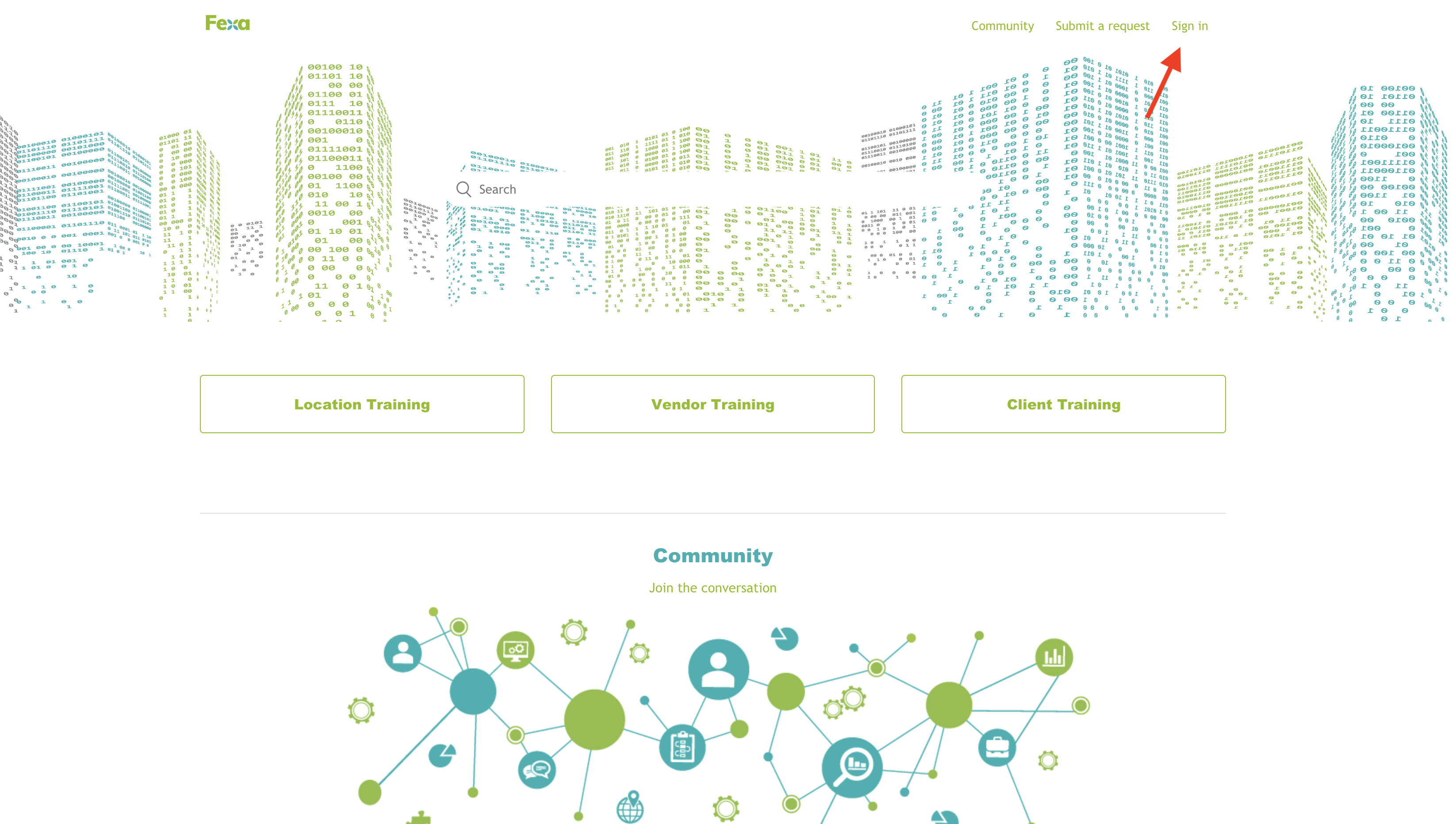
Step 2: Click Sign Up next to the “New to Fexa” option:
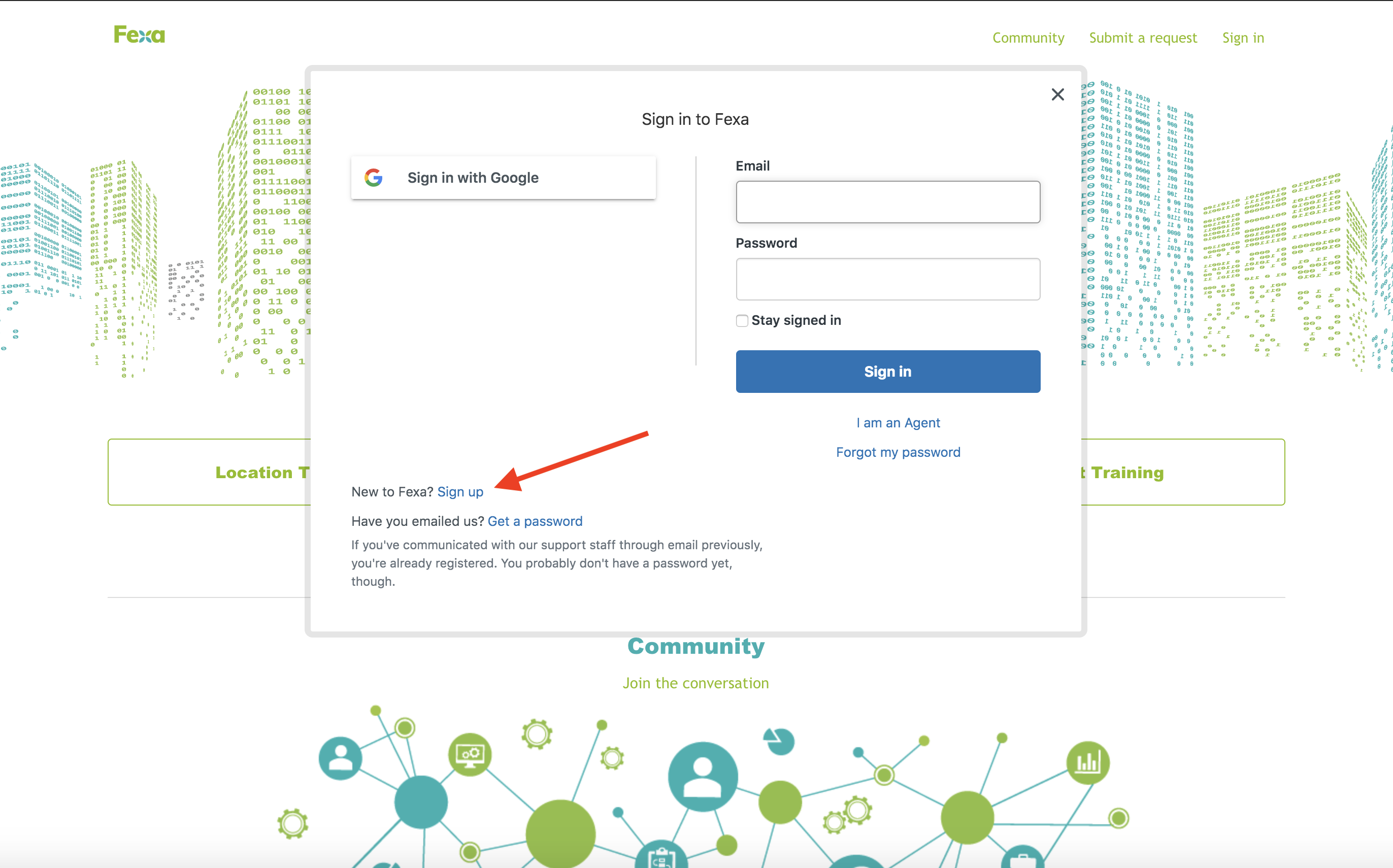
Step 3: Enter your name, email address and confirm that you are not a robot. Click “Sign up”
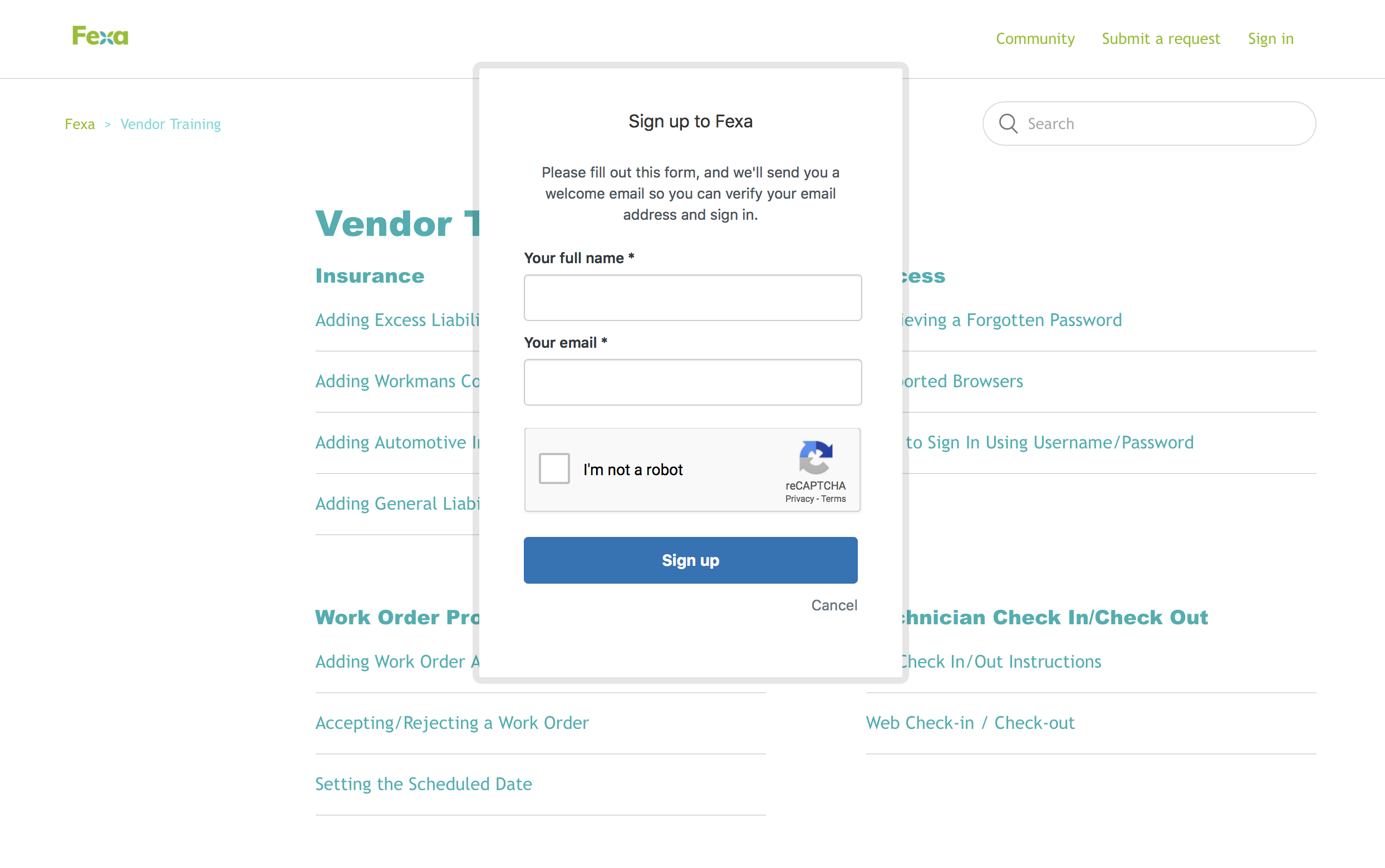
Step 4: After you click Submit, you will receive a confirmation that your signup was successful:
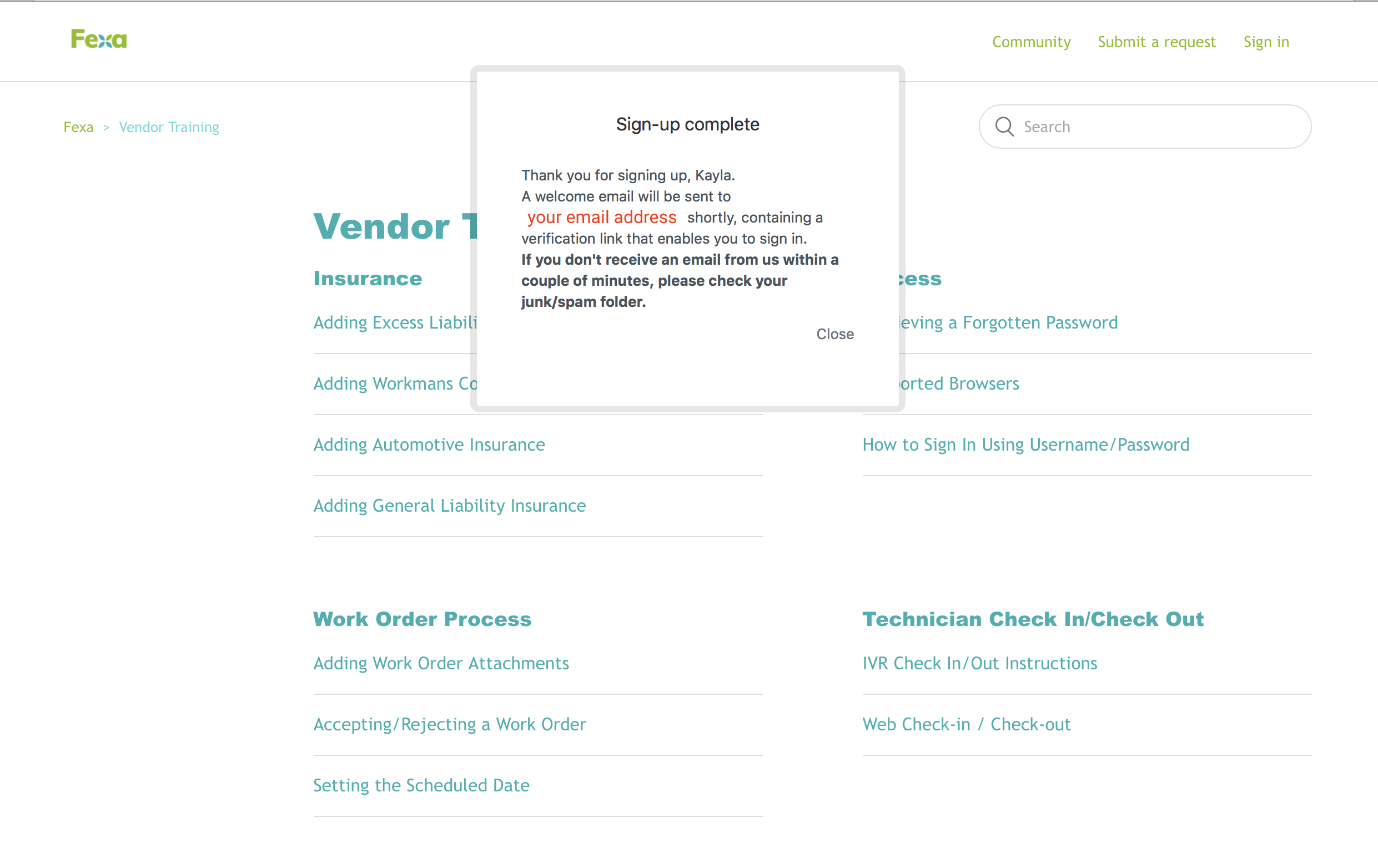
Step 5: Next, you will receive an email from support@fexa.zendesk.com in which you will be asked to create a password. Click the link in the email:
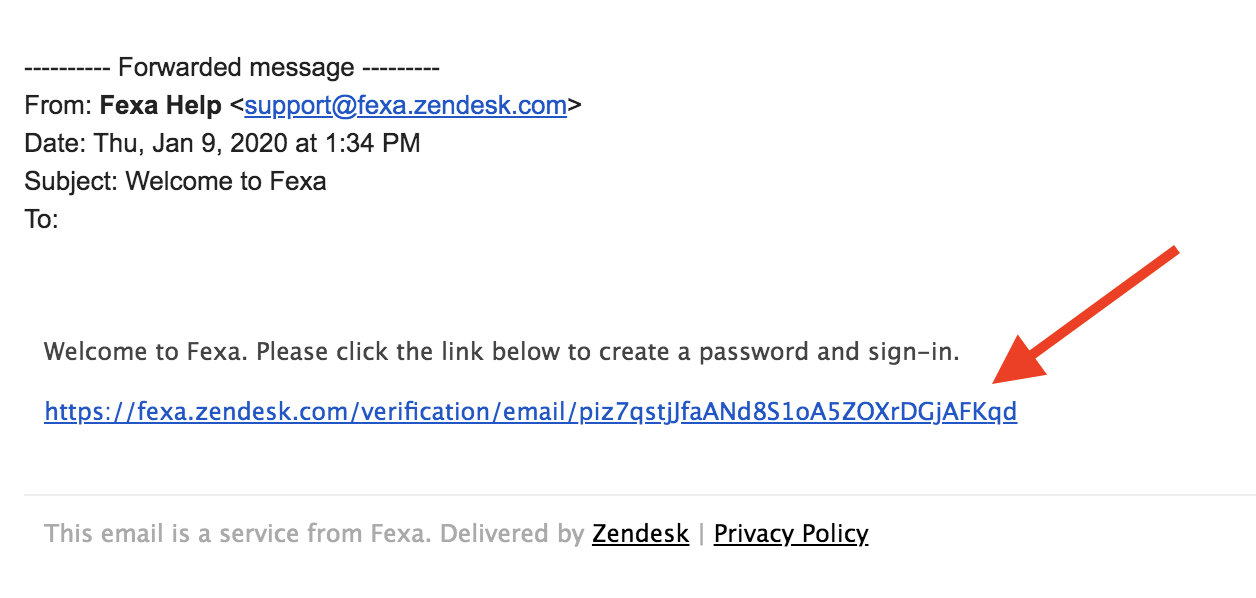
Step 6. Set password. Ensure that the password meets the requirements and then click “Set Password”
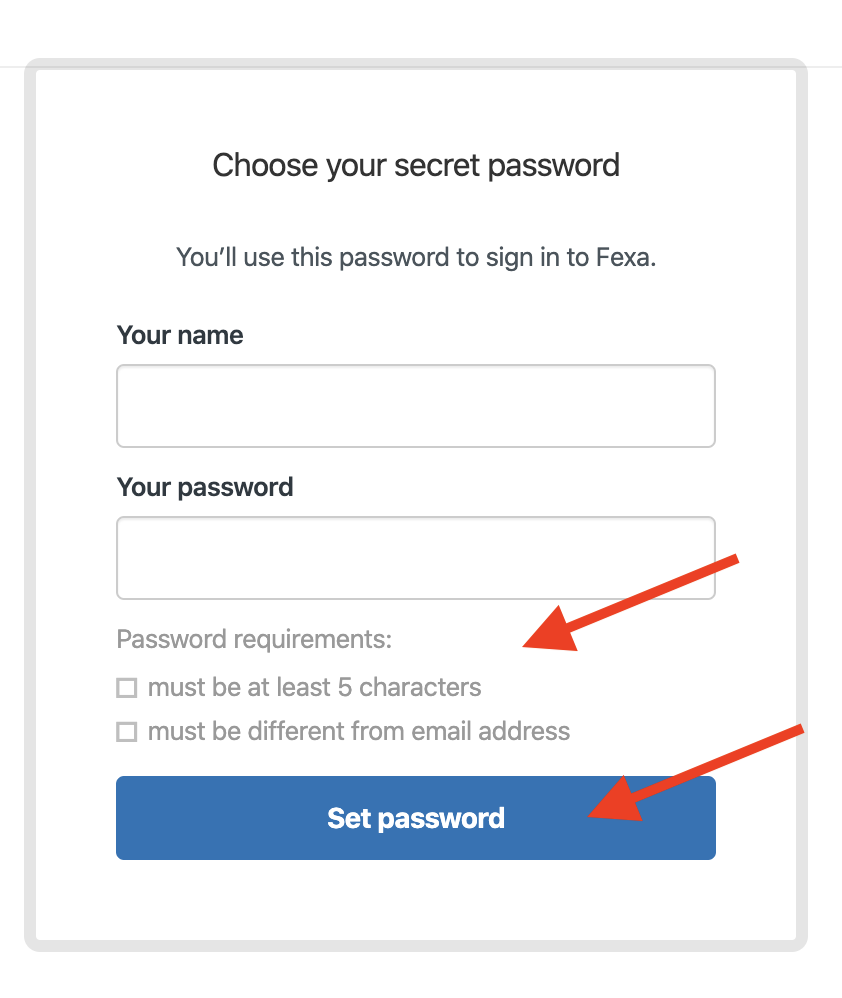
You will automatically be signed in once you click "Set Password"