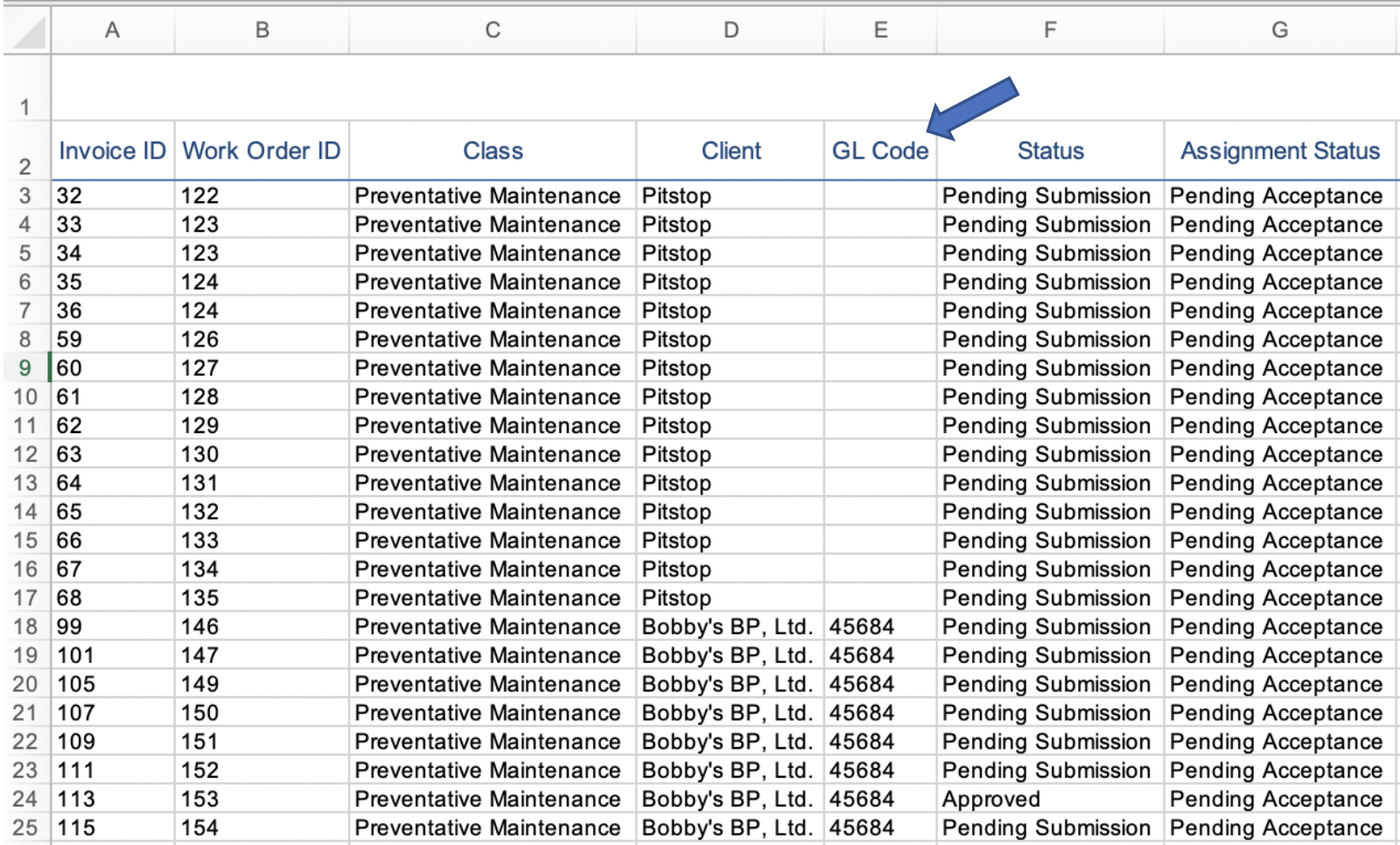For those of you that have Accounting GL Codes loaded into Fexa, you now have a column option to include that on your invoicing grid.
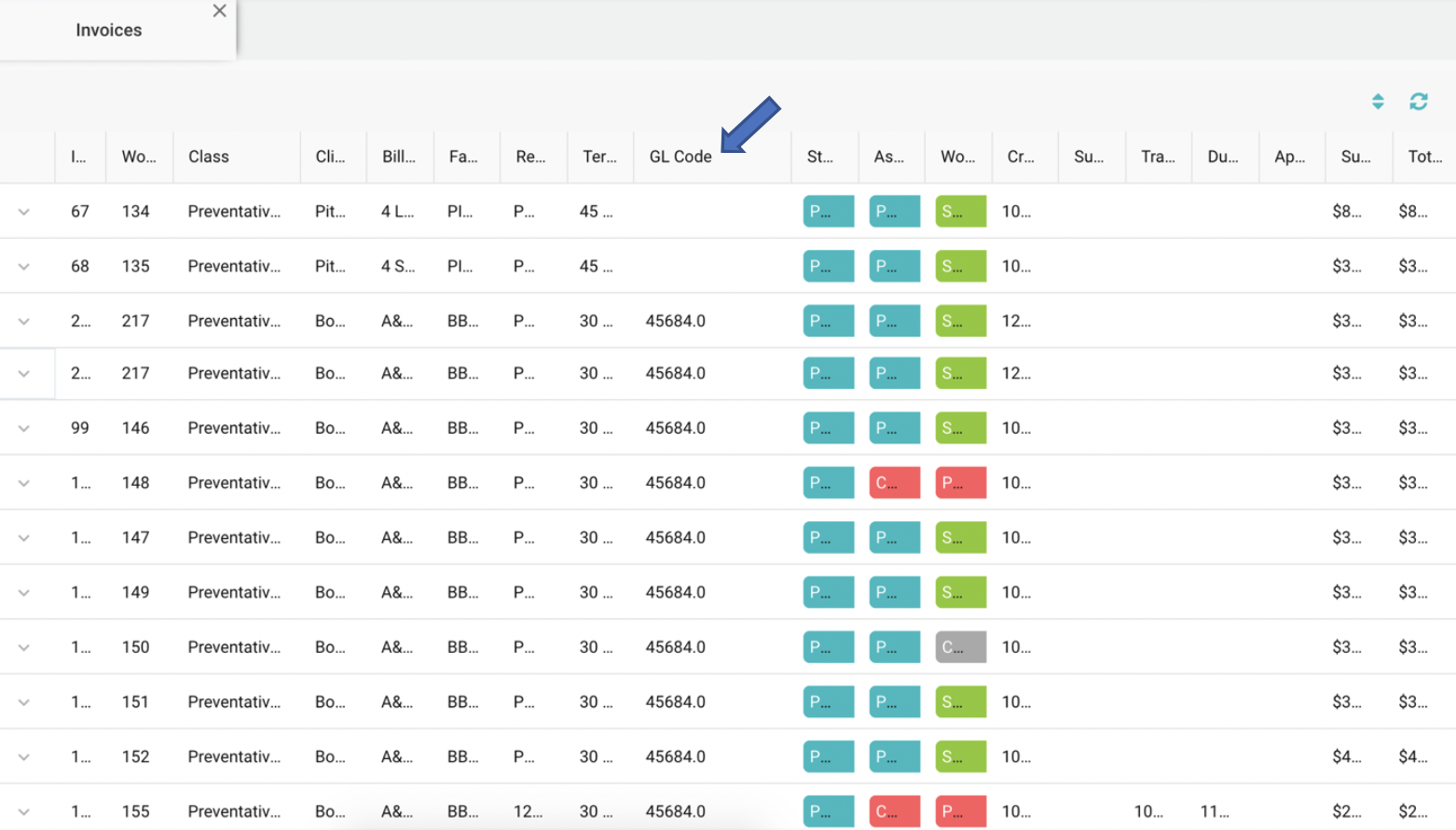
In order to expose that GL column, hover over any of the column headers on the invoice grid and select “Columns”. Within that list you can set which columns you want exposed including the newest option of GL Code:
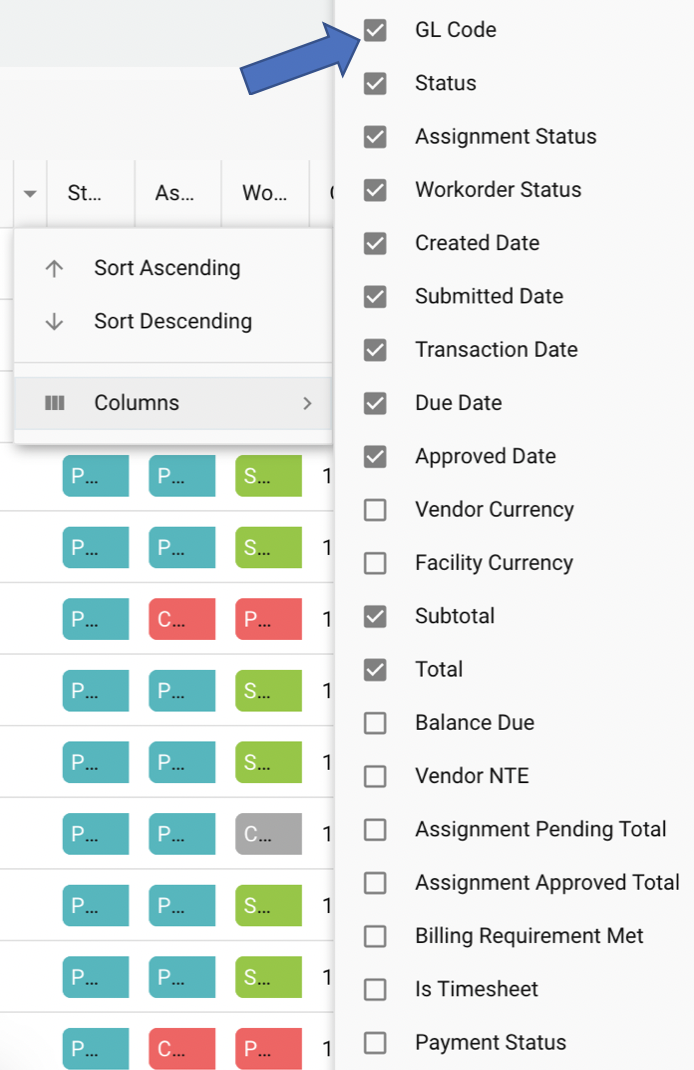
Gl Codes are also available when Mass Managing. Just create a list of invoices and ensure "GL Code" is a field on your grid.
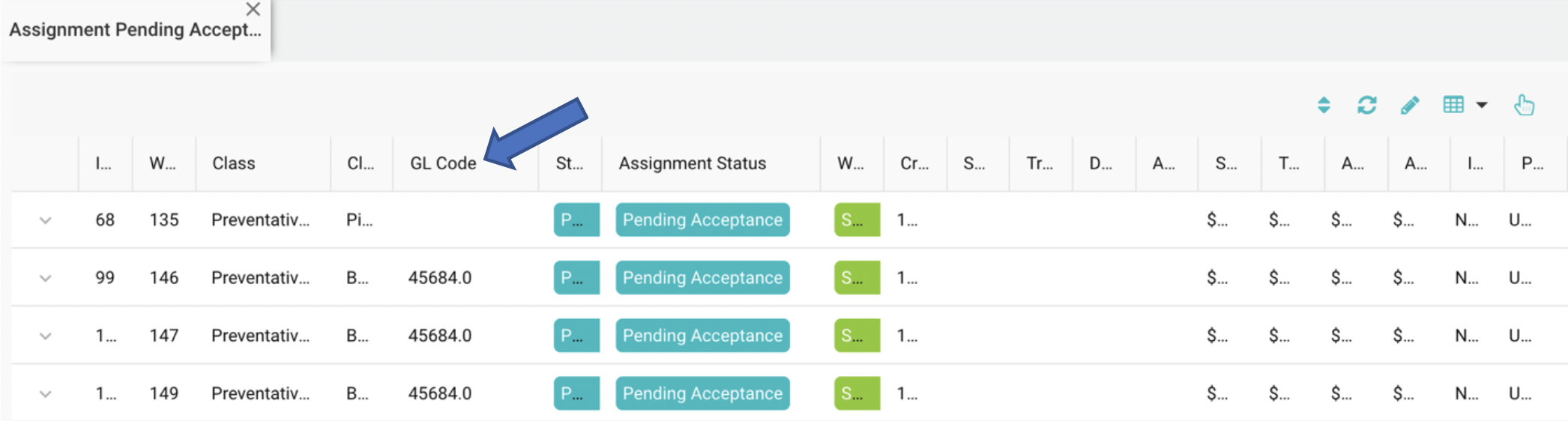
This custom field will appear on any exported files.