Creating Provider Users
Step 1: Navigate to the desired provider record, open the record by double clicking.
Step 2: In the menu on the left, select Users (under Company Information).
Step 3: Select the plus sign on right to add a new user.
Step 4: Add their email address and a fake password, the users will need to create a new password upon logging in for the first time. (They can also update an avatar, address and other contact information).
Step 5: Fill out all other required information, making sure they are set to active via the toggle.
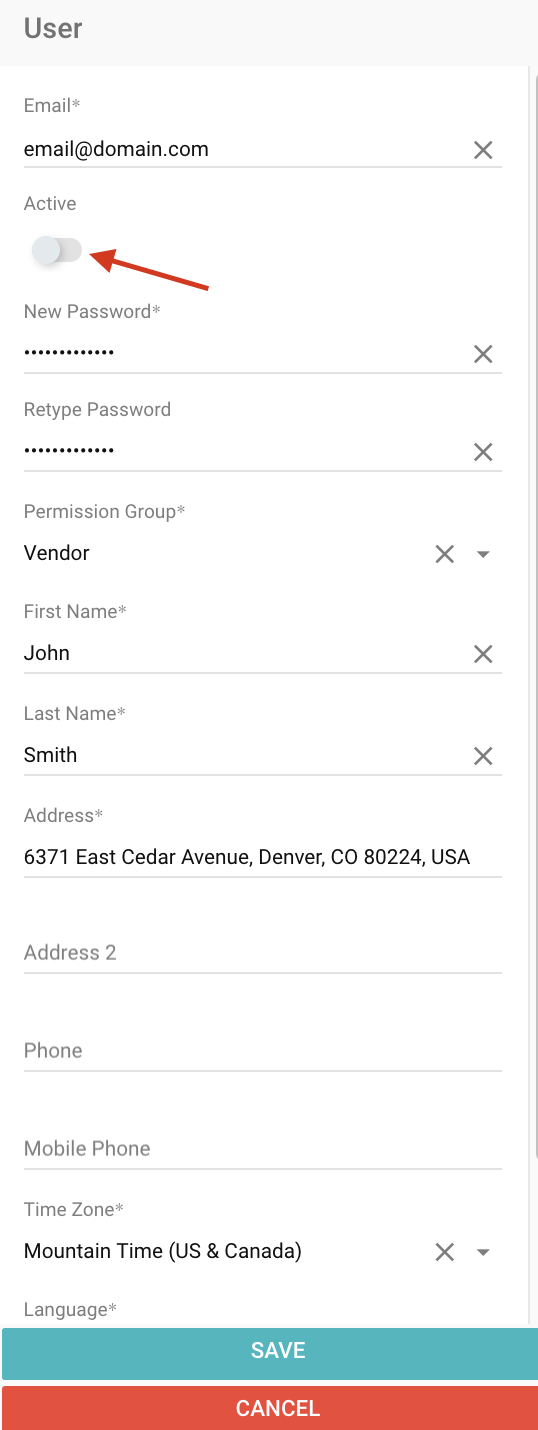
Once created, you can send the welcome email which contains the URL for the site and training materials.
Note: If you need a copy of the provider welcome letter, please put in a Help Desk ticket.