To create an Integration Conflicts Report, select the Reports tab.
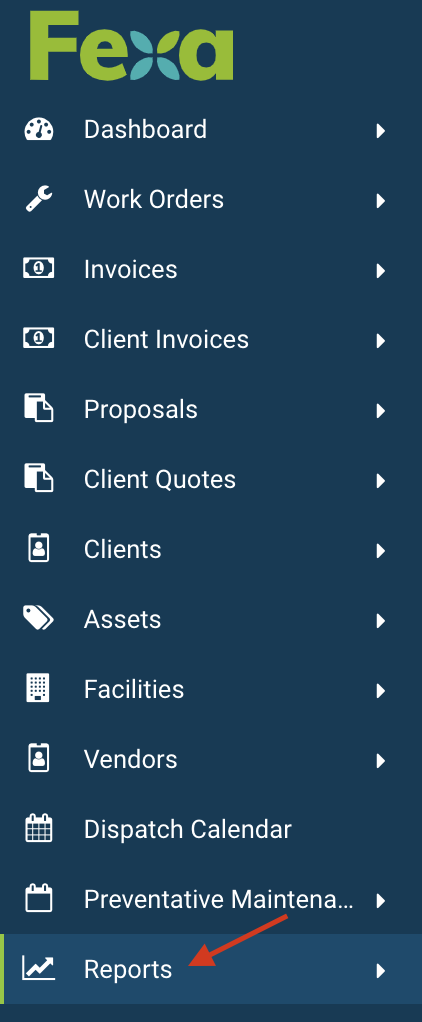
Select the + in the top right-hand corner.
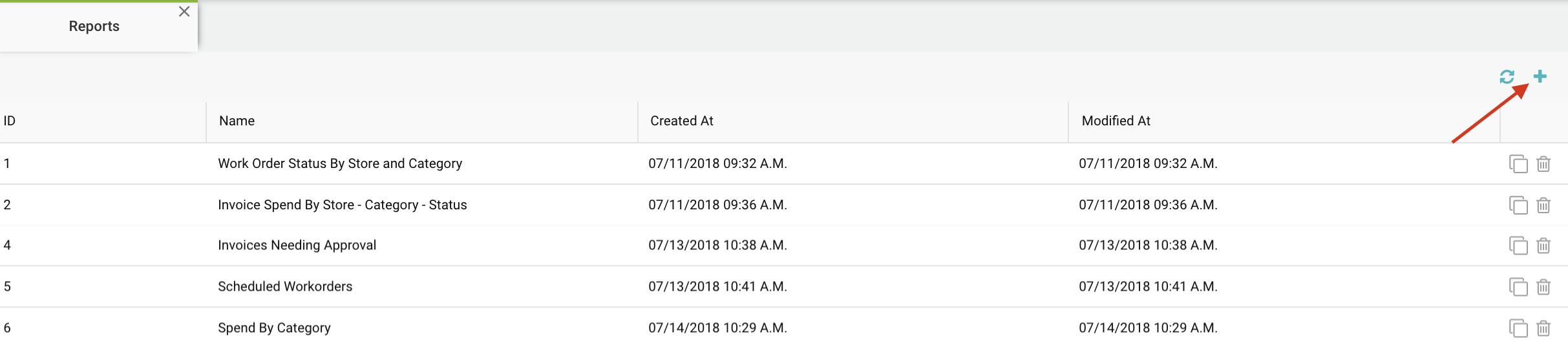
Add Integration Conflicts as the Data Source.
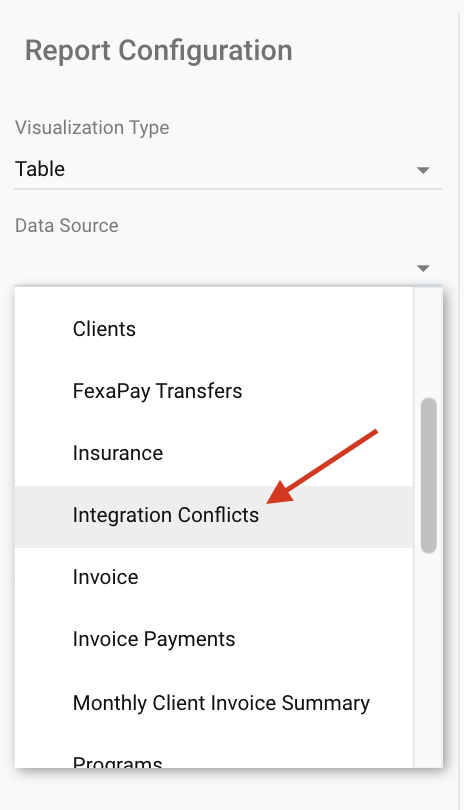
You will not need to add any Linked Data Sources or Columns.
Change the Data Set to "Full Data". Then select Run Report to ensure it is working.
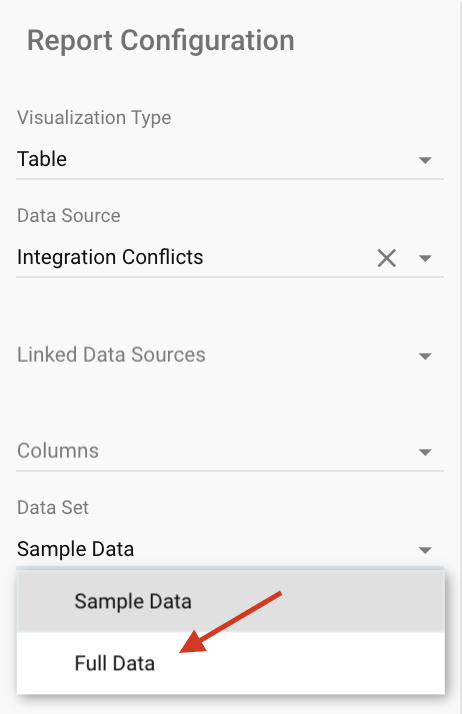
If you have no Internal Conflicts, you should receive the "No Data!" message at the top of the screen.
To avoid manually running this report, add a Schedule to email you anytime you'd like.
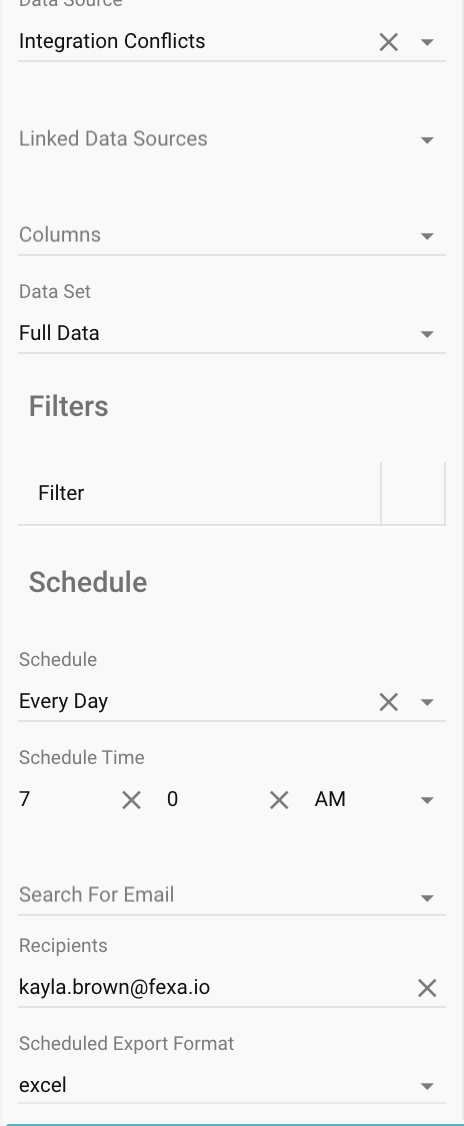
Select the Schedule.
Add a Schedule Time.
Add Recipients.
Select "Excel" for Scheduled Export Format.
Save the Report.