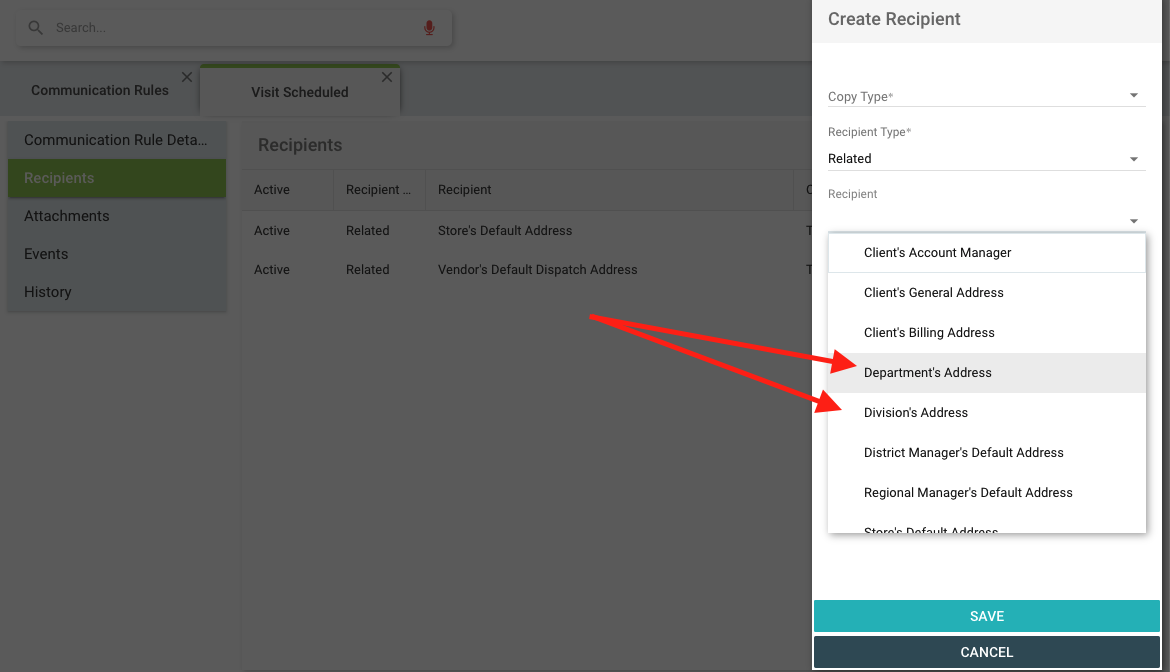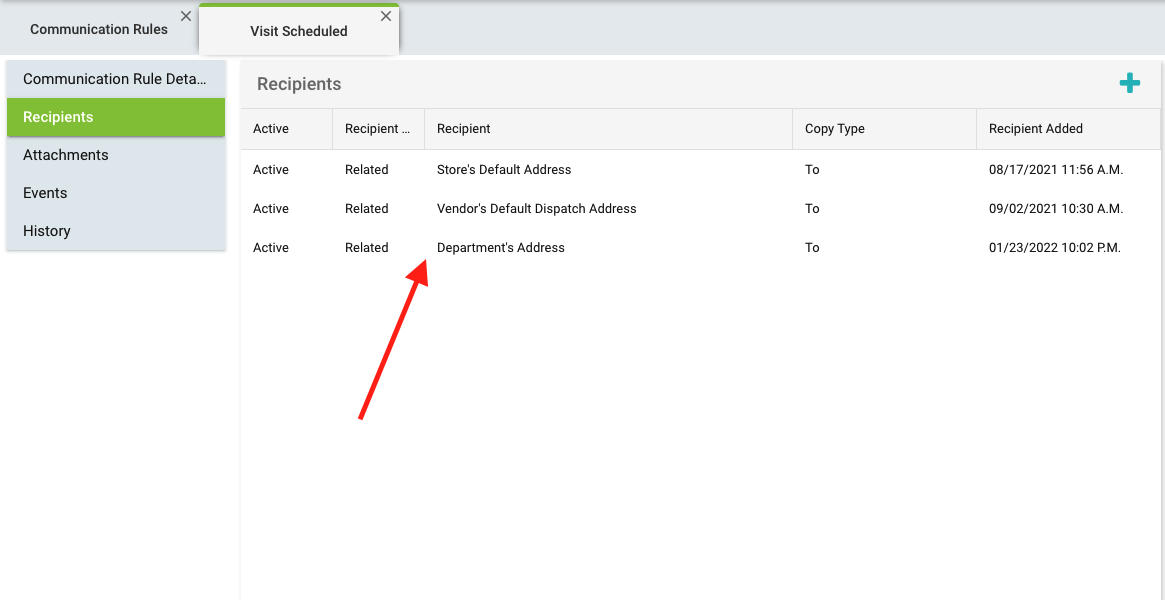Email addresses and physical street addresses can now be added to represent divisions and departments.
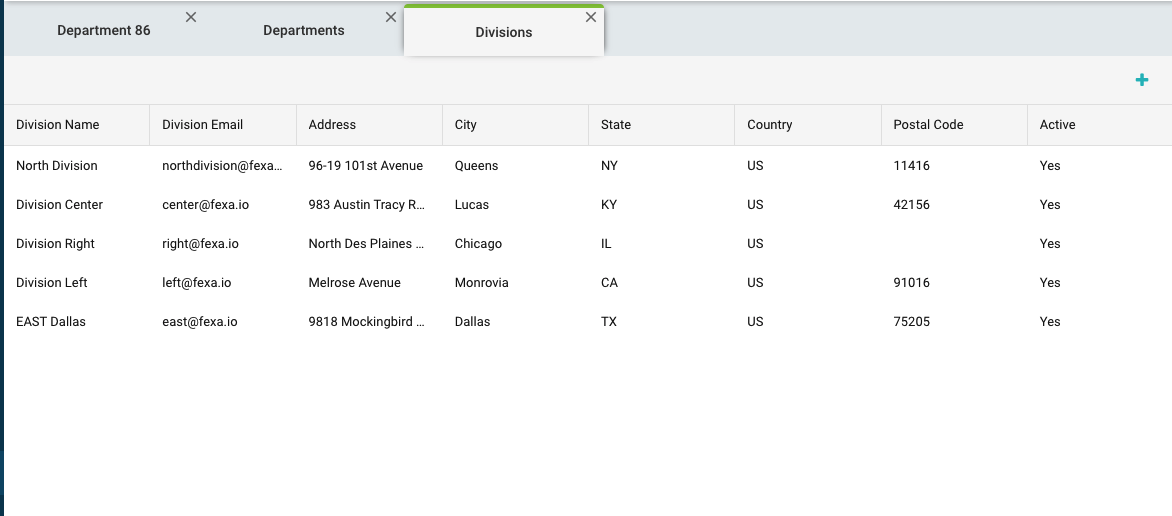
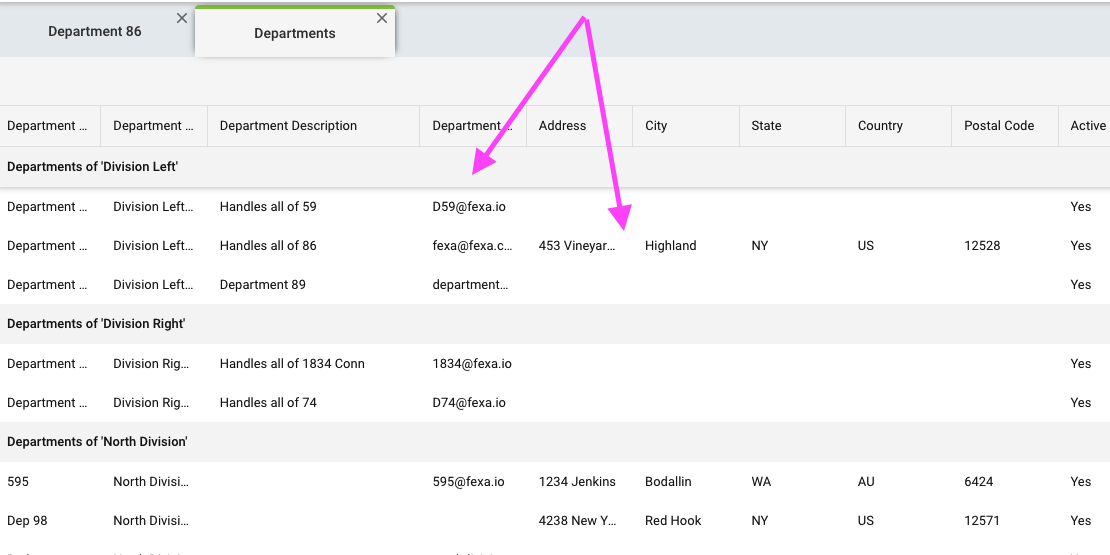
Now that email addresses can be added to Divisions and Departments, an additional feature has been created to allow for communications to be sent to related divisions and departments. This can be done through communications of Work Orders, Assignments, Visits, Work Order Notes, Client Invoices, Vendor Invoices, Client Quotes and Vendor Quotes.
Relative Division and Department addresses can be chosen when sending a communication from a work order overview page from the assignment row by clicking on the hamburger menu, choosing Send and then filling in the form and choosing Department or Division as a relative address.
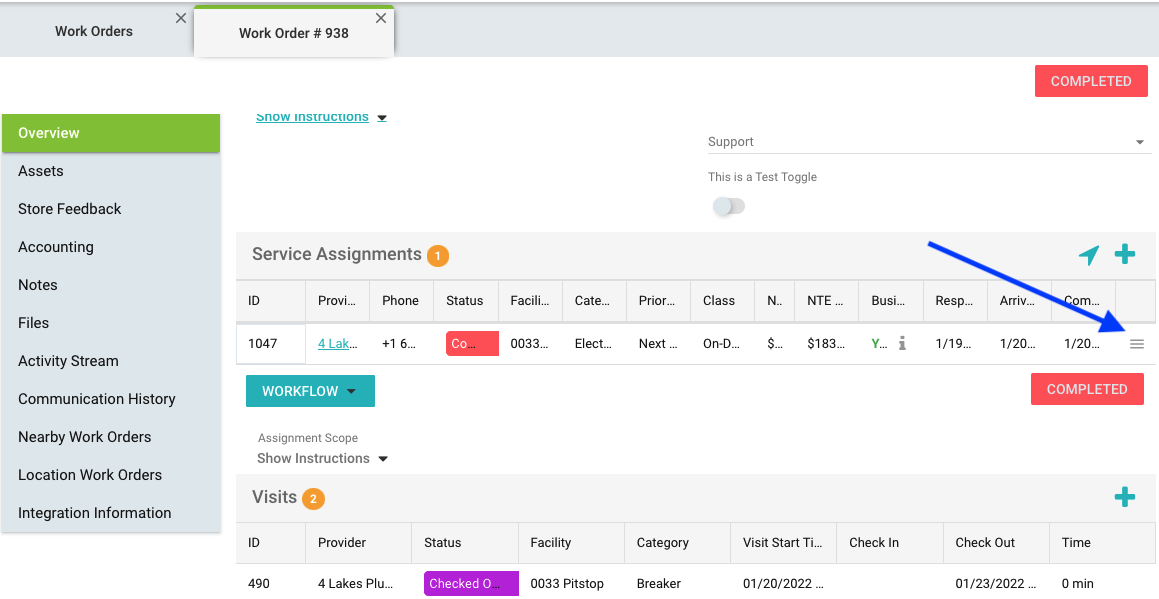
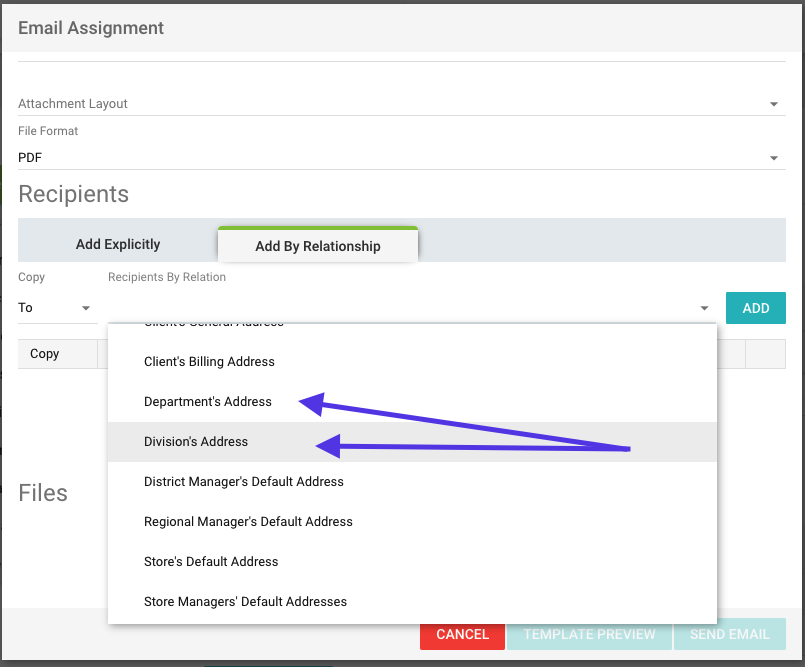
Division and Department Relative address is also available on Invoice and Proposal interfaces by choosing the email icon and filling in the information needed to send the communication.
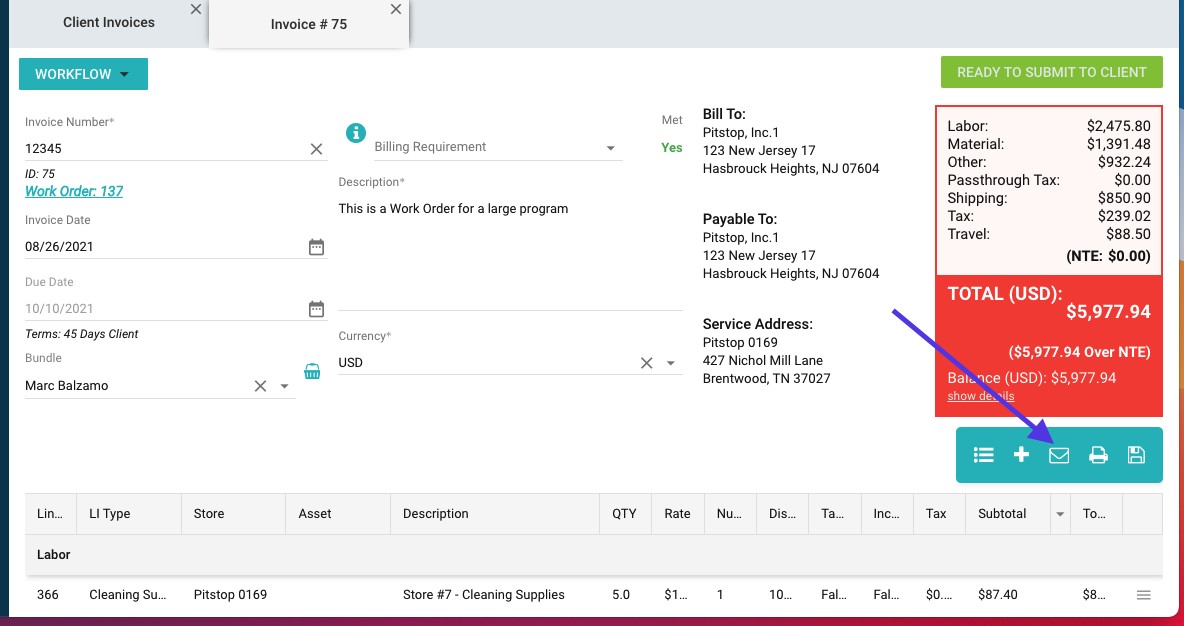
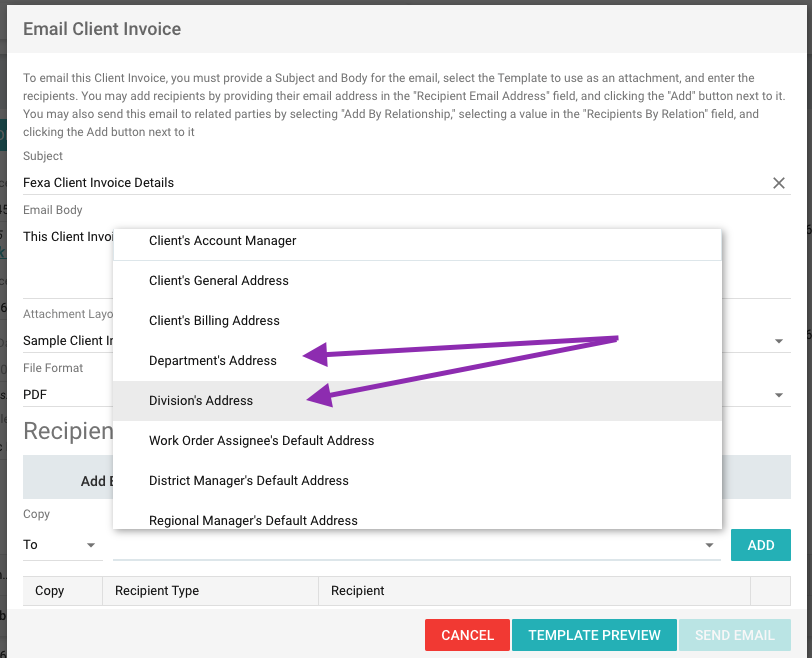
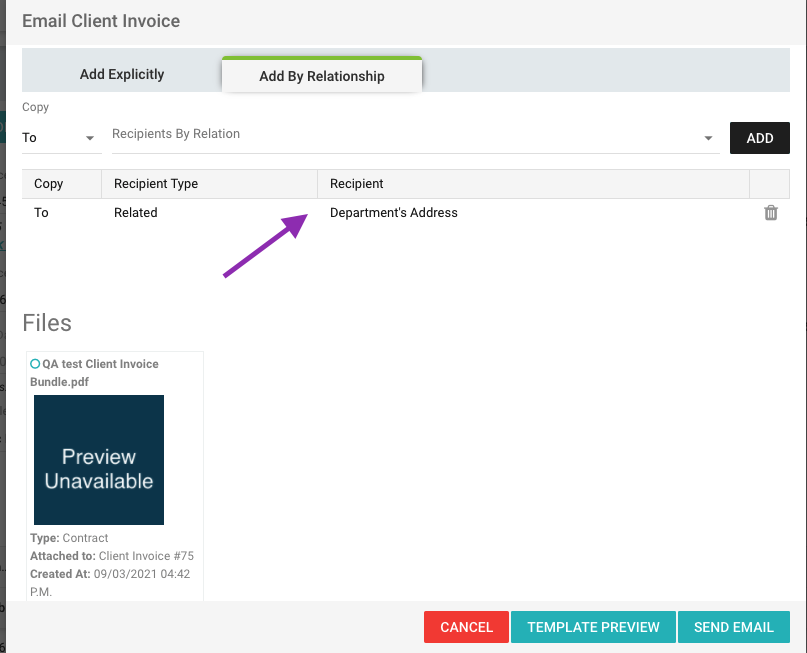
Division and Department Relative Addresses can also be chosen for Communication Rule Recipients for rules with objects such as Visits, Work Orders, all invoices and proposals, assignments and work order notes.