New Module: Emails (Add-On Feature)
Fexa has created a new module to easily manage email parsing. If you are interested in learning more about the Email module, please create a helpdesk ticket and a member of our team will reach out to review.
Here are some of the key display callouts for this new module:
Parsed Icon
The Parse column inside the grid has an icon display (i.e. checkmark, X).
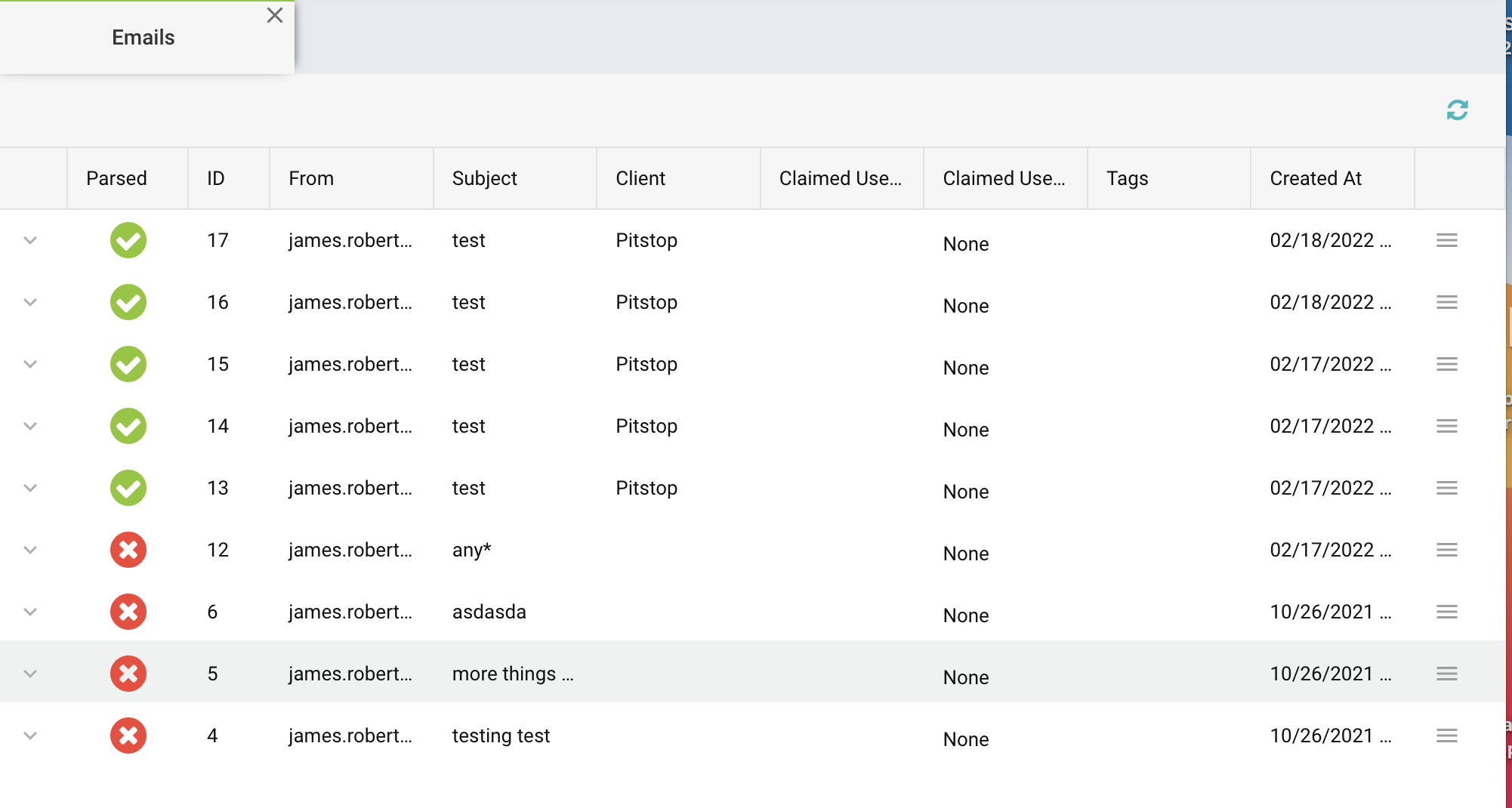
Email Filters
Parsed filtering: Ability to search for parsed versus unparsed emails via a drop down.
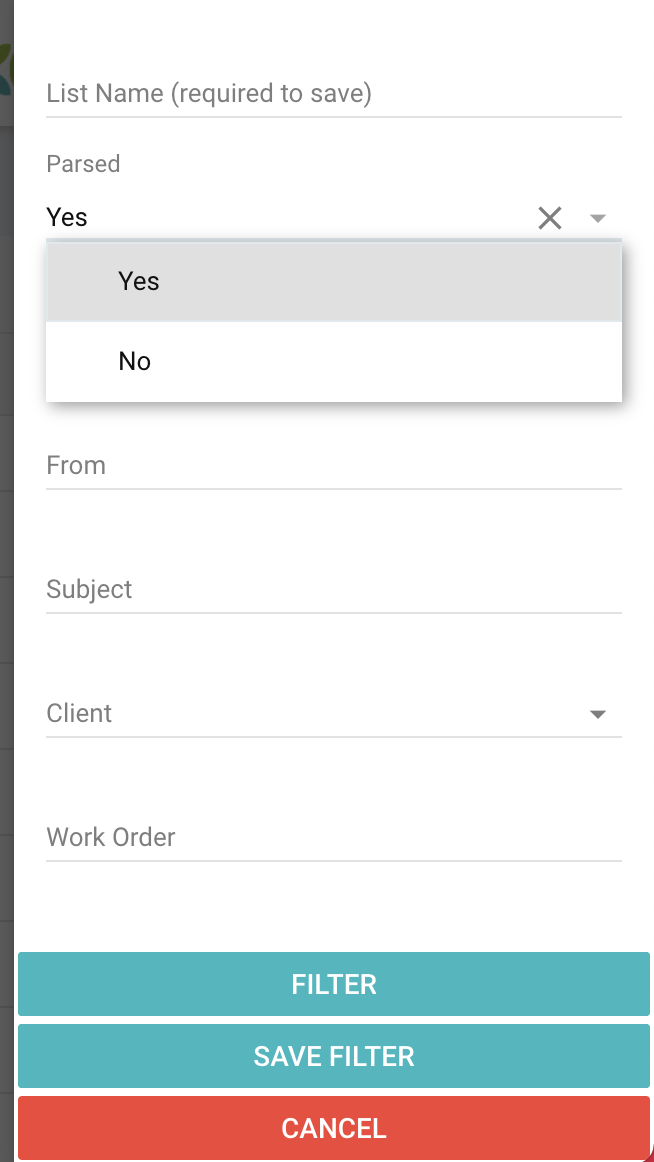
You can also now view both of these options (parsed and not parsed) at once. At the bottom of the search you will see a new Dismissed field. This field will allow users to display deleted emails within the grid. If you choose to delete an email by clicking on the hamburger button, a confirmation window will appear advising you to confirm.
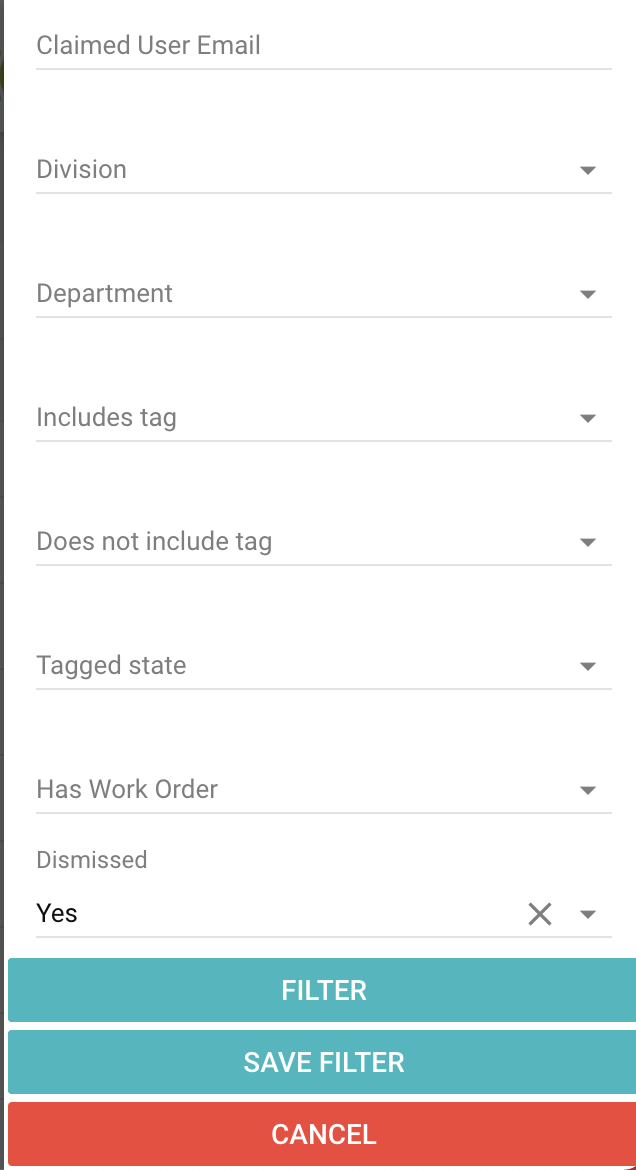
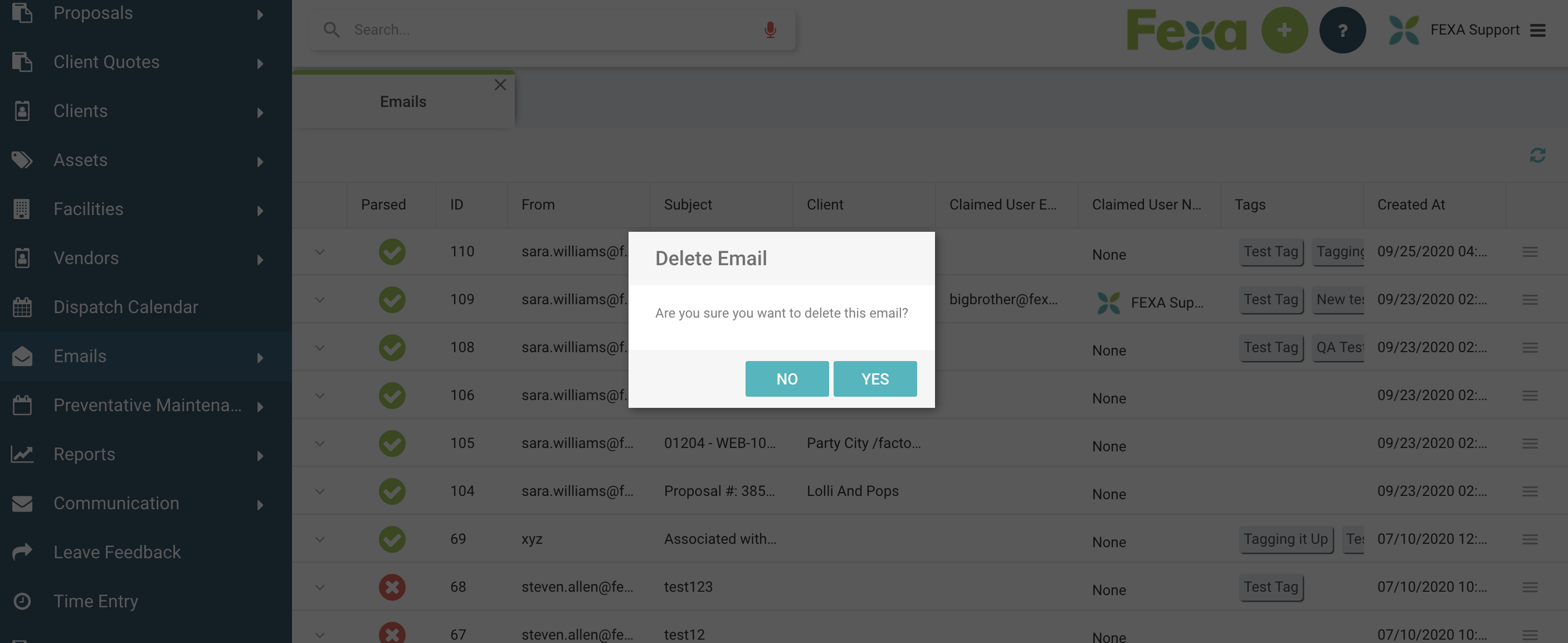
Inside the grid, the deleted emails will appear in a highlighted format. You can also choose to “undelete” any of the deleted emails using the same hamburger button on the right.
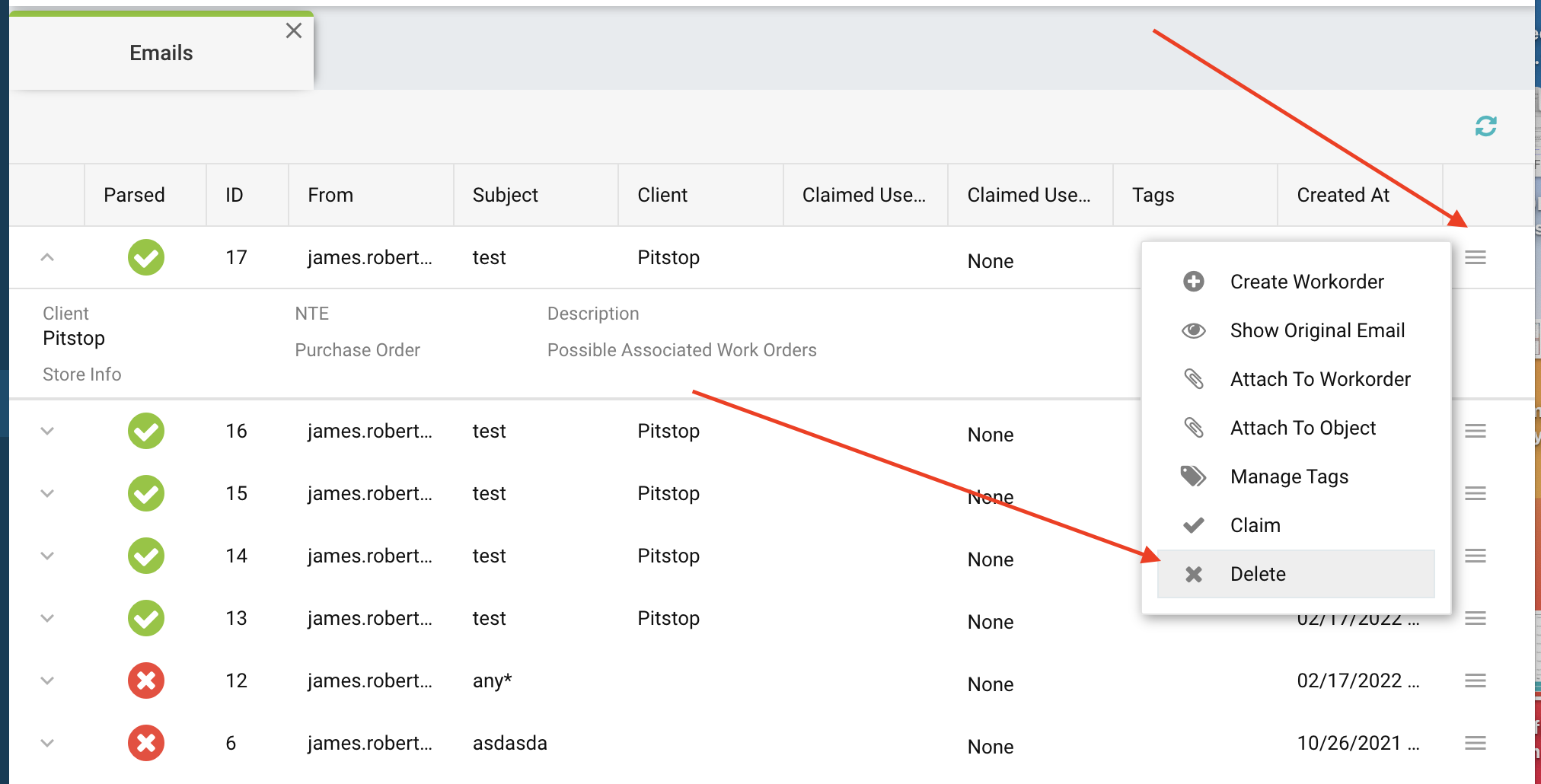
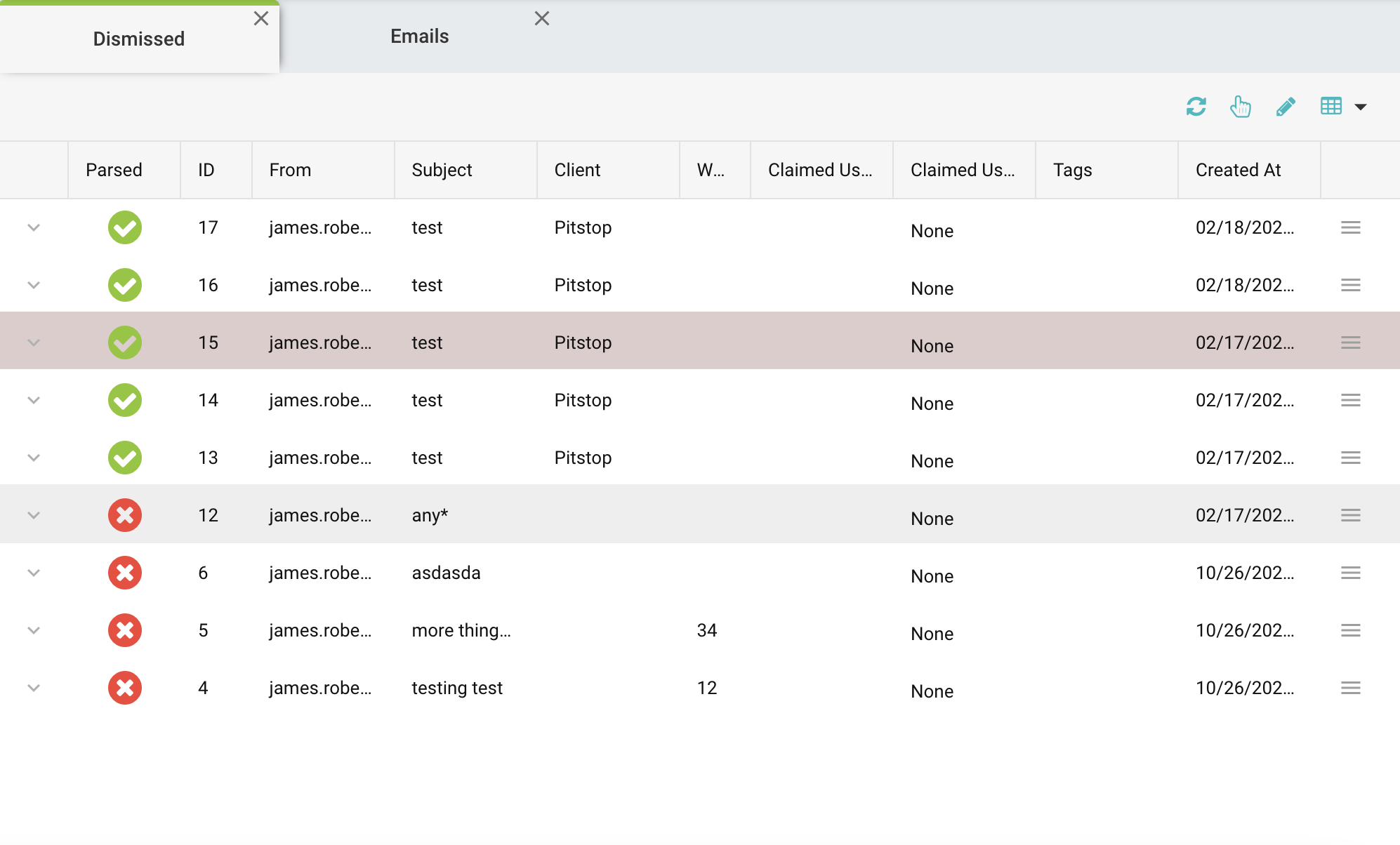
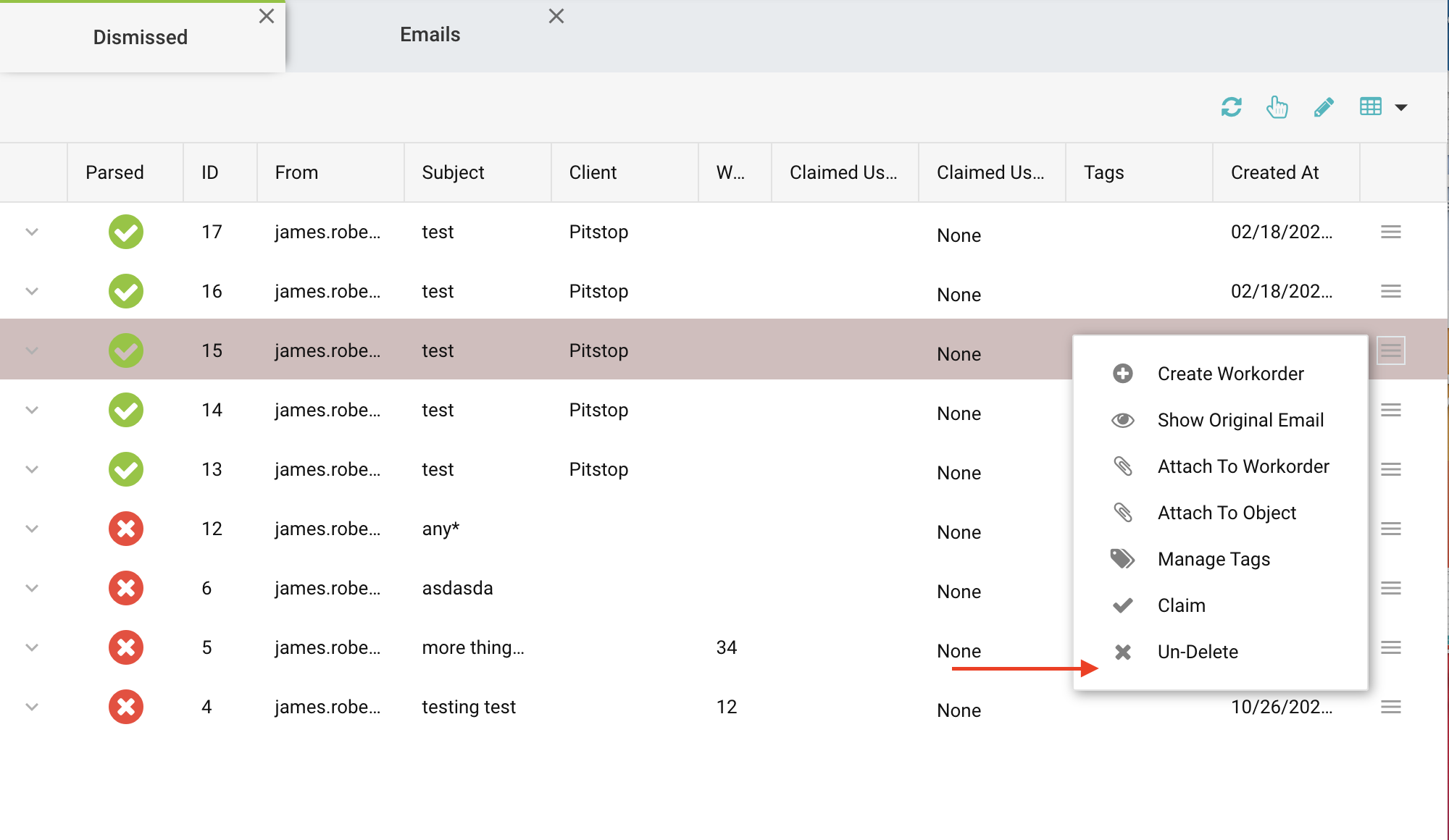
Lastly, all of the columns in the email grid are now sortable. You can also multi-sort by first choosing the main sort field, such as client, for example, and then if you chose to sort the subject column, it would sort all the subjects within that client. You can choose up to three columns at once for multi-sorting.
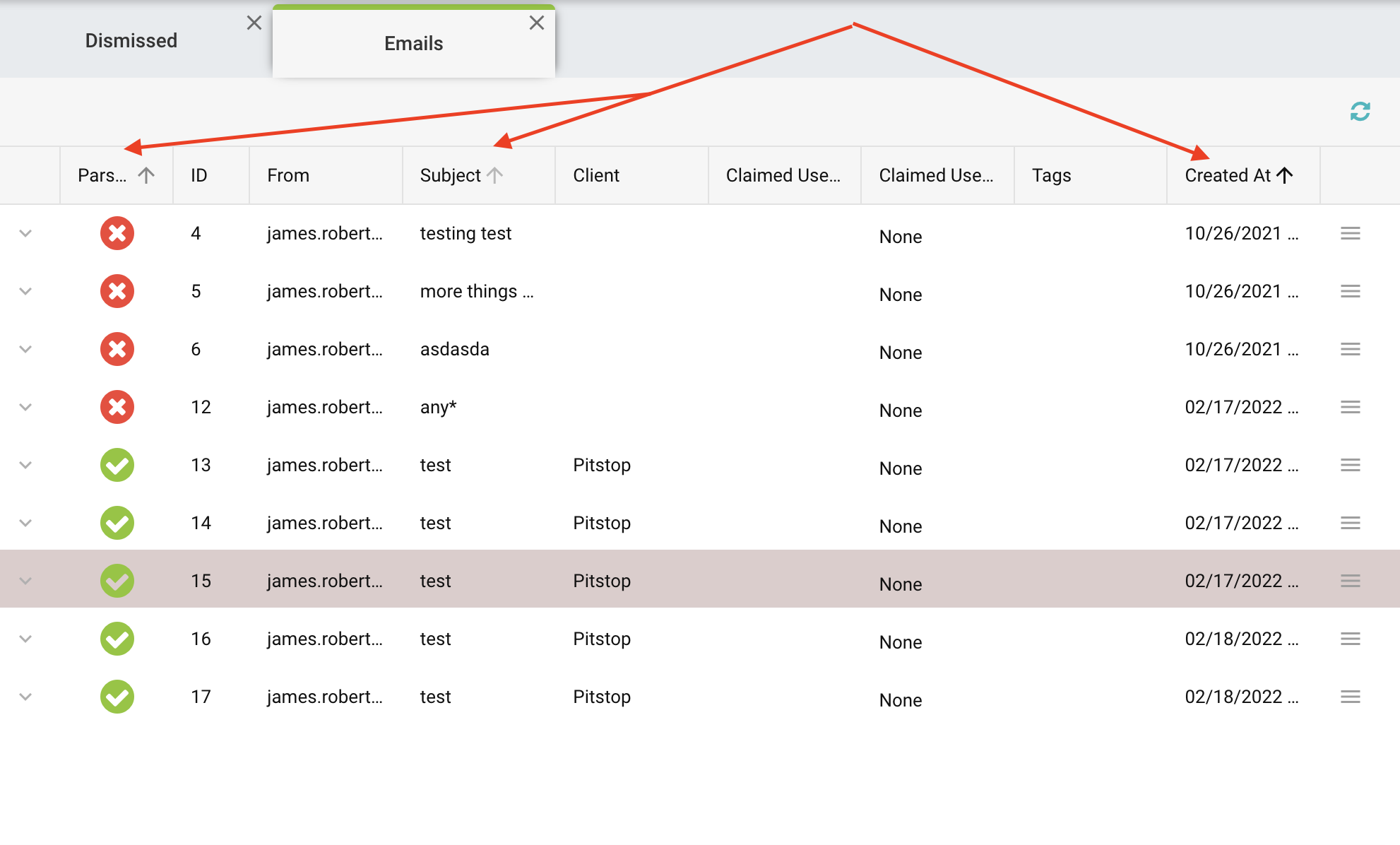
All of these new email grid improvements enhance this feature greatly. If you have not heard anything about our Email Parsing, put in a Helpdesk ticket and someone will be happy to reach out to you to discuss everything it has to offer.