Users can now attach emails to either open Work Orders or any other type of object, which supports attachments and are searchable. Once on the Emails Grid, click on the hamburger menu next to the email you wish to attach, and the filter options will open. On this dropdown list, you can see the two new attachment alternatives. These additions allow you to now specify the type of documents attached.
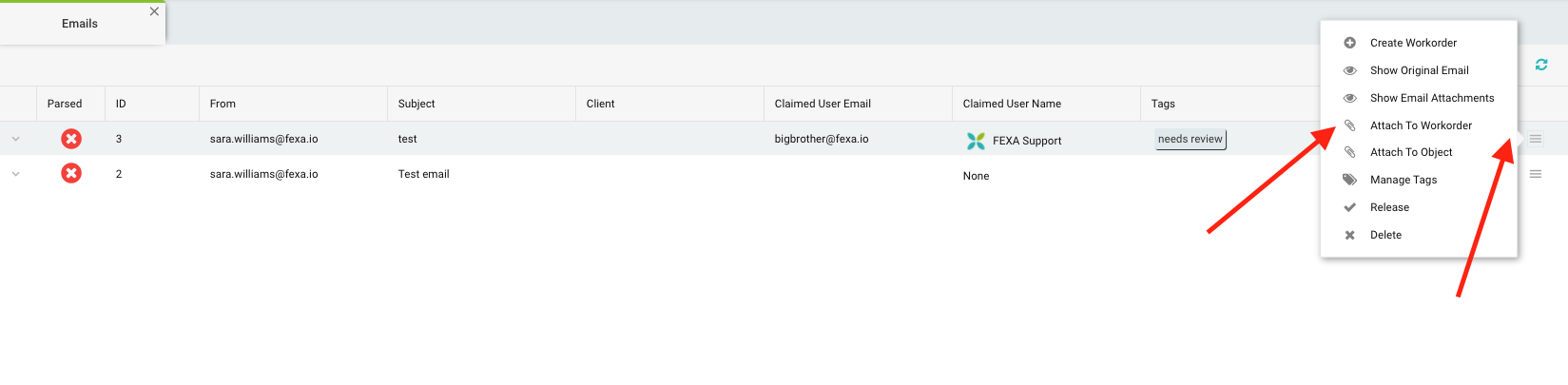
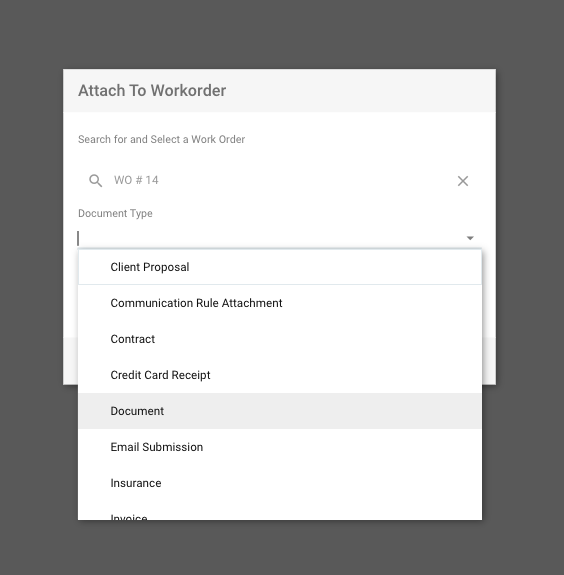
After choosing to attach the email to a work order, select the Work Order number and Document type. You can then either choose to Attach, Attach and Open Work Order or Cancel.
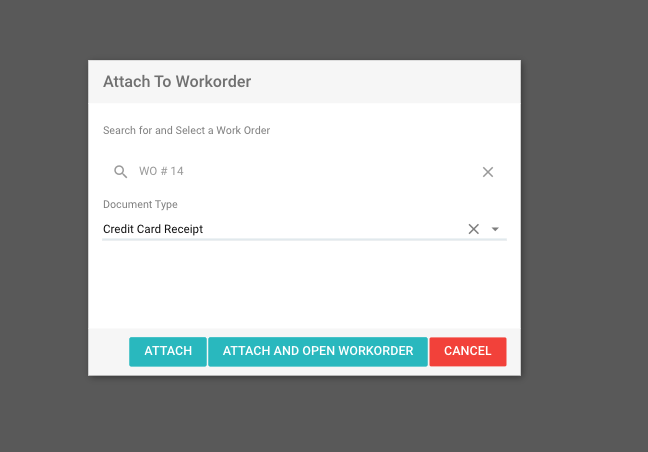
If you choose Attach and Open Work Order, you can then go to the files tab and see your attachment and any other previous attachments.
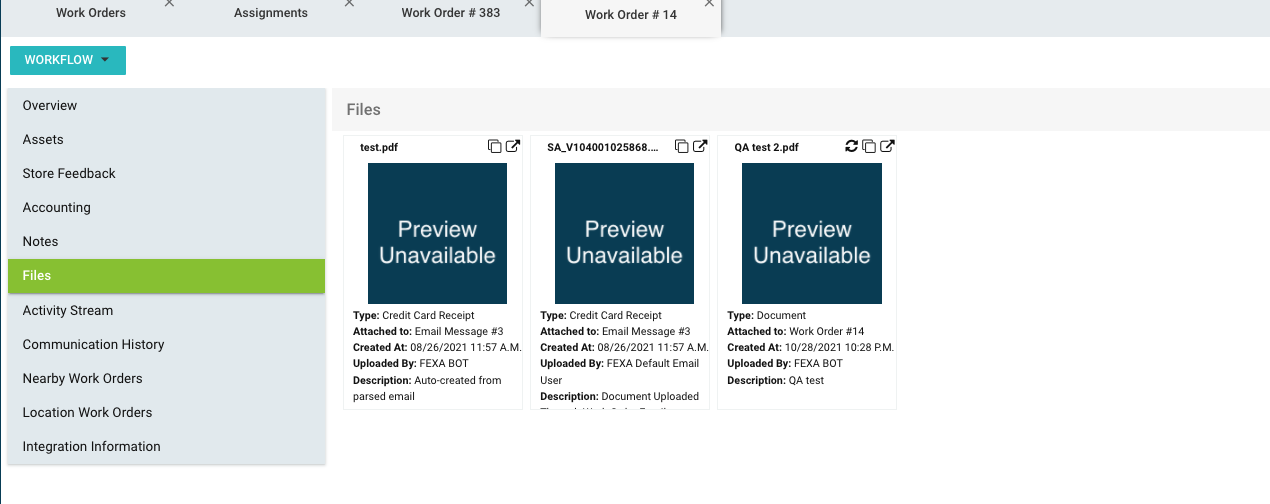
When choosing the other attachment option, Attach to Object, a window will open with Data Source and Document Type dropdowns.
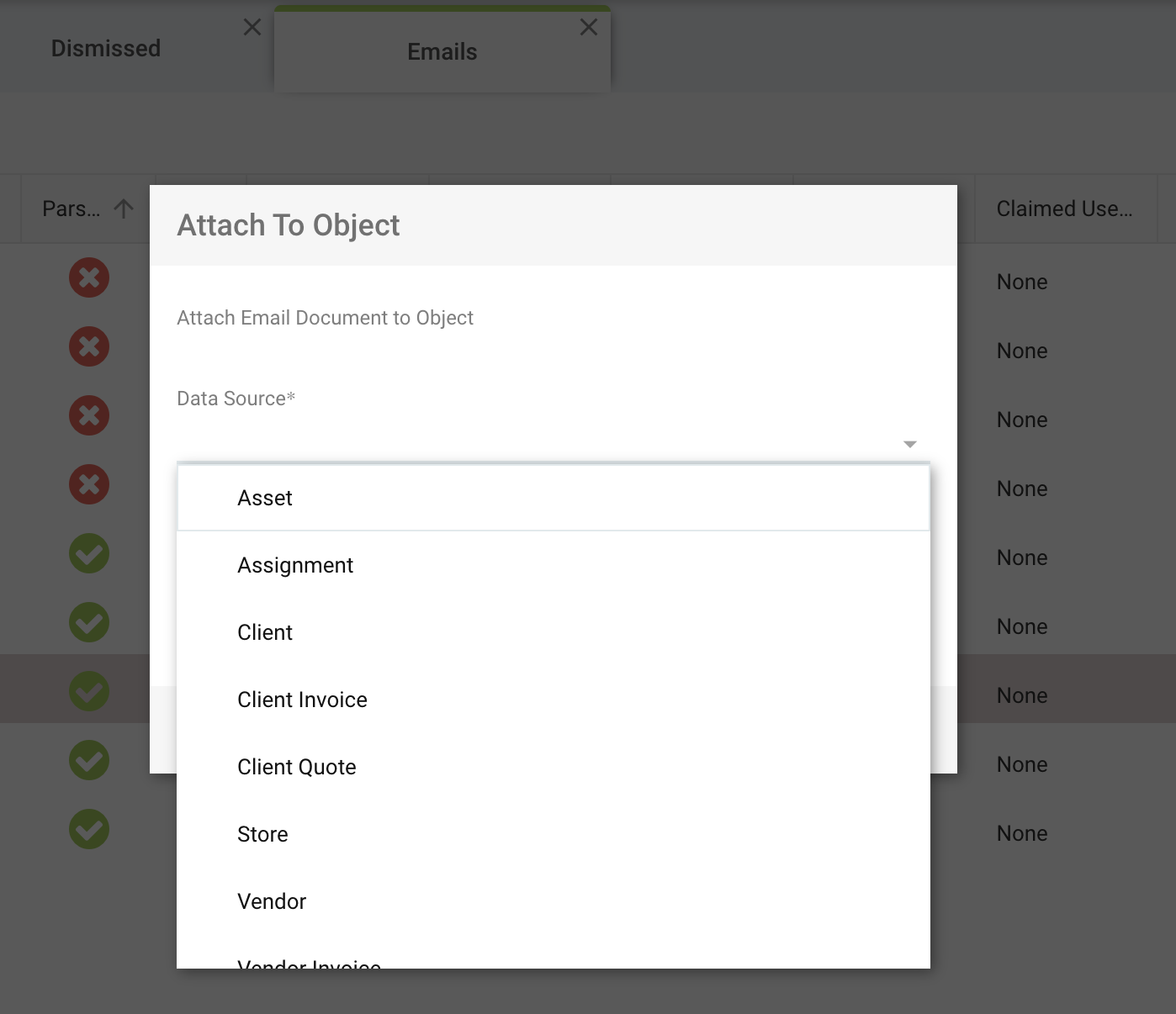
Some object options you will see are Vendors, Clients, Vendor Invoices, Vendor Quotes, Client Invoices, Client Quotes, Assignments, Stores, and Assets.