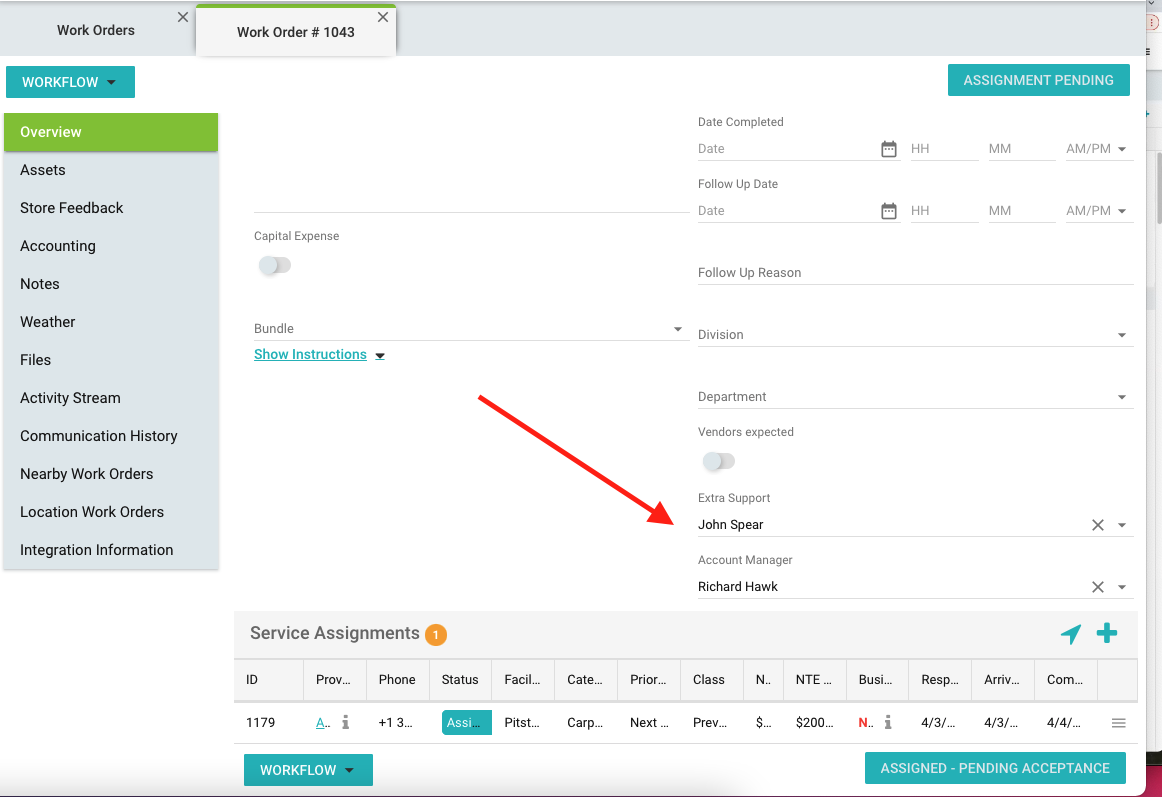Users can set custom fields on work orders or Store Work Orders (as seen by Store Managers) by first setting work order specific custom fields. The first step would be to set up a custom field under Administration > Custom Fields. The Subject chosen would be Work Order for standard PM Work Orders or Store Work Order for Program work orders viewed by Store Managers.
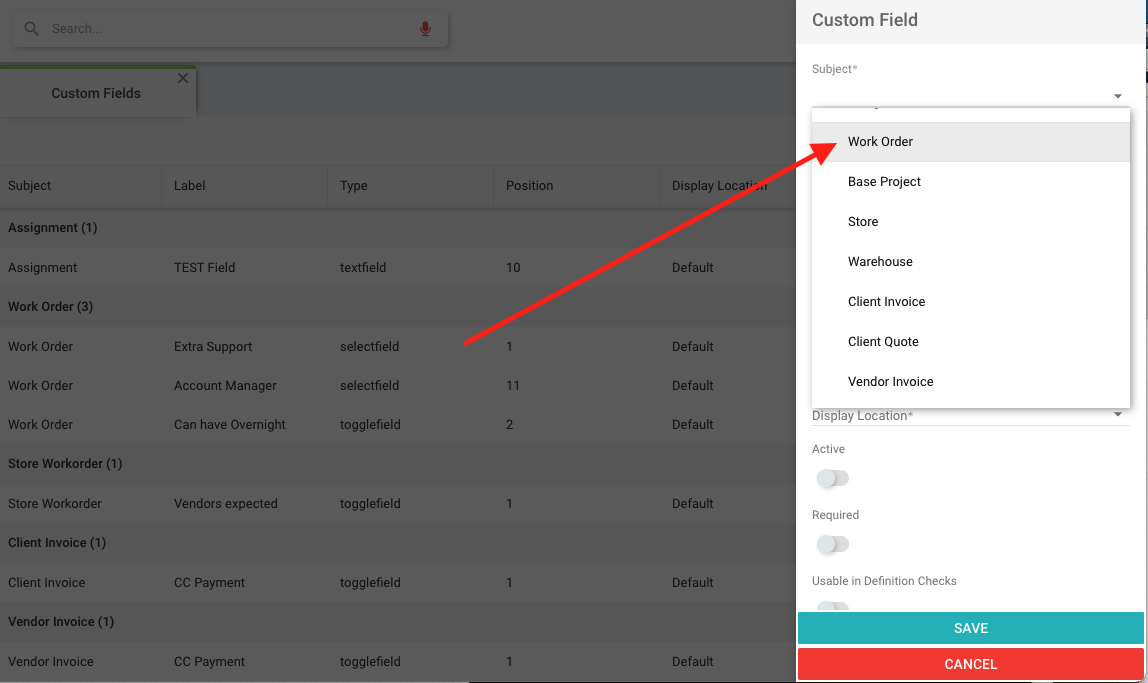
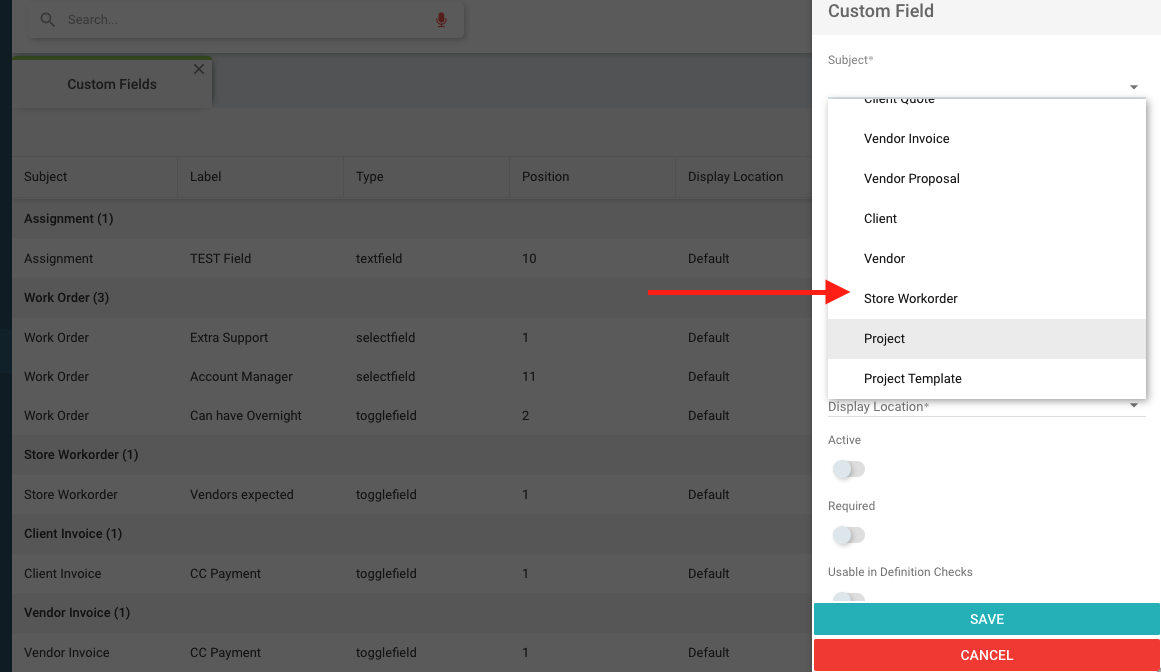
Once the work order custom field has been created, users can navigate to a PM program, select a store, and view the newly created custom fields.
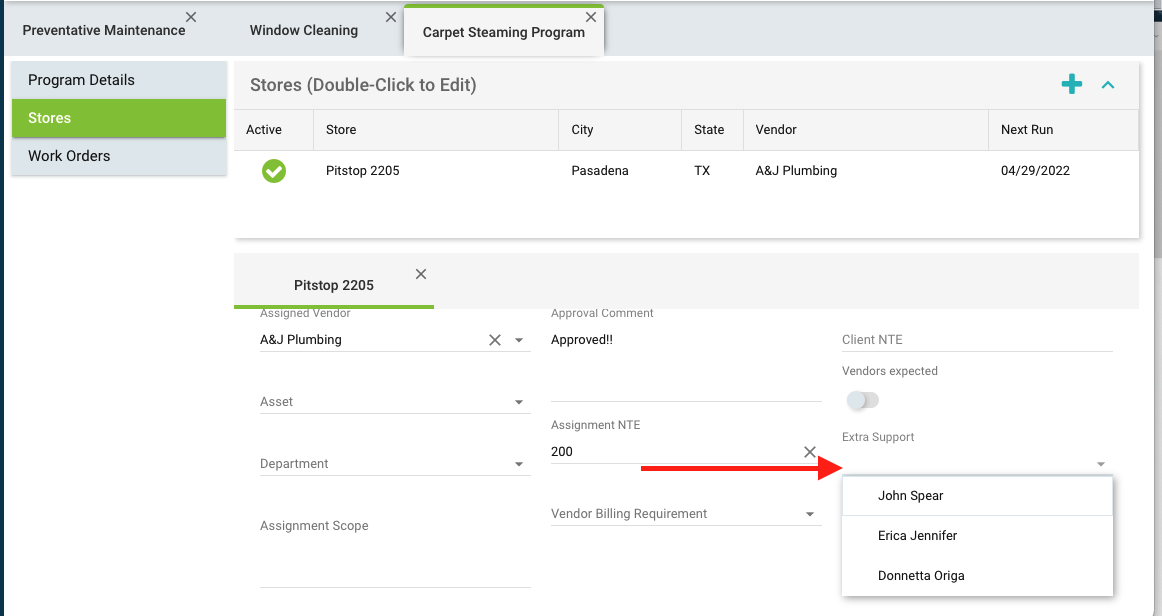
Once the custom field information has been completed, users will select the save button to secure all updates.
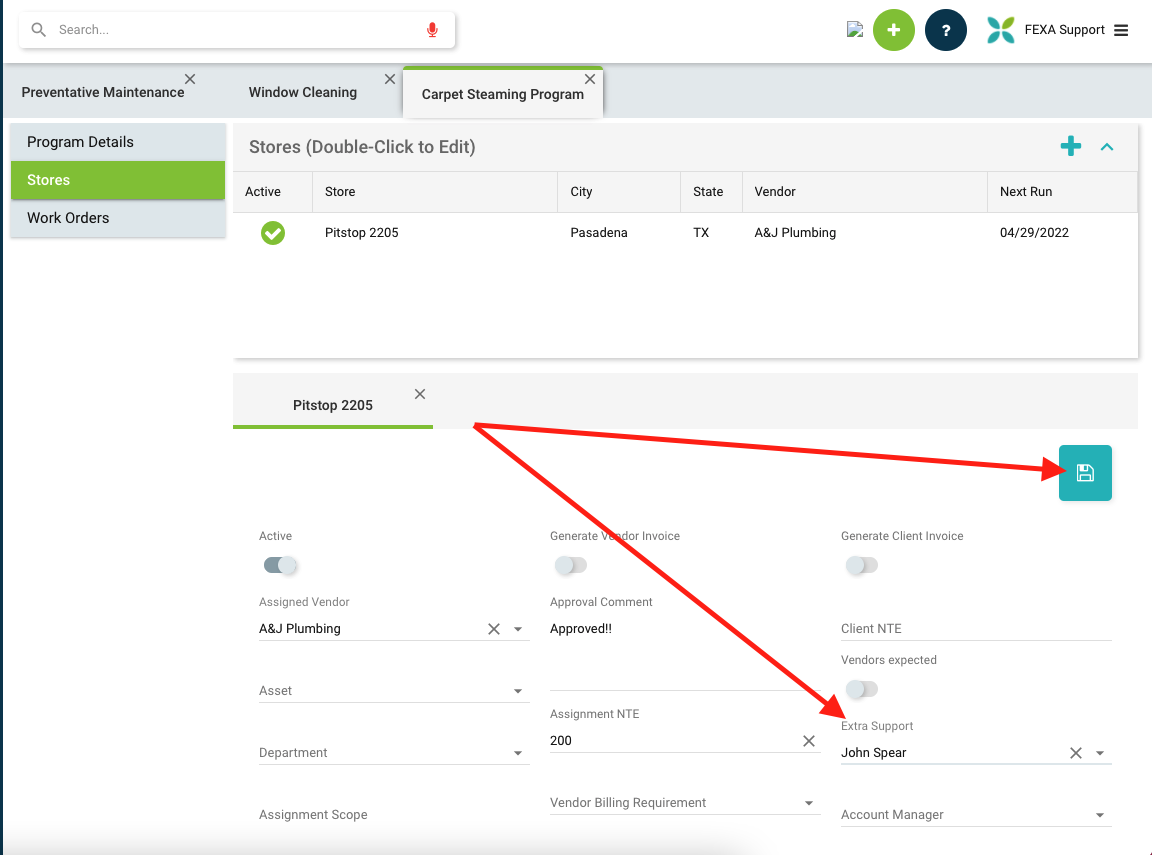
When selecting a store and filling in the custom fields details; then saving, the specific input will only save and be figured to whichever store was chosen.
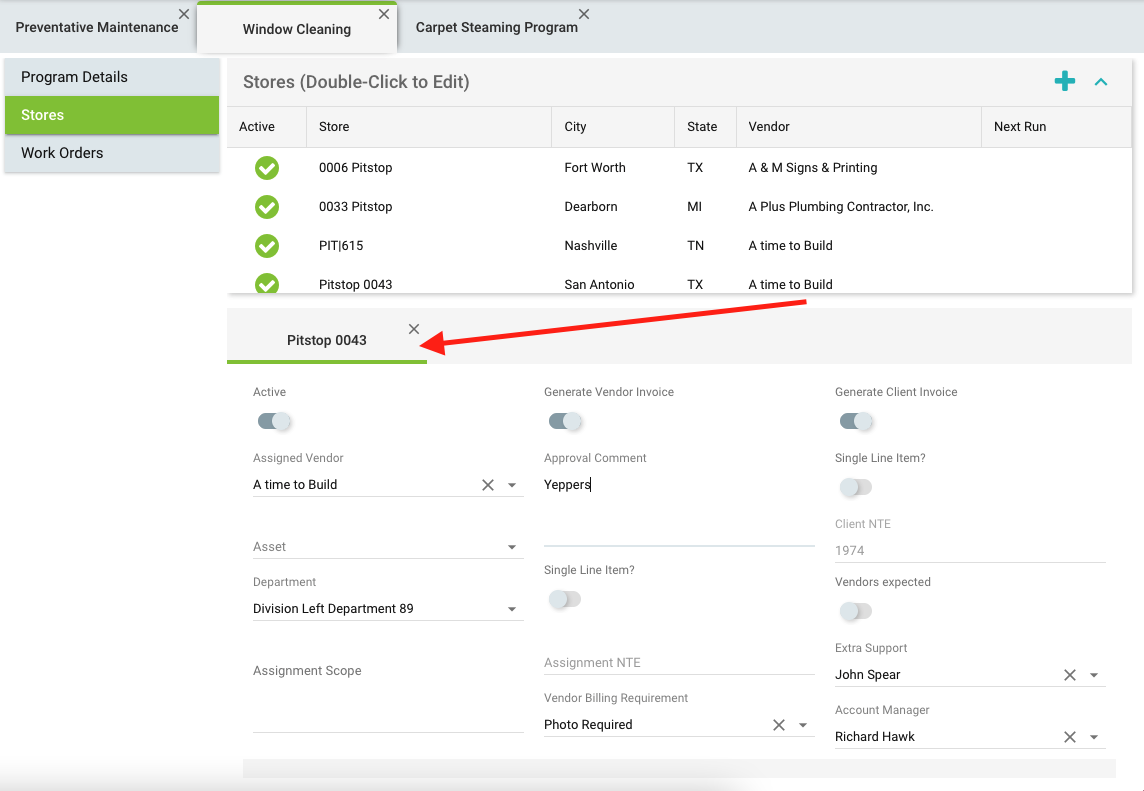
When custom fields are left blank, they will not carry over to the Preventative Maintenance Program. Once all the fields are saved and the program runs, the custom fields can be viewed on the newly created work orders.