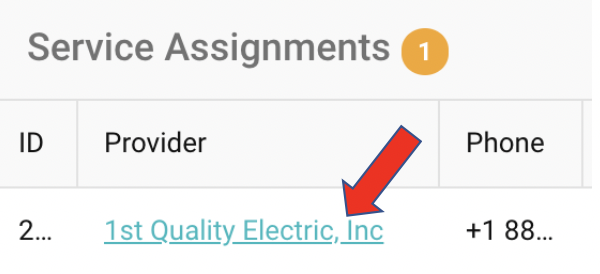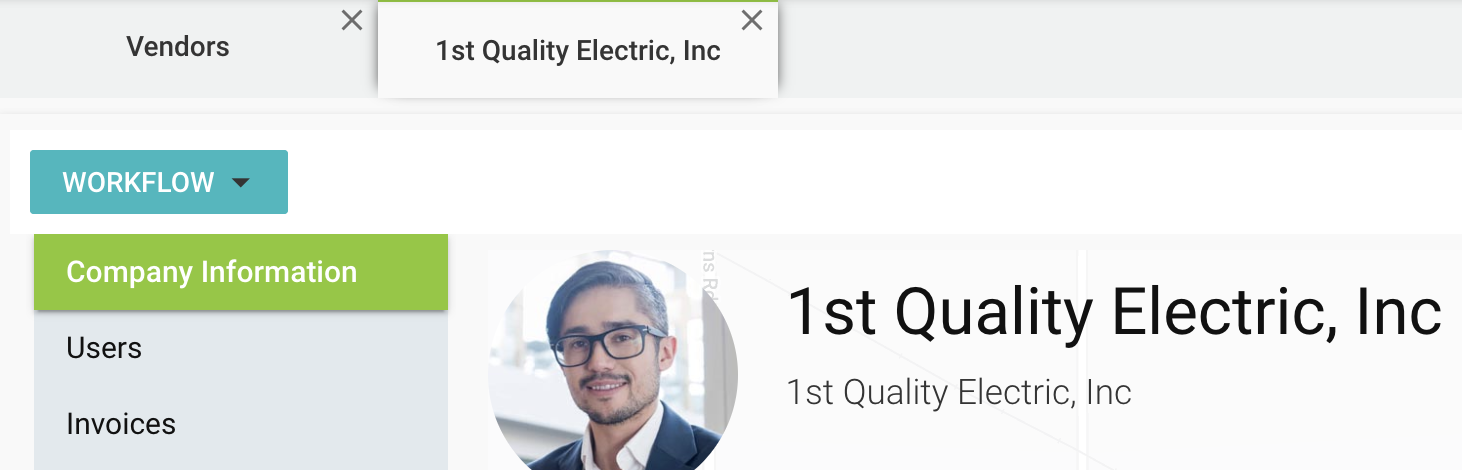Within a Work Order, you will notice hyperlinks that connect to the Facility, Client, and Vendors associated to that work order. These links allow you to access information quickly directly from the work order without having to search. To find these links, scroll through the work order.
Clicking on the links will open up a new tab in the specific Menu item. After selecting each link, selecting the Back Button on your browser will take you back to the work order.
Clicking the Link to Client:
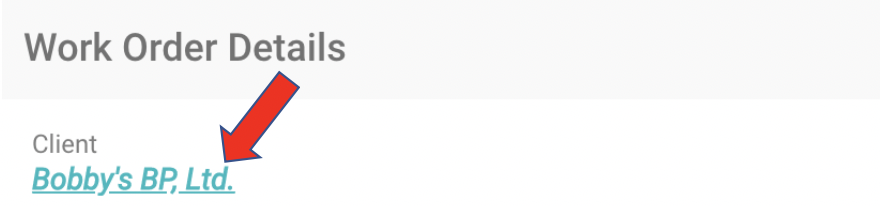
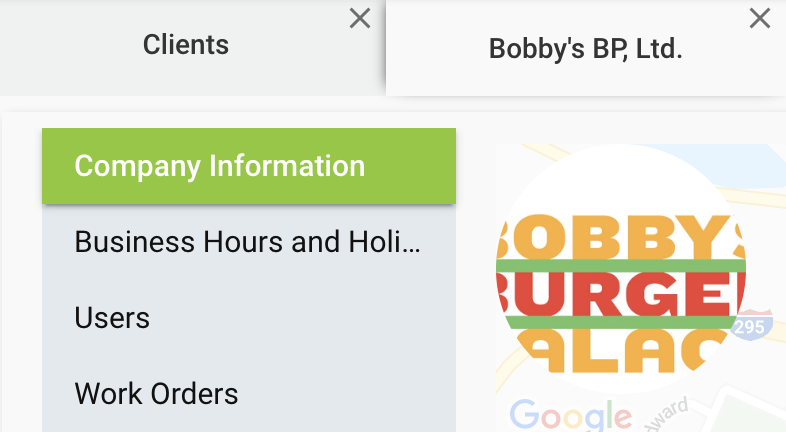
Clicking on Link to the Facility:

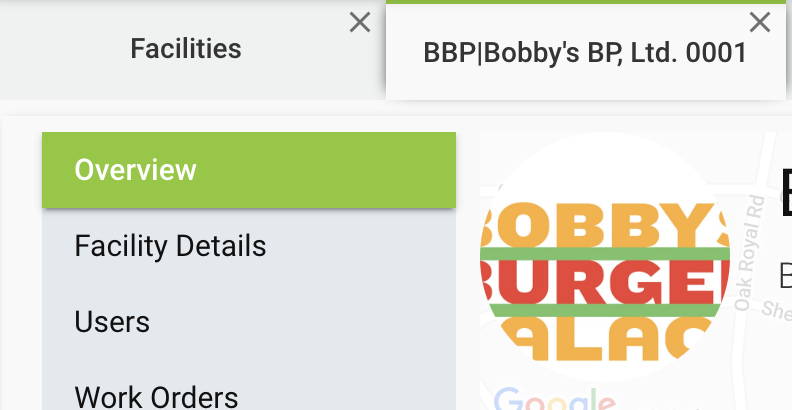
Clicking the Link to the Vendor (Provider):