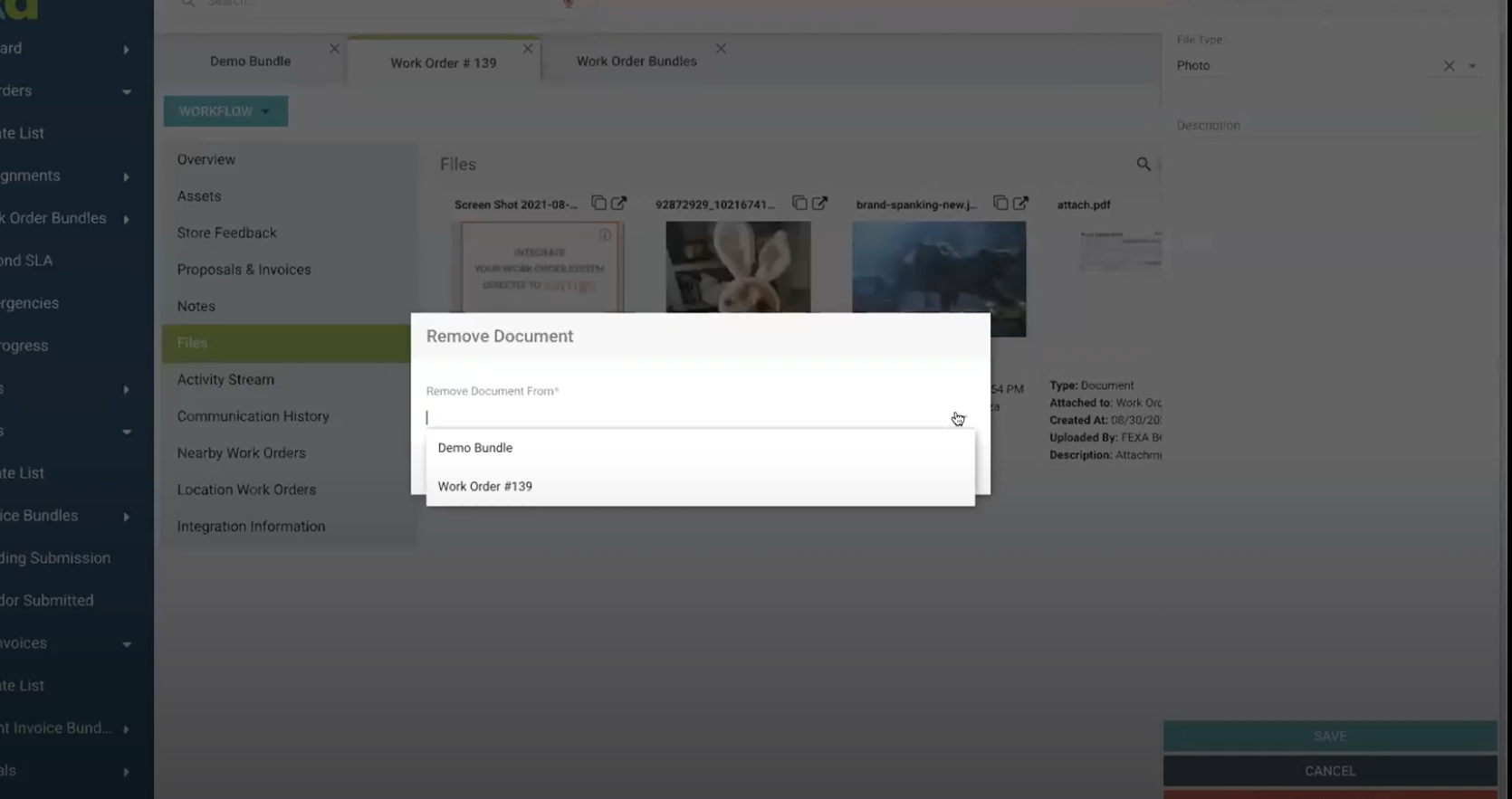Users can create a new object document linking an existing document to another object. One example of why this will be beneficial is if you have billing requirements requiring a signoff and photos to be attached to the invoice, but the vendors are uploading these items to the assignment. Now the records can be attached and fulfill all requirements by associating the documents together.
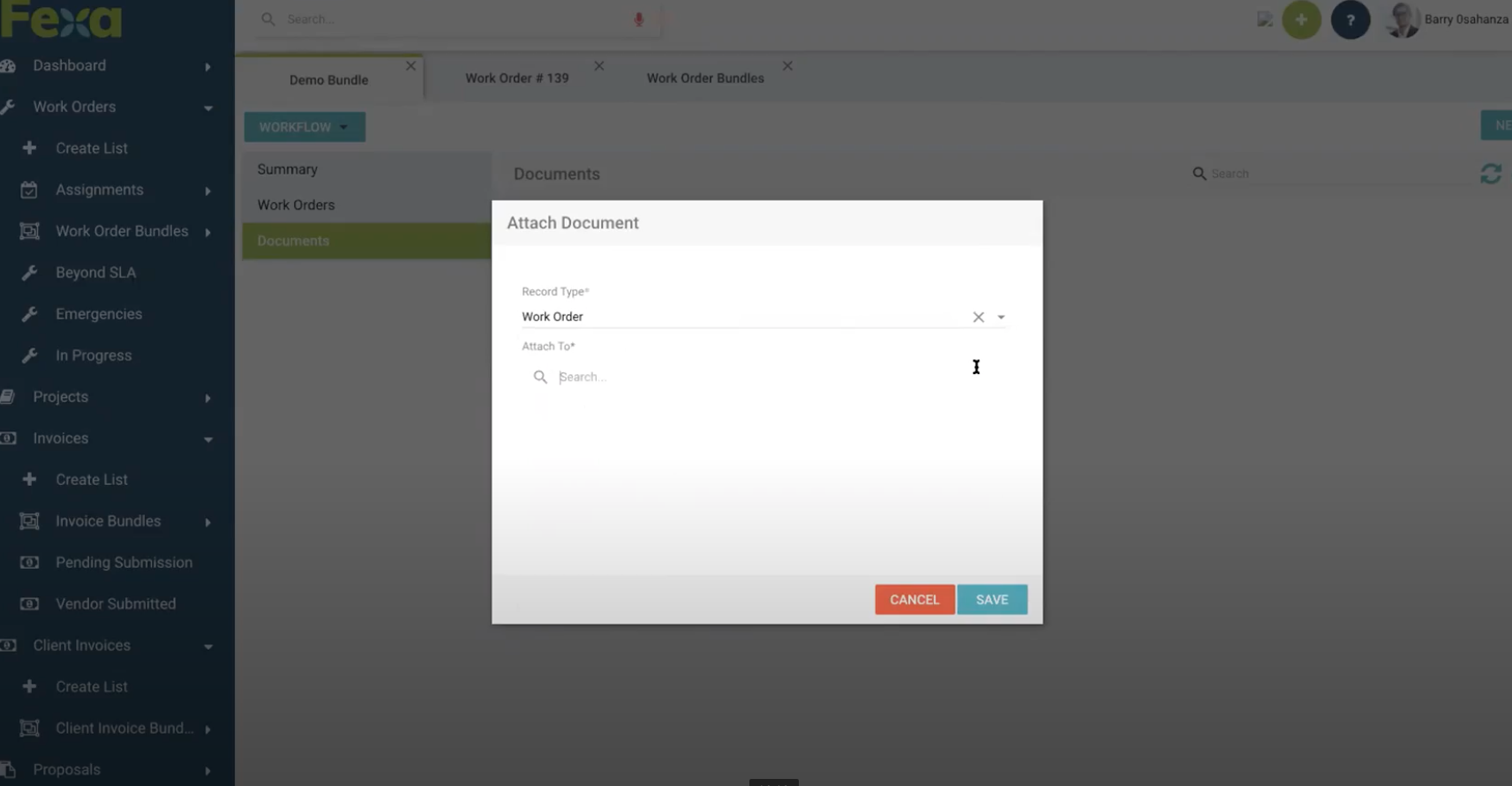
An “Attach To” button will be present on all files as long as the user has the Documents Create permission. Clicking on this button will open a window containing a drop-down of possible object types that can be attached to. Once on object type is selected, a drop-down or search field will be shown to allow the user to select exactly what record the document should be attached to. After saving, the document will be attached to the new record. This will then be viewable in that record’s document area.
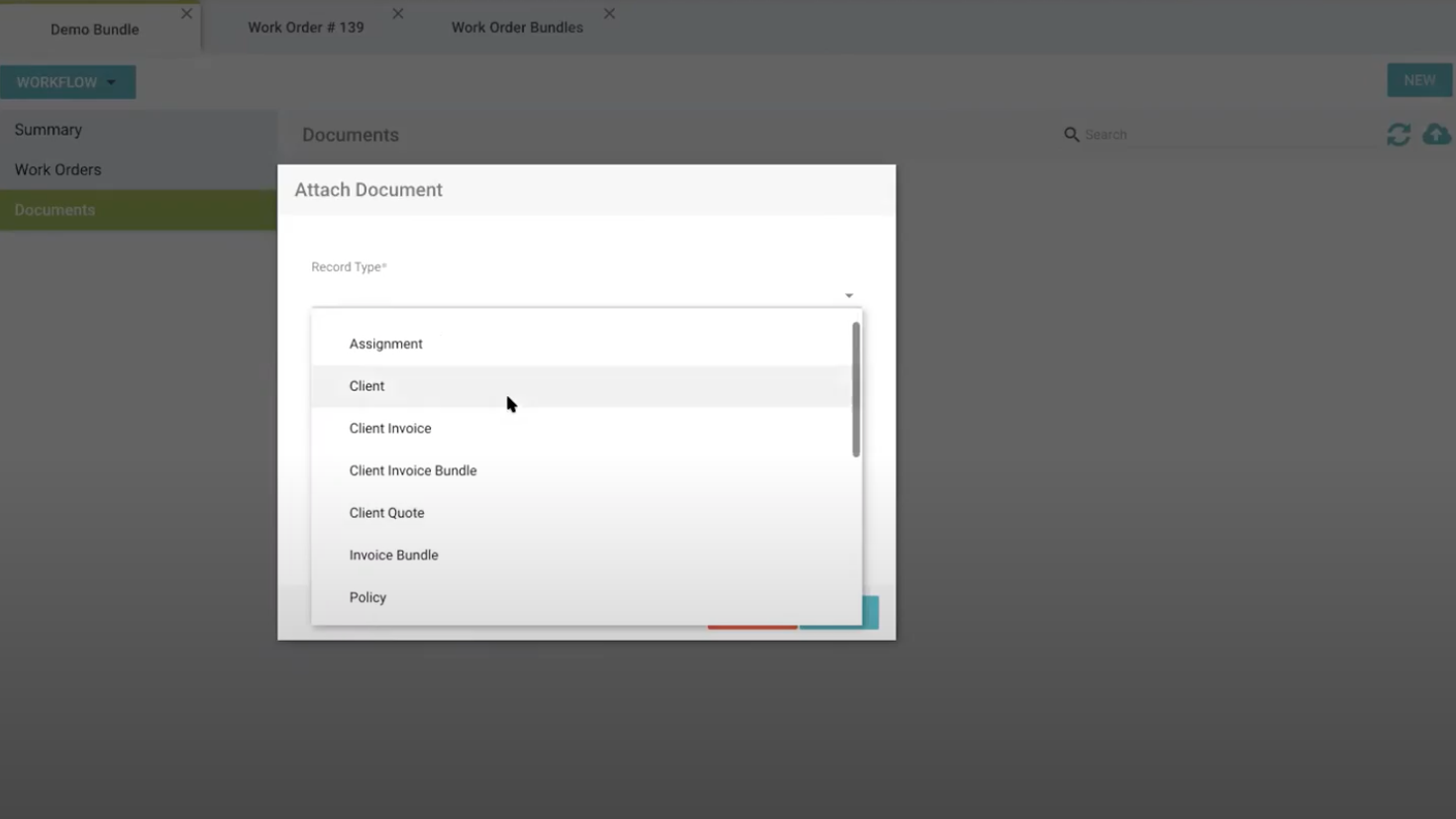
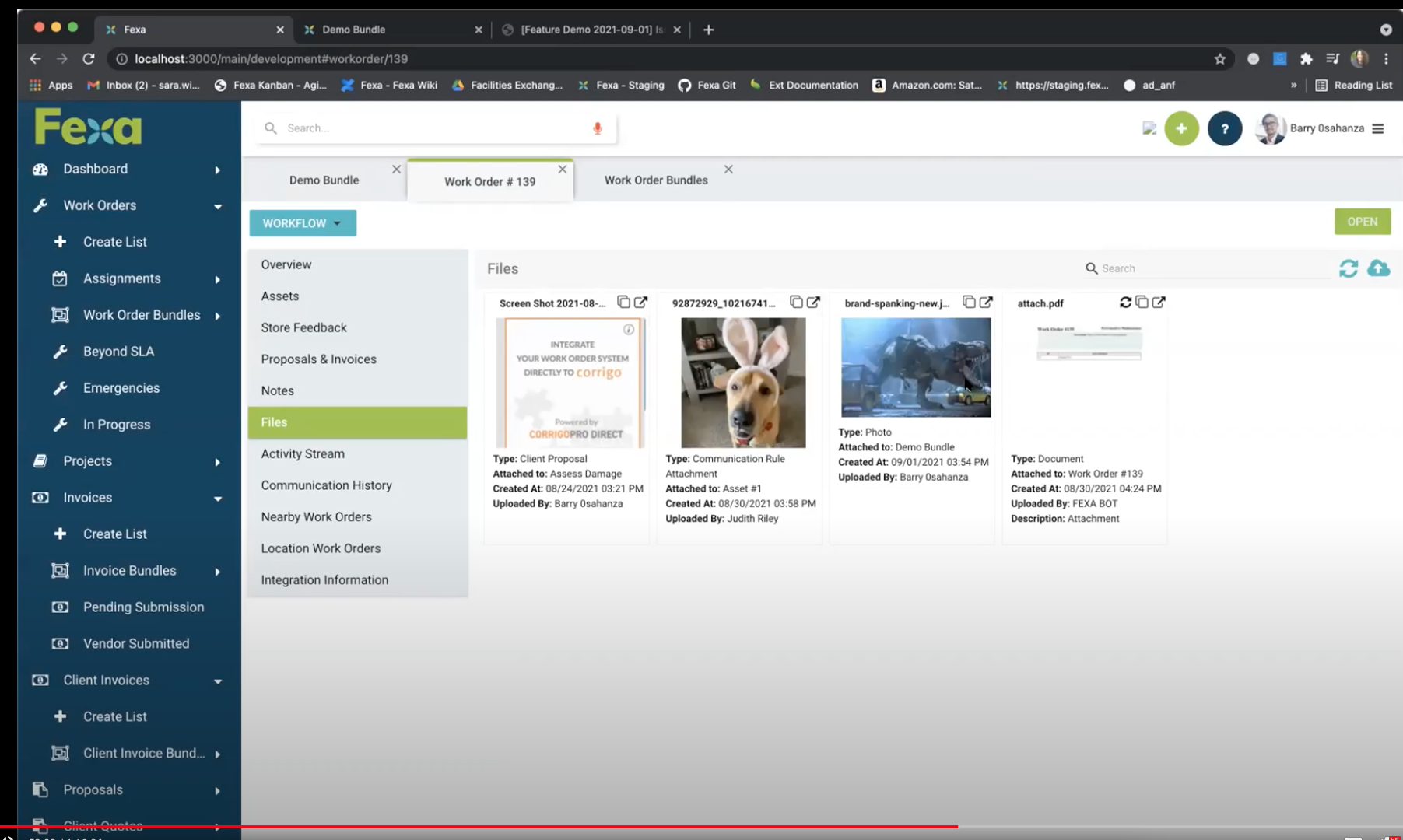
You can also easily remove an unwanted document from an entire record, such as the Work Order.