Nearby Work Orders
The Nearby Work Orders feature allows users to view work orders that have been created for facilities within a certain proximity to the facility on the work order being viewed. This is a quick way to see work being handled by service providers in the area.
To utilize this feature, click on the work order. Then click on the Nearby Work Orders tab.
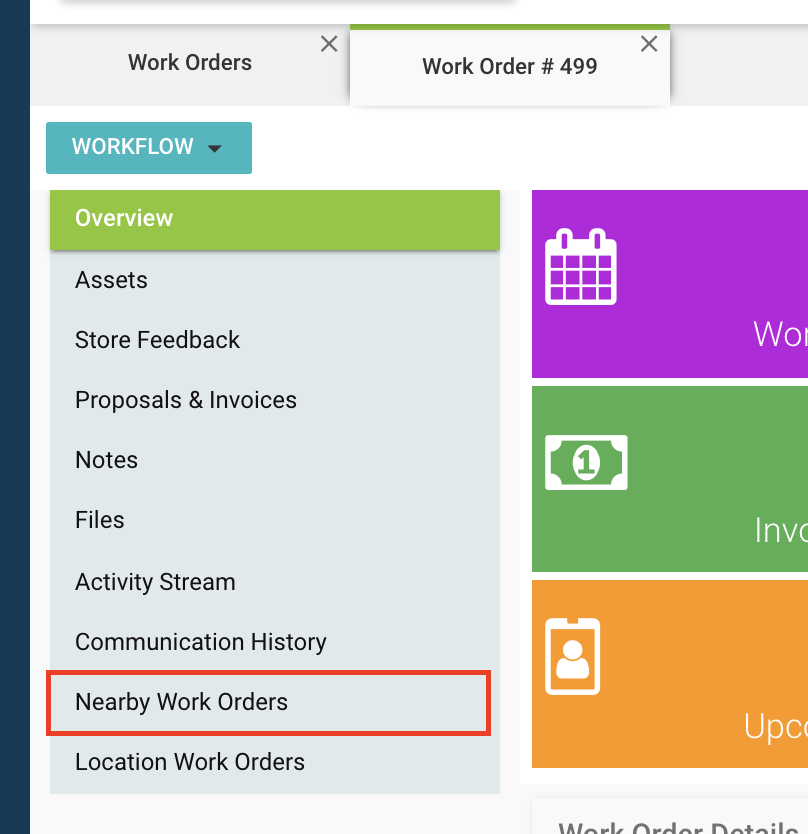
To open any of these work orders on this grid, double-click on them.
There is also a distance scroll bar that allows users to increase the distance to search for. To use this, drag the bar to whatever amount of miles desired and select the refresh grid icon.
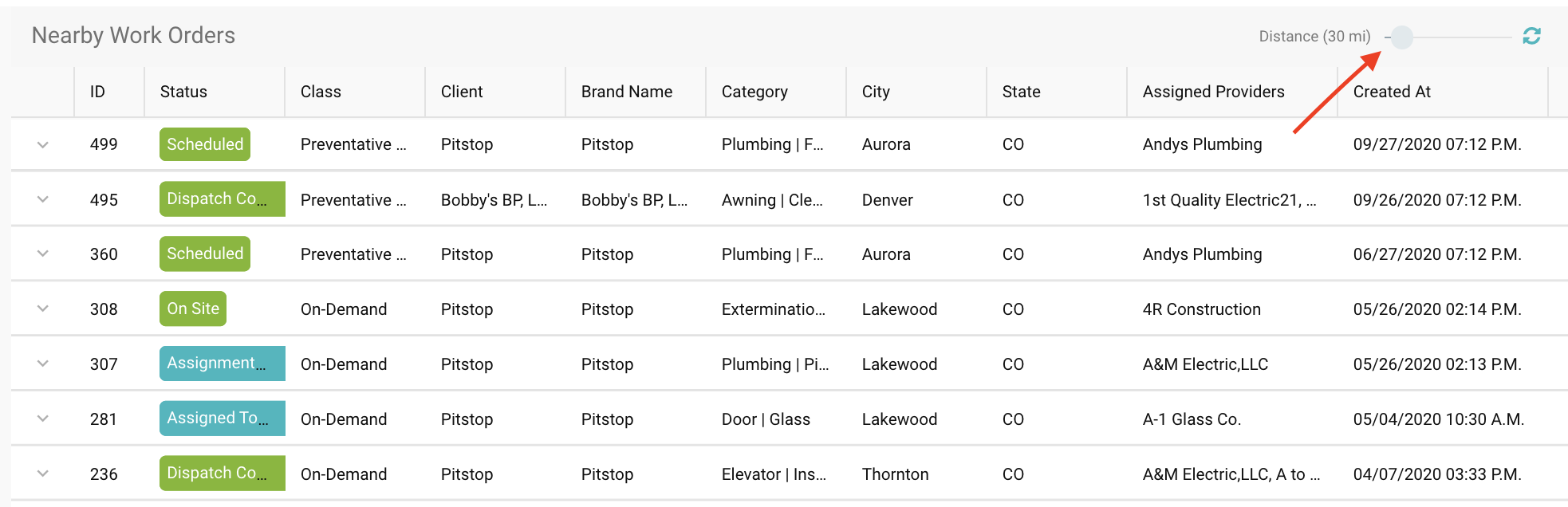
Location Work Orders
The Location Work Orders feature allows users to quickly view all work orders for the facility on the work order being viewed.
To utilize this feature, click on the work order. Then click on the Location Work Orders tab.
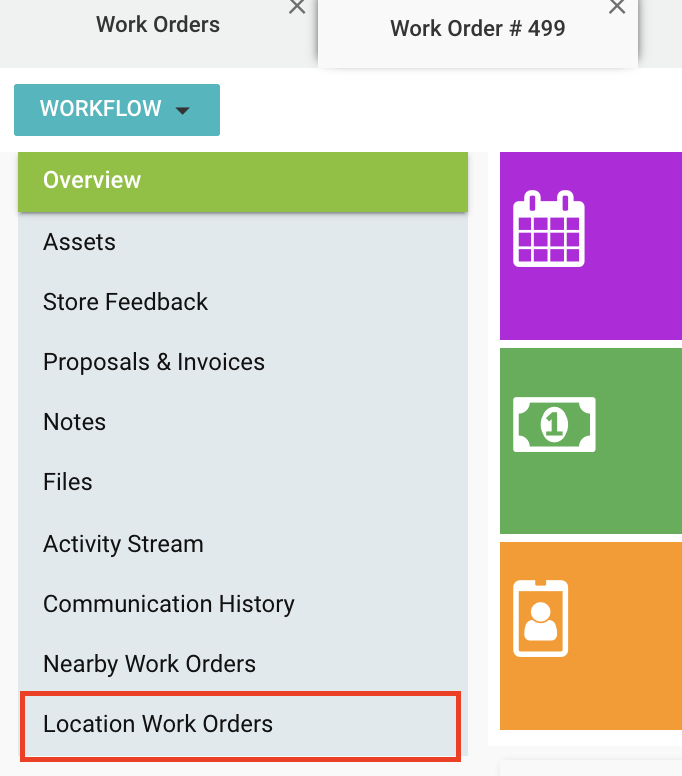
To open any of these work orders on this grid, double-click on them.