The Dispatch Calendar is used to tell you when your vendors next visits are taking place. This is permission based and is intended to dispatch internal technicians for companies who self-perform.
Before checking for visits already scheduled, ensure that they have a Start Time and an End Time.
To view the calendar, select "Dispatch Calendar" from the menu.
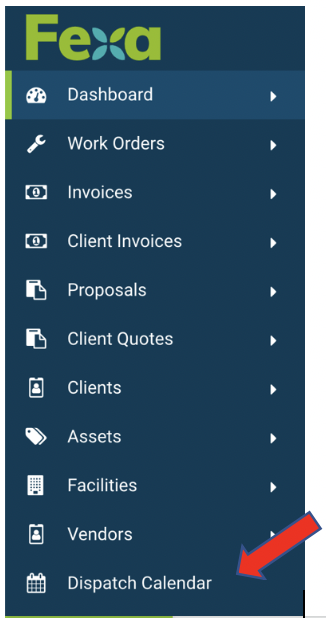
From here, you have several filter options.
Once the desired filters have been selected/entered, select Generate Calendar.
To assigned the Unassigned Assignments, drag and drop them on the calendar.
To edit an event, click on the event in the calendar.
There are 3 different ways to view the calendar: Day, Week and Month.