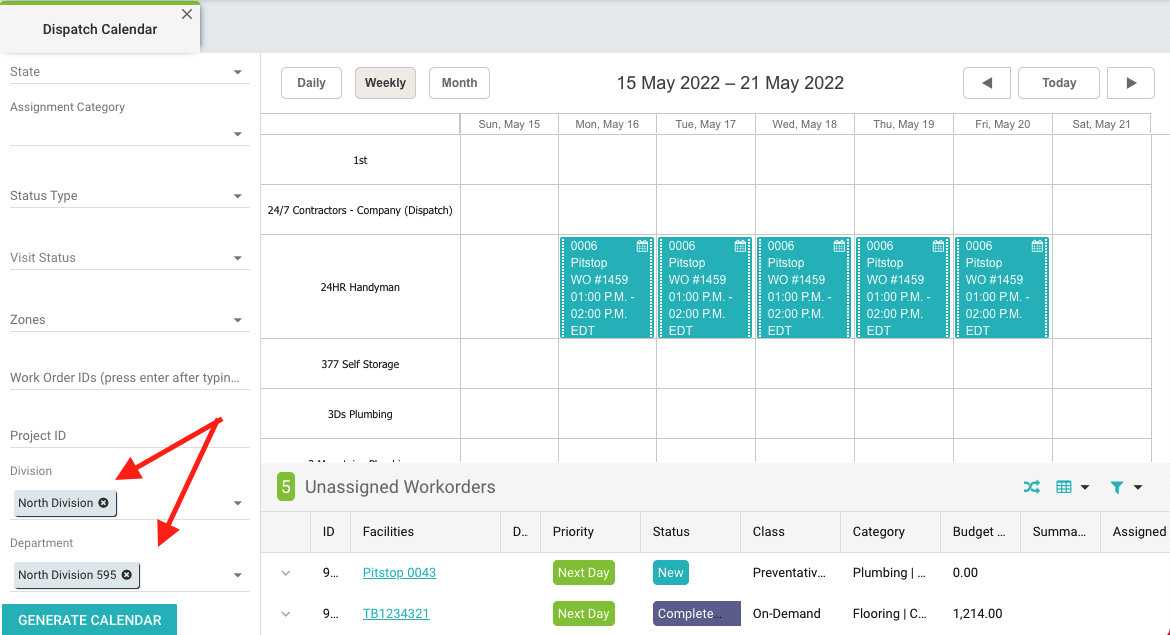There are currently three ways a user can filter what to view on the Dispatch Calendar. The first way is to filter the Unassigned Work Orders at the bottom center of the screen. The second place filters can be chosen is the Provider Filters, where the technicians and vendors can be filtered and viewed based on Visit or Project Providers, Technicians and/or Vendors, Provider, Division, Department and Zones. The third area on the dispatch calender where filters can be chosen is the Work Effort Filters. Work Effort simply refers to objects on the work order the vendor or technician will filter including the Country, State, Assignment Category, Status Type, Visit Status, Zones, Work Order IDs, Project ID, and now Division and Department has been added to this list of filters as well, which will filter on the visits.