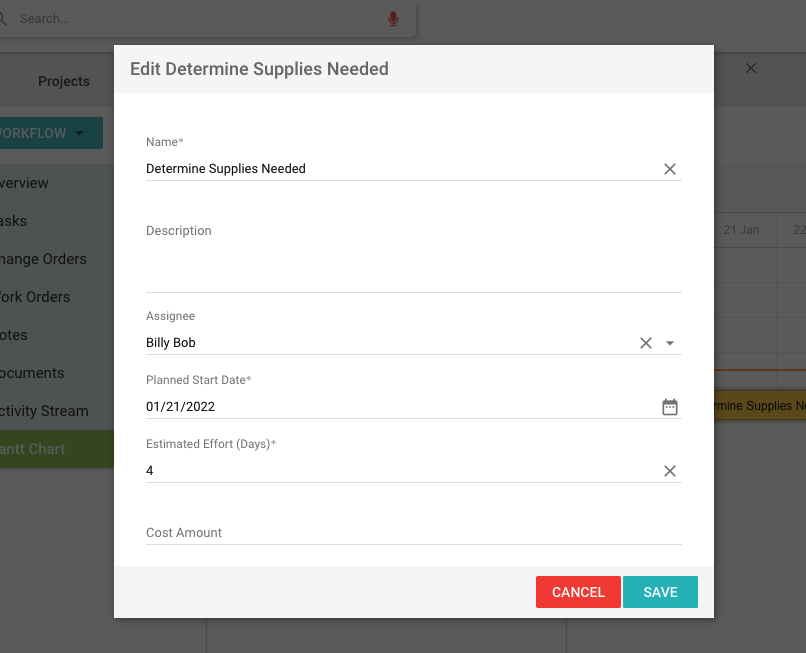There is a new Gantt Chart view, which can be seen from within a project. This Gantt Chart provides a visual representation of the project timeline. All existing tasks and their subtasks will appear on the Gantt chart.
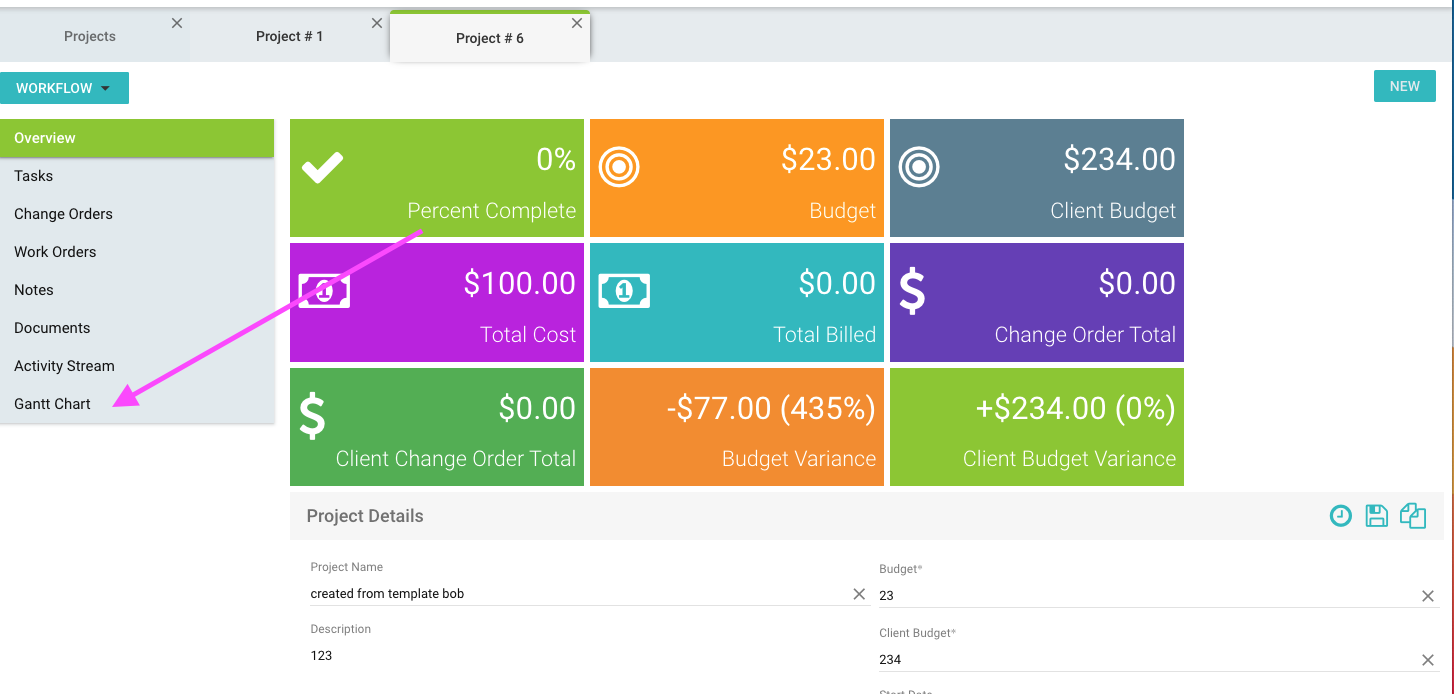
The Left side of the Gantt Chart displays the names of the corresponding tasks spread out on each bar. The Task Name display area is expandable and collapsible. The Tasks can also have subtasks, which can be seen by opening the main task row:
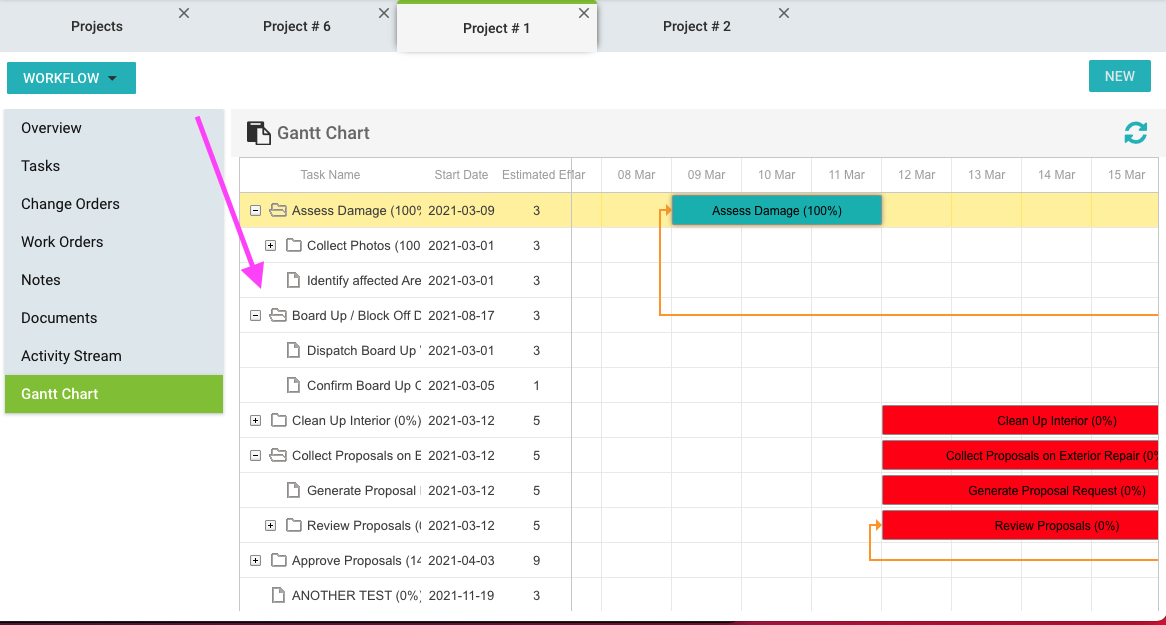
The tasks are represented on the Gantt Chart by colors and length. The color represents where the task is in terms of progress. The length of the task will be based on the number of days allocated per task. Longer tasks on the Gantt Chart obviously take up more space as they are spanned out across more days.
Colors:
Completed tasks will appear in Teal.
On schedule tasks will be green.
Tasks with approaching dates are represented in yellow.
Past due tasks will show as red.
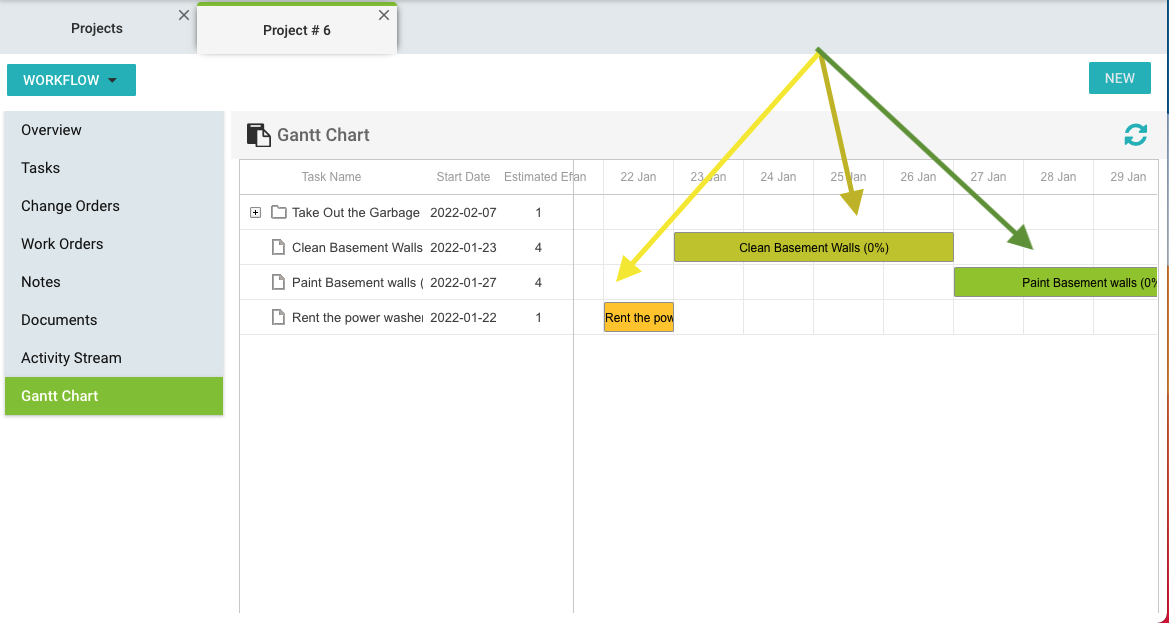
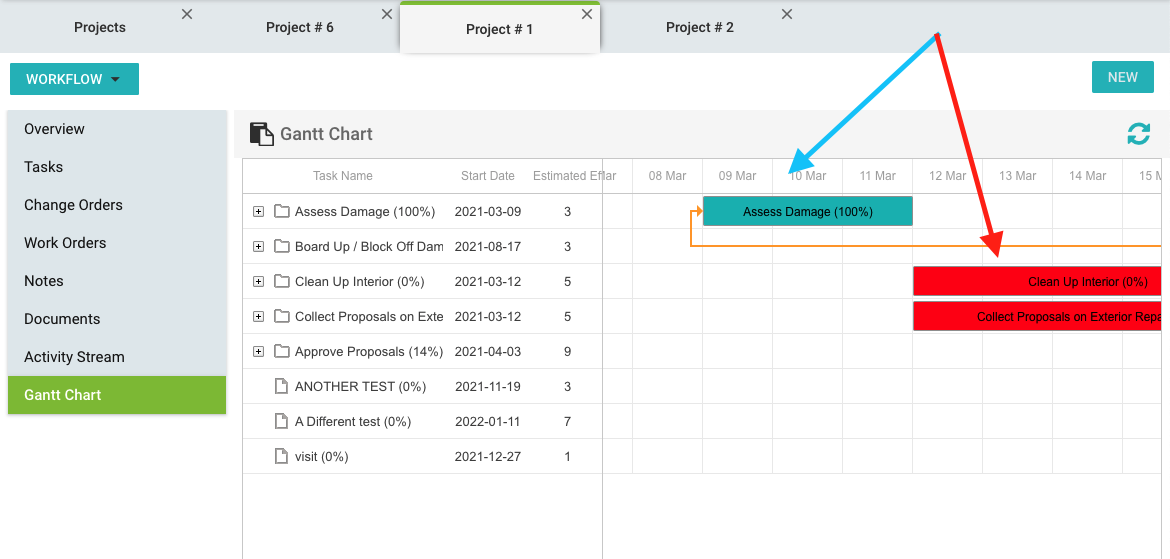
Users have the ability to resize a taskbar by dragging on the edge of a task.
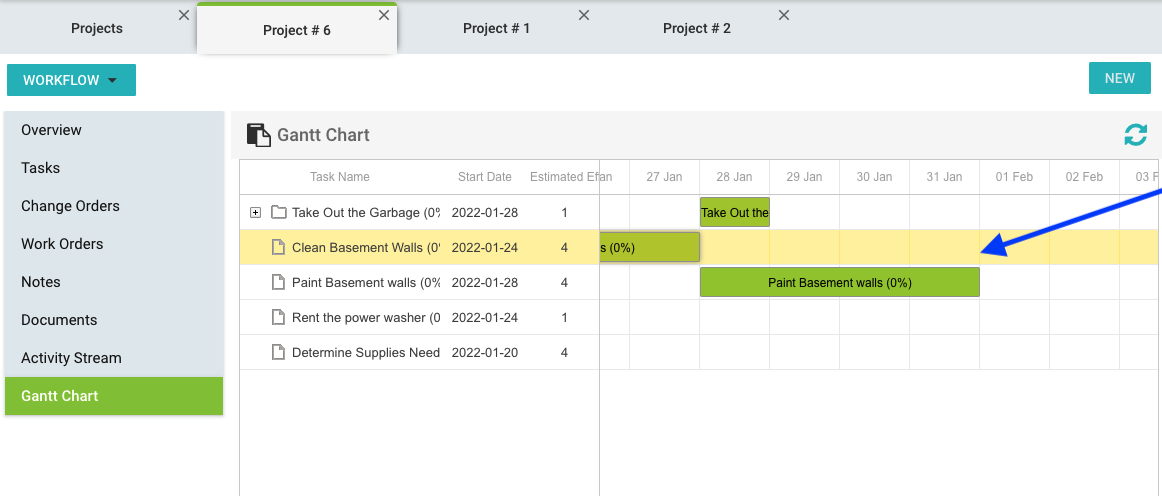
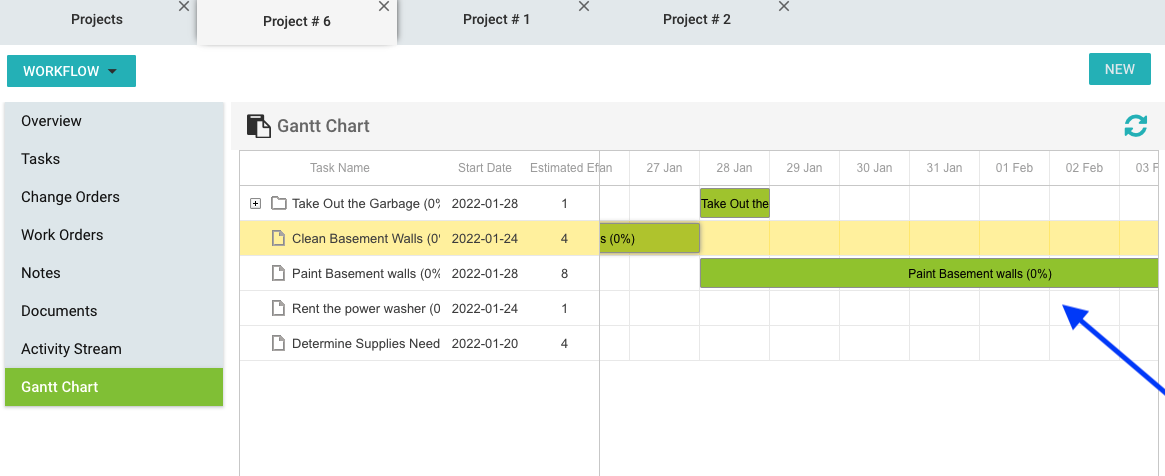
There is an arrow with lines connecting dependent tasks:
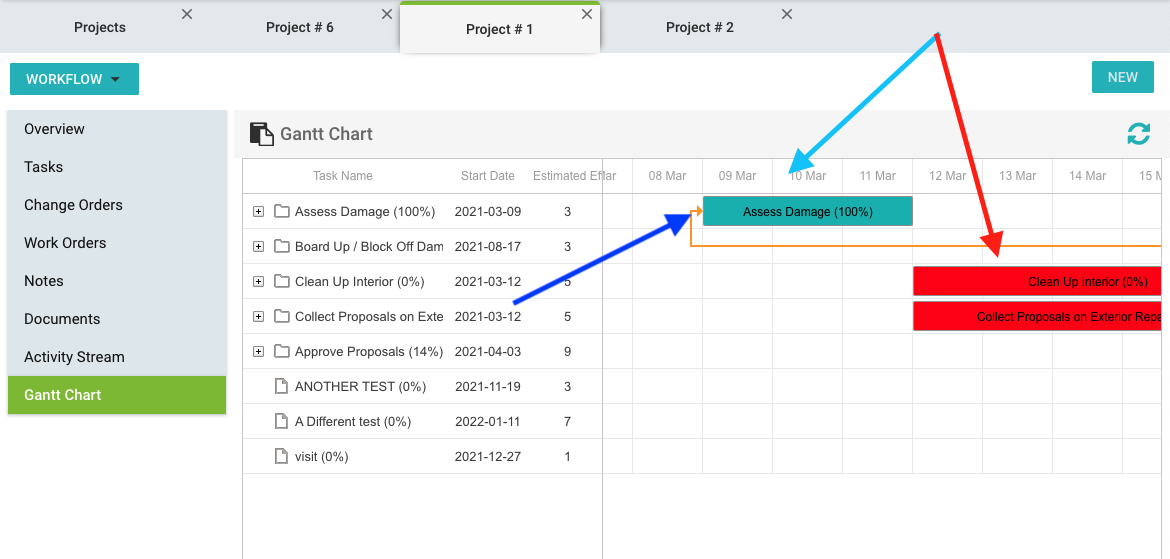
Users can reschedule tasks by clicking on one of the color task bars and dragging it to the newly desired start date.
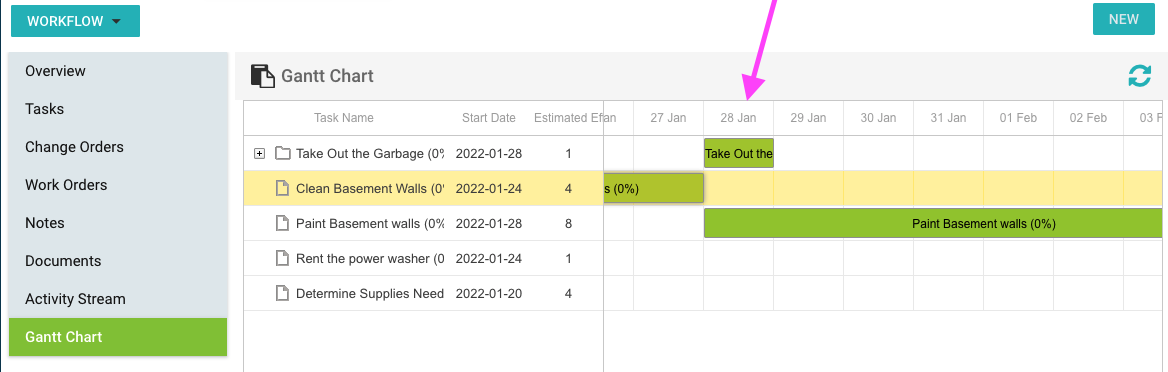
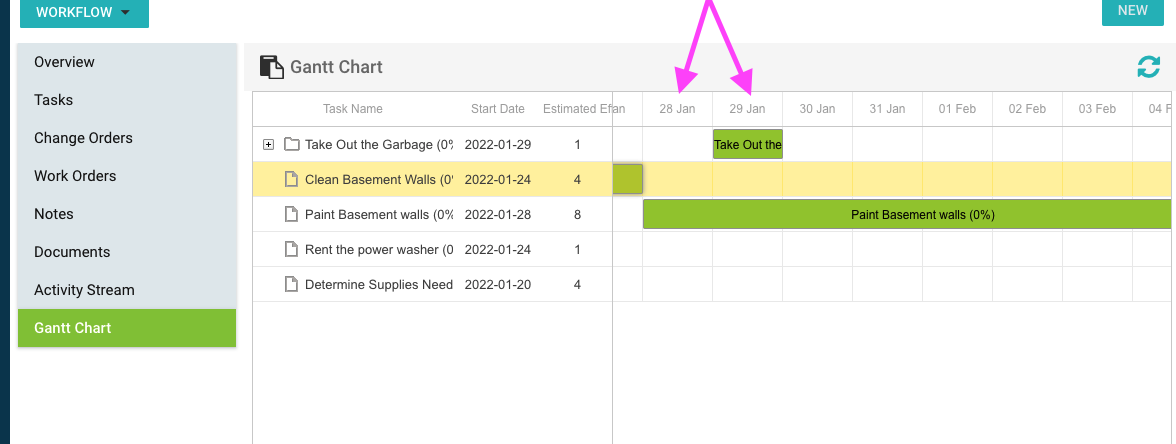
When Users update any dependent tasks, the dates will be overridden and the tasks will adjust to the dates they are moved to.
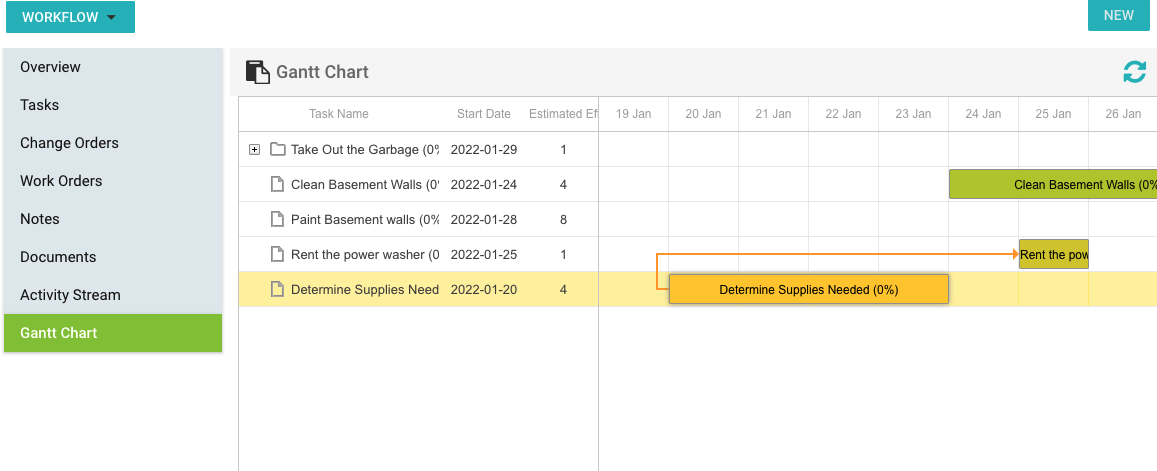
Double clicking on a taskbar will allow the User to open a window and make updates to the task fields.