Fexa has created geographic zones in Fexa. A Zone is basically a collection of postal codes based on addresses existing in those postal codes. Zones are tracked for Vendors and Facilities. There are no limits when creating zones as far as how many can be created and if they overlap, however, they are geographical and are tracked by zip codes.
The Zones Grid can be found in the menu under Administration > Selectables > Zones.
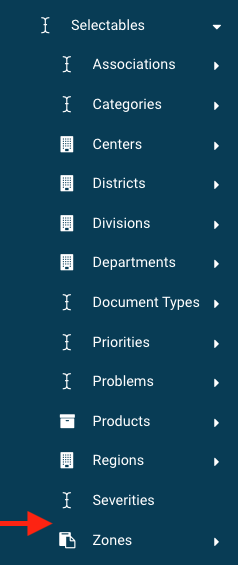
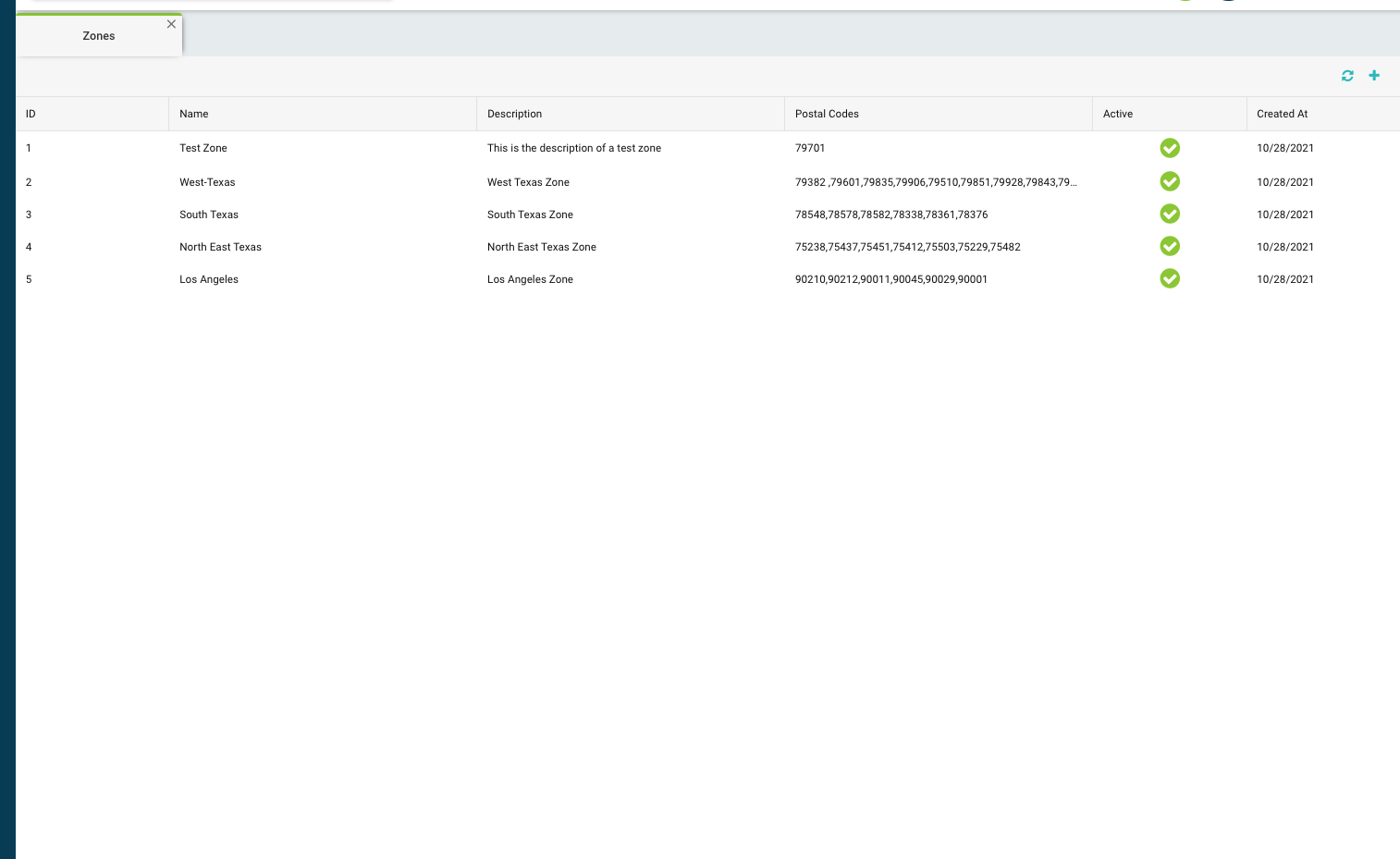
Zones can be created by clicking on the plus sign on the upper-right-hand corner of the Zones Grid.
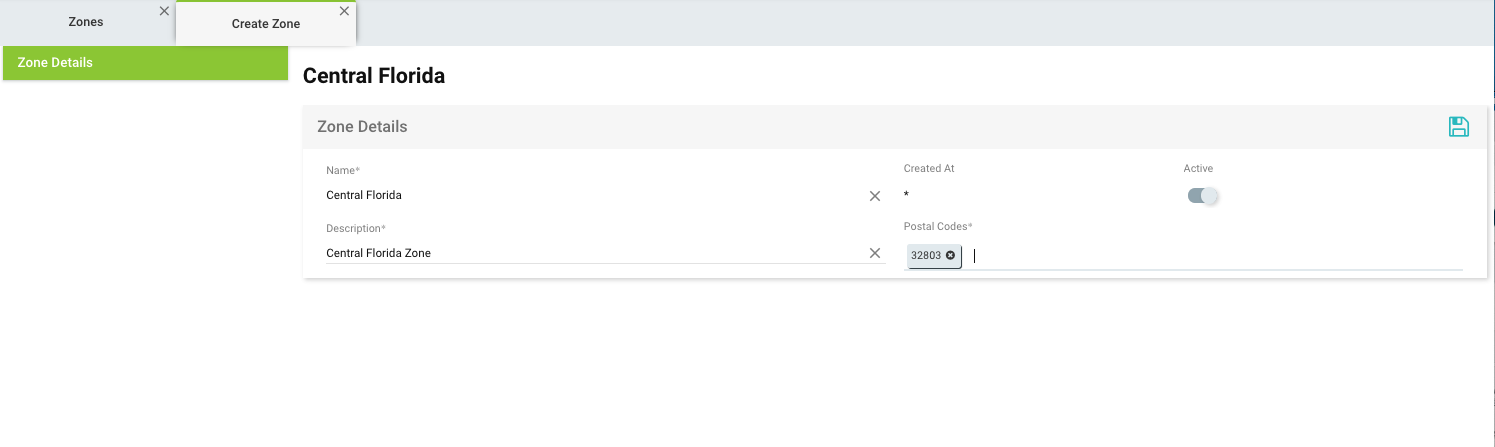
On the Zone Details Page, you will see Zone Details fields for Name, Description, Created at and Postal Codes. There is also a toggle to make the Zone active or inactive and a save icon in the upper-right-hand corner.
Vendor Service Areas for Zones
Users can navigate to the Vendors Grid and double-click on a Vendor to open up the Vendors Detail page, to see Service Areas directly below Service Categories, halfway down the menu on the left-hand-side. Service Areas are a link between a Vendor and a Zone.
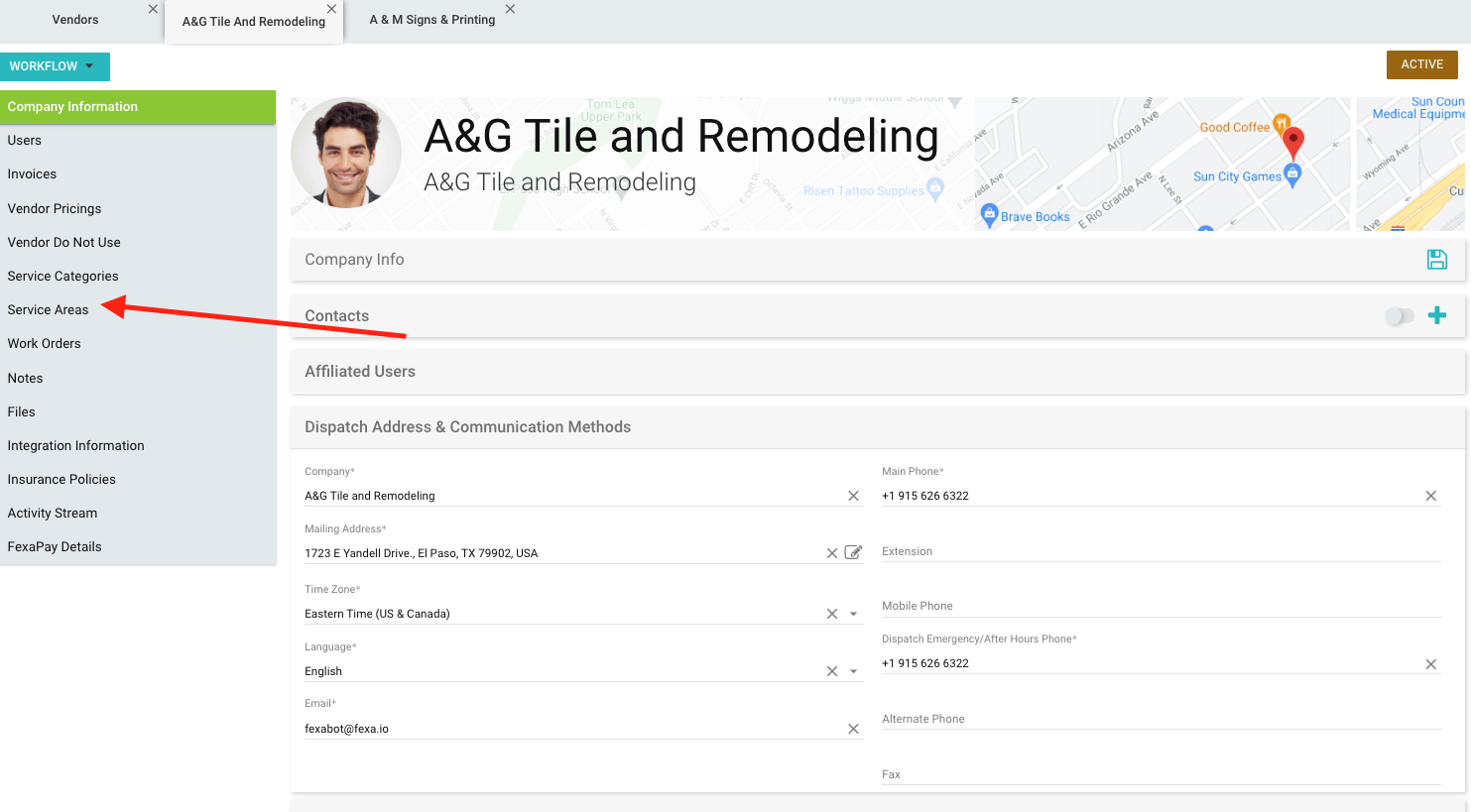
On the Service Areas Grid, users will see ID, Zone Name and Description headings.
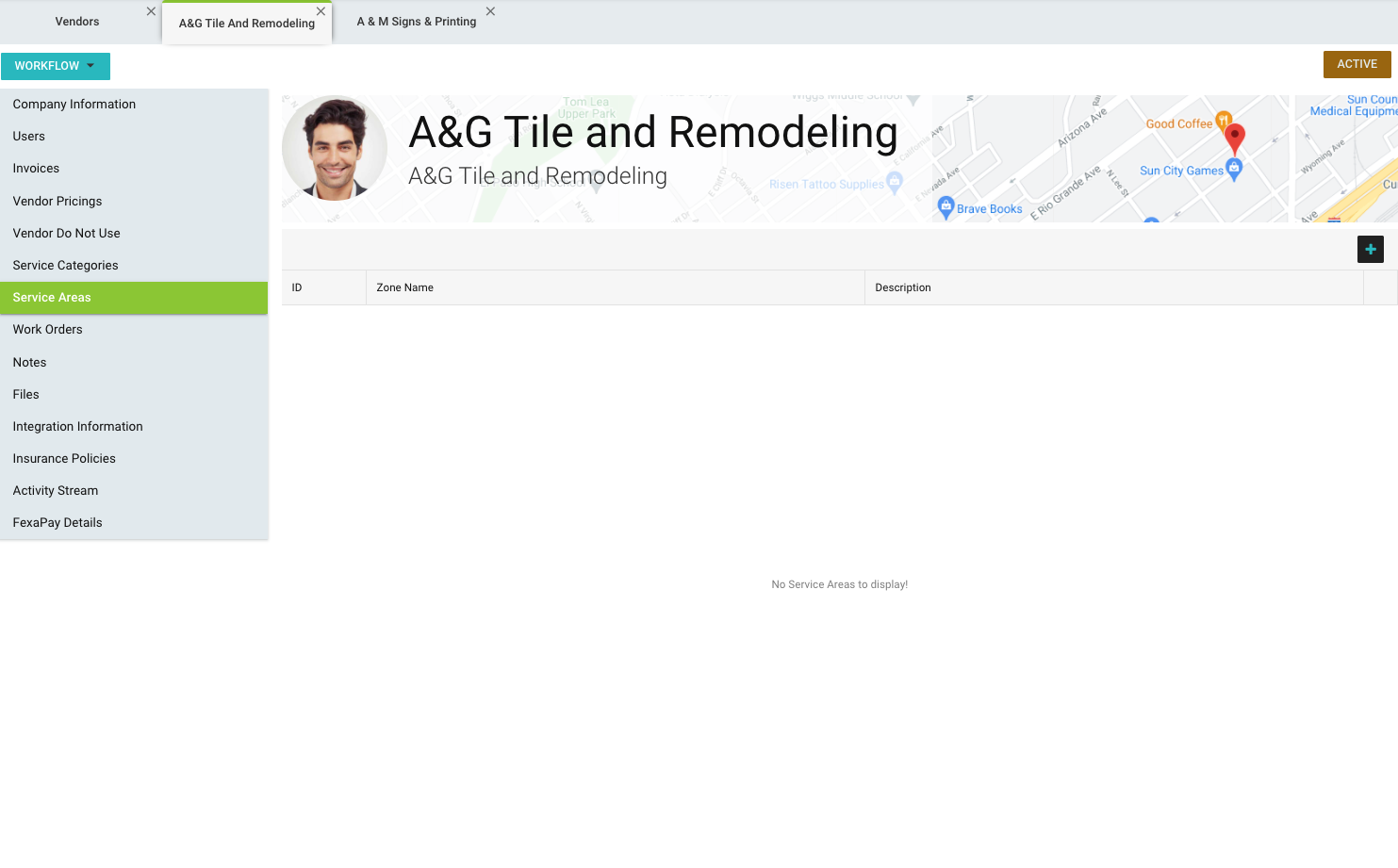
When clicking on the plus sign in the upper-right-hand corner, another window will open with Service Area filters. Service Area Dropdown will allow users to choose from the list of possible Zones.
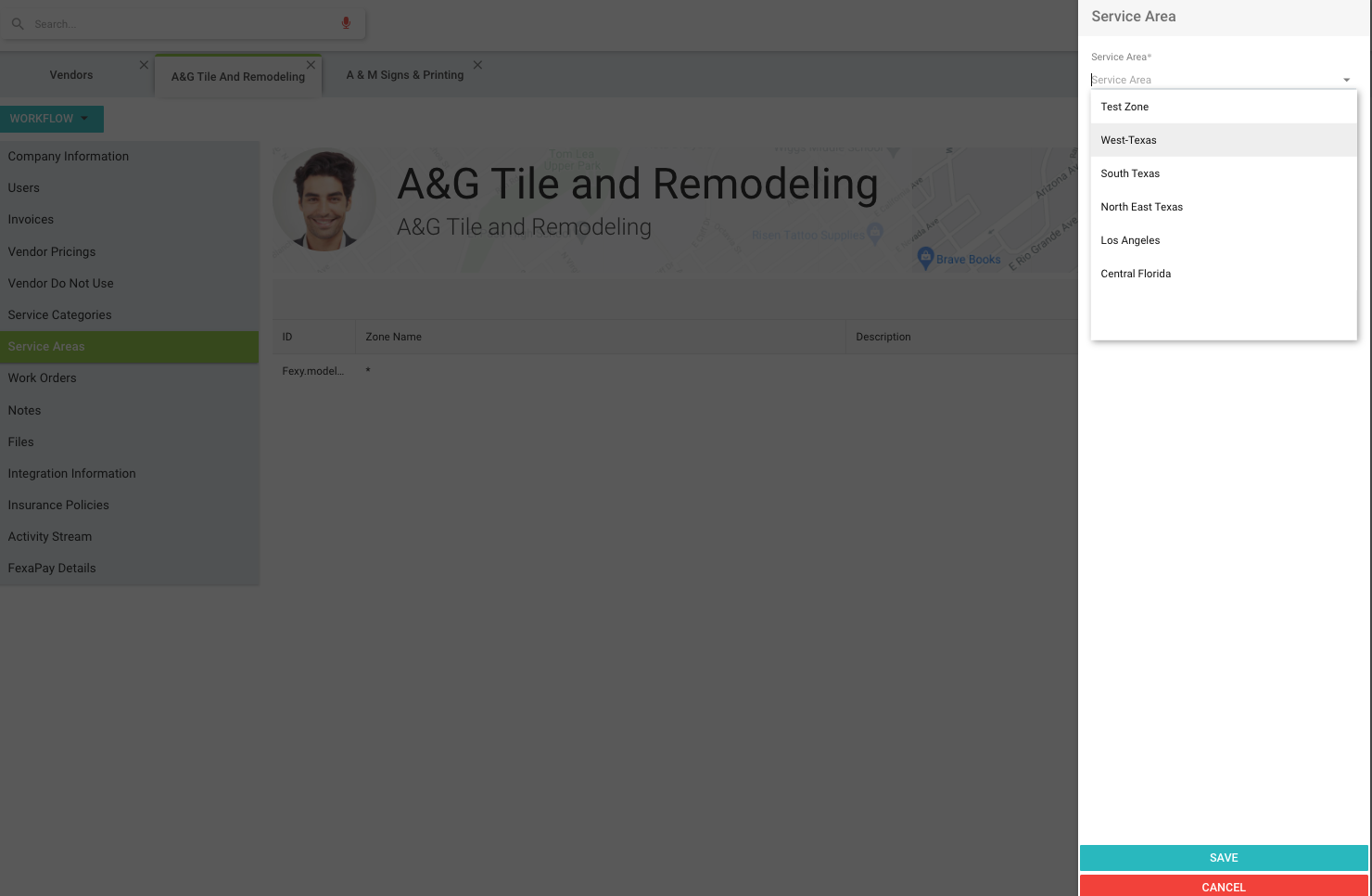
After saving the filter screen, users will see the Service Areas page filled in.
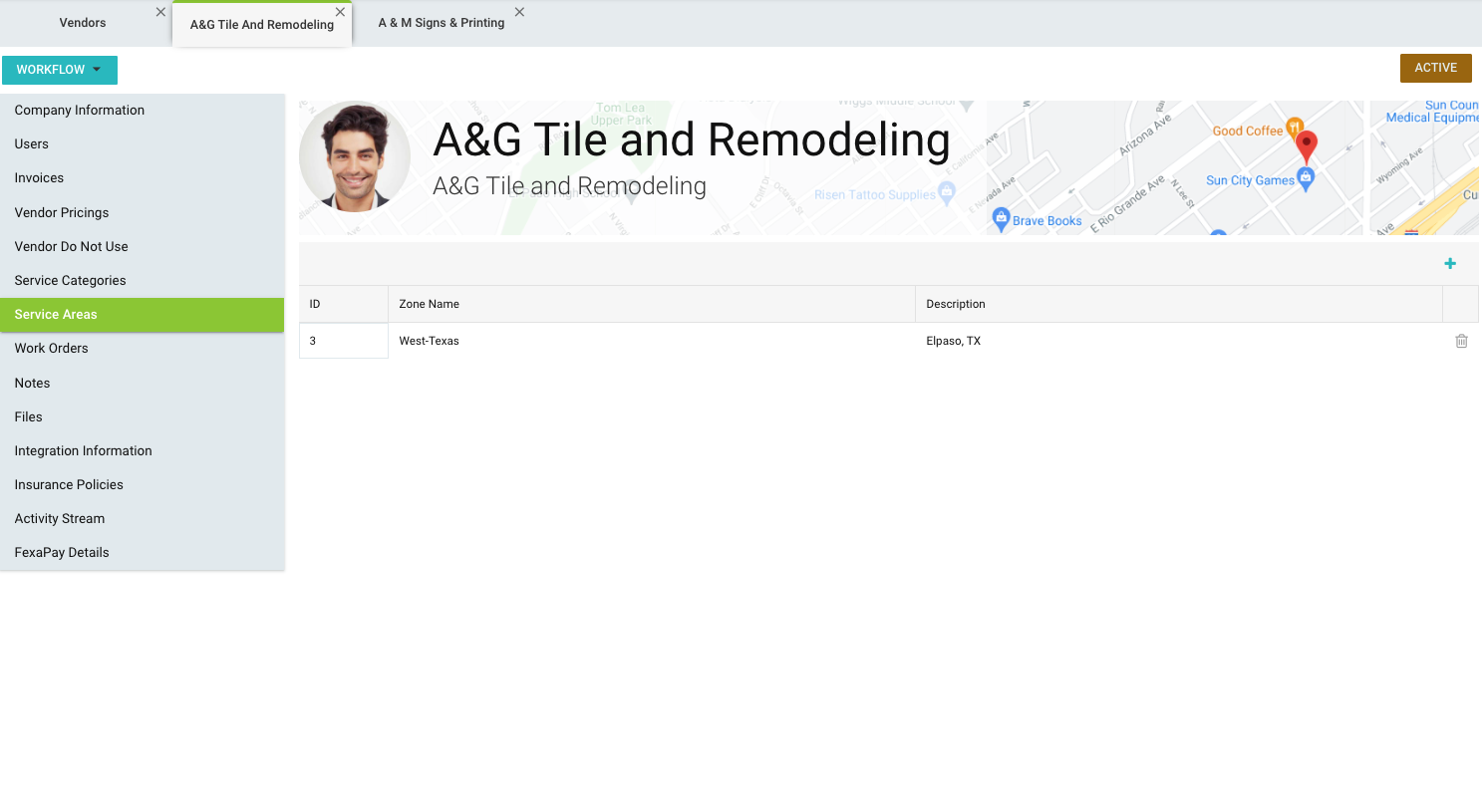
After this has been added to a vendor, they will have access to all the zip codes in the Zone geographical area.
The Zone Column Has Been Added to the Assignments Grid and List Criteria
The Assignments Grid has a new Zone Column, which shows the names of the zones in which the assignment’s work order’s facility is located.
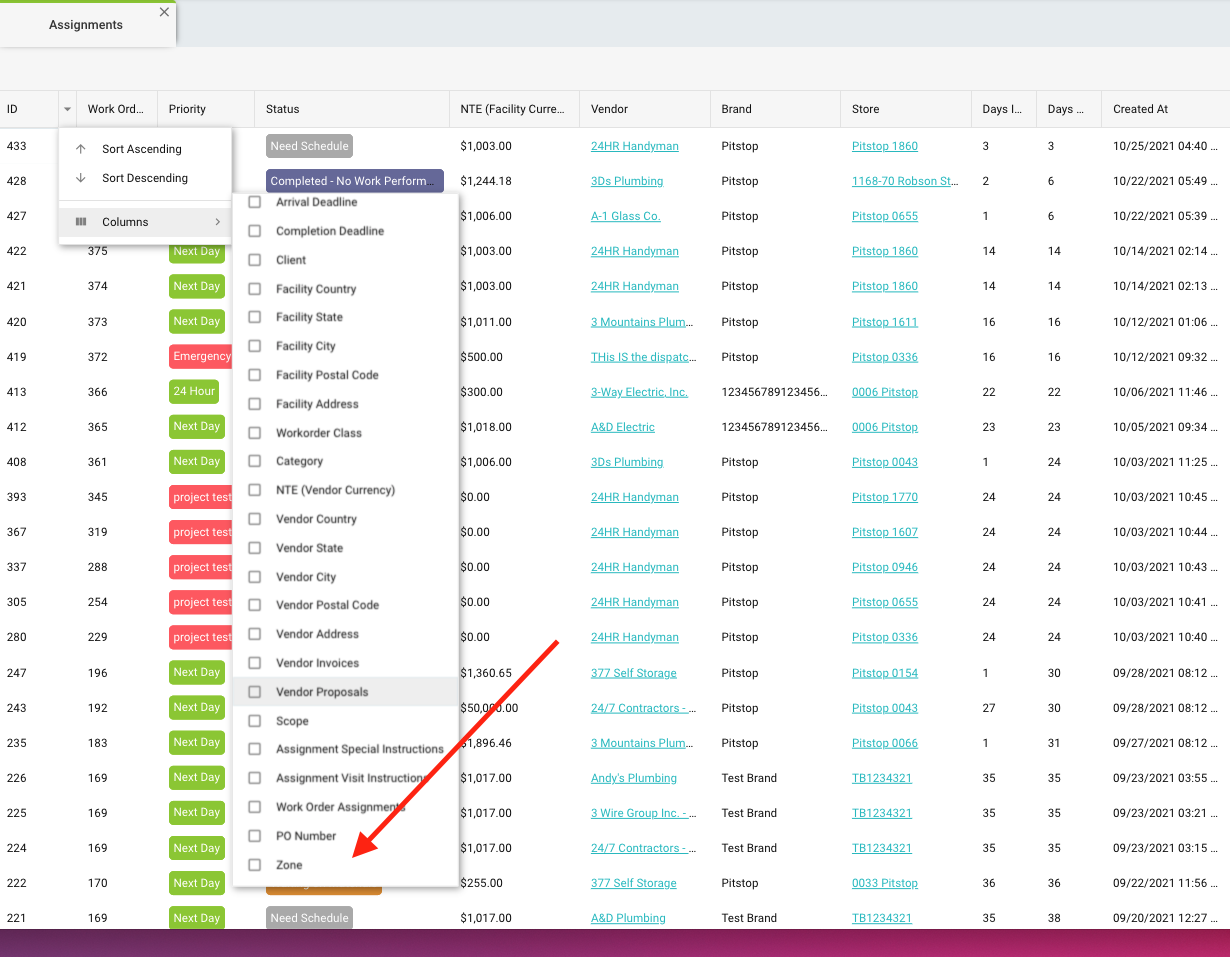
Users can also filter to search for a particular zone through the assignments list criteria.
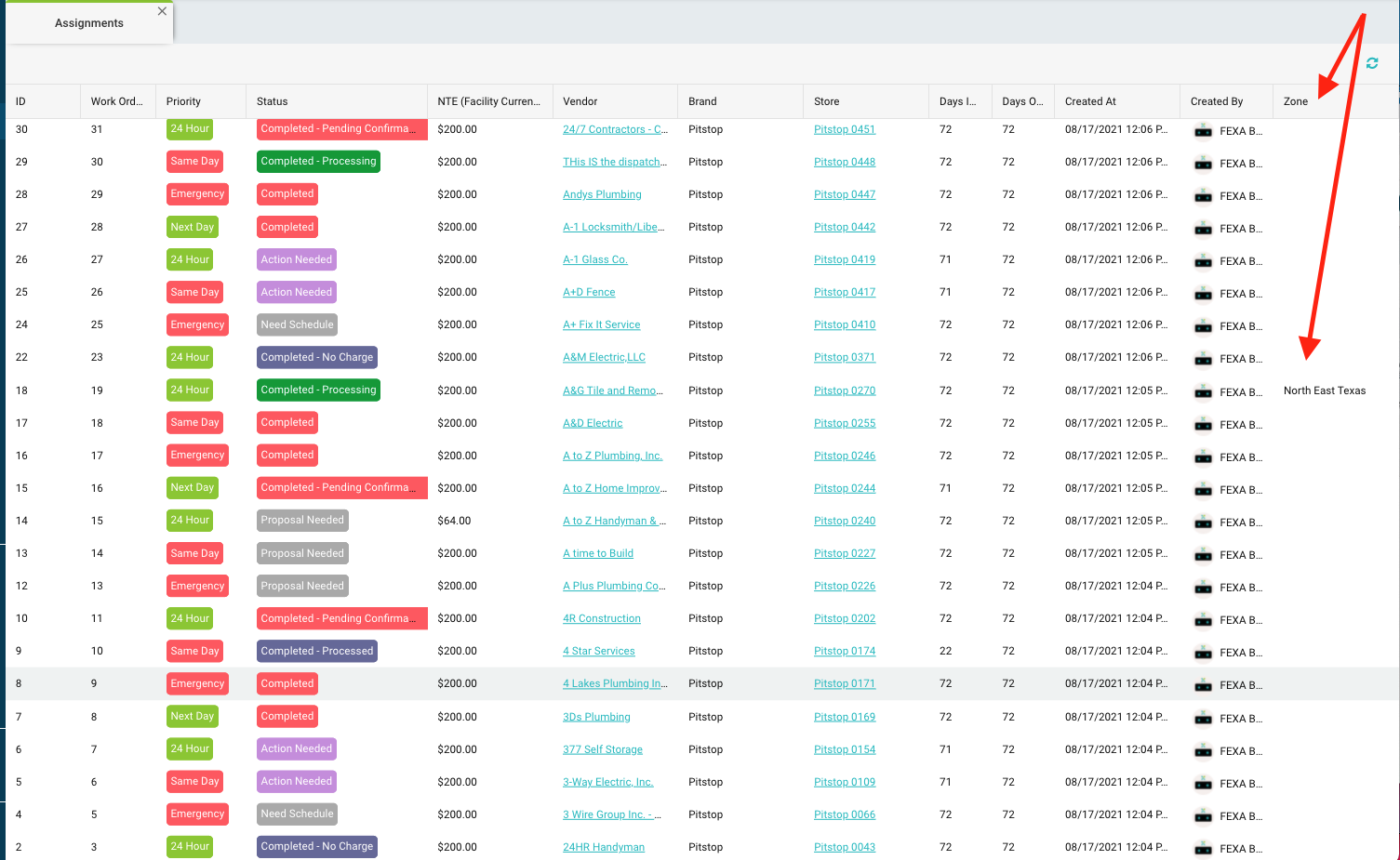
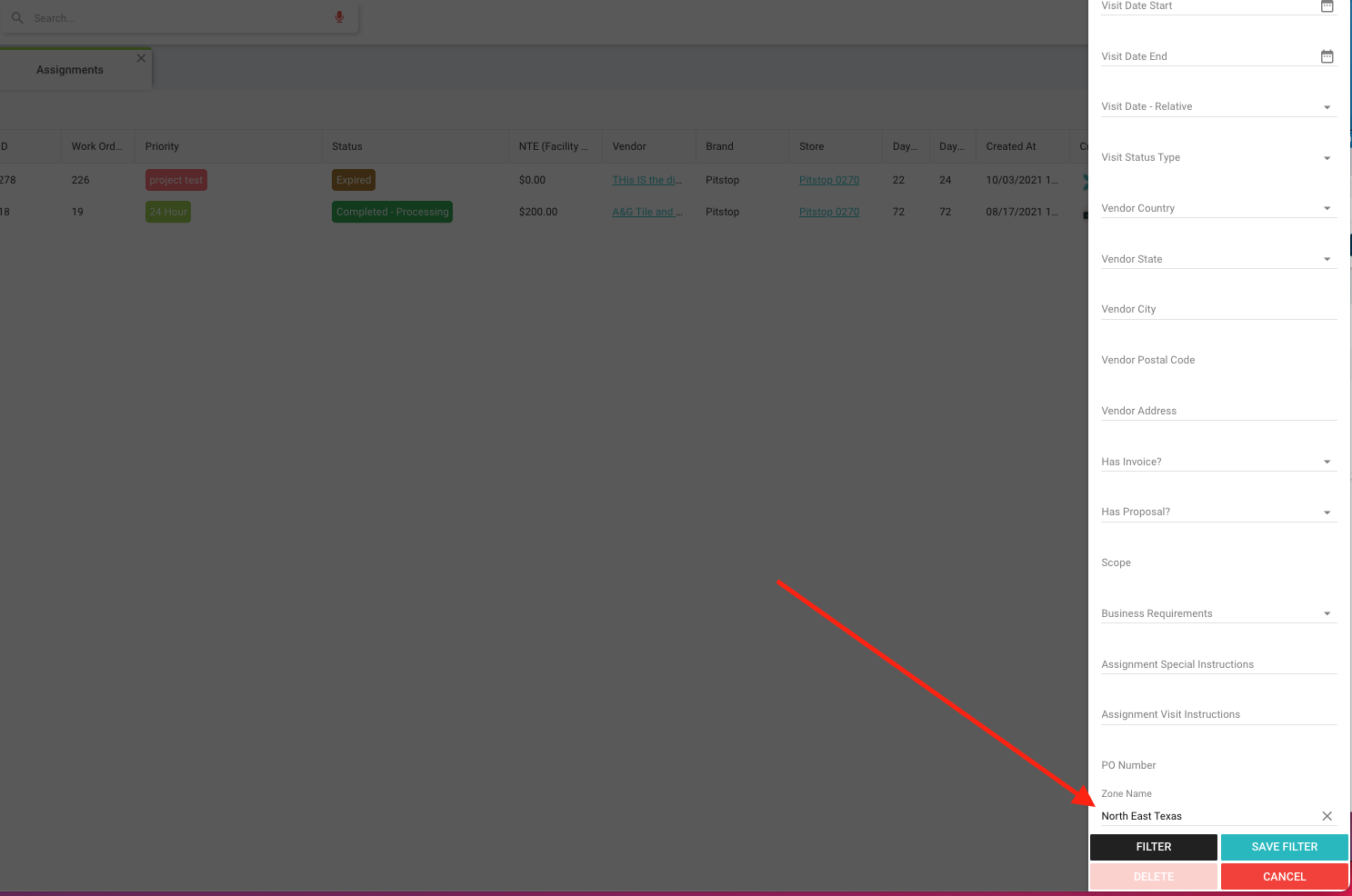
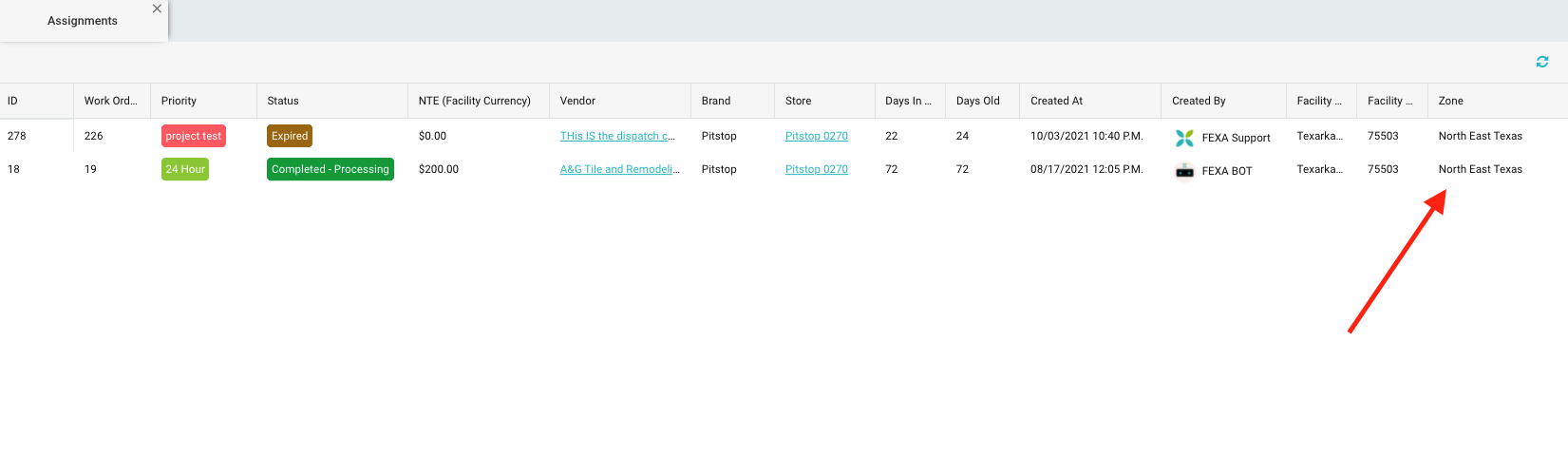
All Zones aspects mentioned above are locked behind permissions until allowed for specific permissions groups.
***Fexa Geographical Zones is part of a Progressive Rollout of Related Features. Users will see this grow significantly with new and innovative developments in the near future.